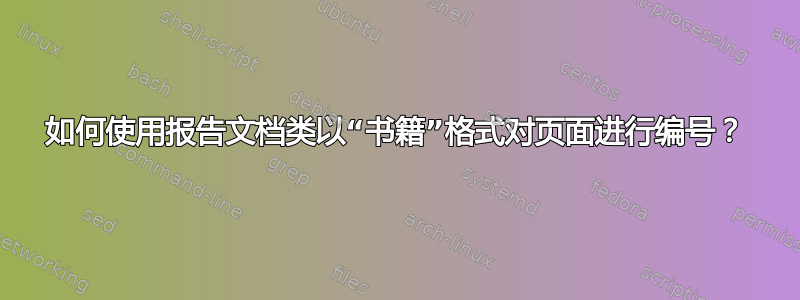
请考虑本网站的第 2 部分:https://latex-tutorial.com/page-numbering-latex/
我希望它就这样,但是使用报告文档类,我该怎么做呢?
目前我的编号系统以摘要为第 1 页,我的第一个“实际”章节在第 10 页。我希望我的第一个实际章节采用阿拉伯数字编号系统作为第 1 页,其余部分采用罗马数字编号系统。
编辑:
使用书籍类:
\clearpage
\frontmatter
\chapter*{Abstract}
\addcontentsline{toc}{chapter}{Abstract}
\clearpage
\chapter*{Acknowledgments}
\addcontentsline{toc}{chapter}{Acknowledgments}
\clearpage
\tableofcontents
\newpage
\listoffigures
\addcontentsline{toc}{chapter}{List of Figures}
\newpage
\listoftables
\addcontentsline{toc}{chapter}{List of Tables}
这实际上不是 MWE,而是显示了正在发生的事情。图片列表应该从 vii 开始,到 ix 结束,表格列表从 x 开始。但是,当我运行代码时,图片列表在内容行上显示为 ix,为什么?
编辑2:
我需要一个使用报告文档类的解决方案。我之前看过这种格式的文章,所以我认为这是可行的。
答案1
如果你不想要空白页,你可以告诉班级book你的文档是oneside。你还可以简化输入。
\documentclass[oneside]{book}
\usepackage[nottoc]{tocbibind}
\begin{document}
\frontmatter
\chapter{Abstract}
\chapter{Acknowledgments}
\tableofcontents
\listoffigures
\listoftables
\mainmatter
\chapter{Introduction}
\end{document}
这是此类选择的典型页面。
如果你传递了report一些选项,只需添加oneside即可。因此,像这样的调用
\documentclass[12pt,a4paper]{report}
会成为
\documentclass[12pt,a4paper,oneside]{book}
相应的代码report如下。
\documentclass{report} % add the options you like
\usepackage[nottoc]{tocbibind}
\begin{document}
\pagenumbering{roman}
\setcounter{secnumdepth}{-2}
\chapter{Abstract}
\chapter{Acknowledgments}
\tableofcontents
\listoffigures
\listoftables
\clearpage
\pagenumbering{arabic}
\setcounter{secnumdepth}{2}
\chapter{Introduction}
\end{document}
输出非常相似。事实上,report和之间的差异book非常小。前者oneside默认选择,而后者必须明确说明。使用book和\frontmatter可以\mainmatter做正确的事情。
如果你觉得该book课程的标题太突出,你可以考虑amsbook改为。
\documentclass[oneside]{amsbook}
\begin{document}
\frontmatter
\chapter*{Abstract}
\chapter*{Acknowledgments}
\tableofcontents
\listoffigures
\listoftables
\mainmatter
\chapter{Introduction}
\end{document}





