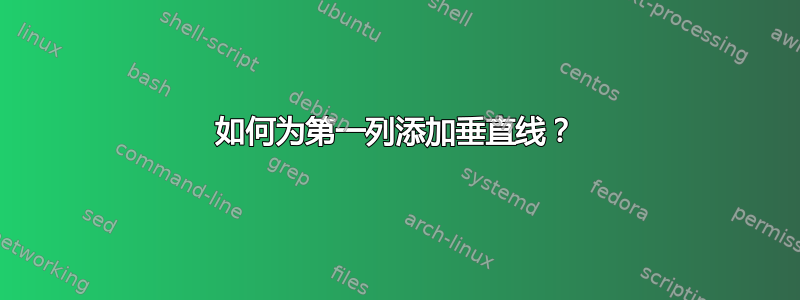
如何像图片中那样为第一列和第一行添加垂直线?通常我可以使用此格式来做到这c|ccc一点,但这个格式对我来说很新,我不知道如何添加它。
我知道这个文件但对我这样的初学者来说,这看起来太复杂了。
我搜索了一下vline,但没有看到他们提到如何做到这一点。
\documentclass[journal]{IEEEtran}
\usepackage{newtxtext, newtxmath}
\usepackage[export]{adjustbox} % it load graphicx too
\usepackage{tabularray}
\UseTblrLibrary{booktabs}
\usepackage{caption} % <--- new
\usepackage{stfloats} % <--- new
\begin{document}
\begin{table*}[b]
\caption{Table with images}
\label{tab:image}
\adjustboxset{width=\linewidth, valign=M}
\begin{tblr}{hlines,
colsep=3pt,
colspec= {c *{3}{X[c,m]} },
row{1} = {font=\bfseries},
rowsep = 3pt,
}
No & C1 & C3 & C4 \\
1 & \adjincludegraphics{example-image-a}
& \adjincludegraphics{example-image-b}
& \adjincludegraphics{example-image-c} \\
2 & \adjincludegraphics{example-image-a}
& \adjincludegraphics{example-image-b}
& \adjincludegraphics{example-image-c} \\
3 & \adjincludegraphics{example-image-a}
& \adjincludegraphics{example-image-b}
& \adjincludegraphics{example-image-c} \\
\end{tblr}
\end{table*}
\end{document}
答案1
根据我的附录回答关于你之前的问题。表格序言应该是:
\begin{tblr}{hlines,
vline{2}=solid, % <---
vline{3-Y}={1}{solid}, % <---
colsep=3pt,
colspec= {c *{3}{X[c,m]} },
row{1} = {font=\bfseries},
rowsep = 3pt,
}




