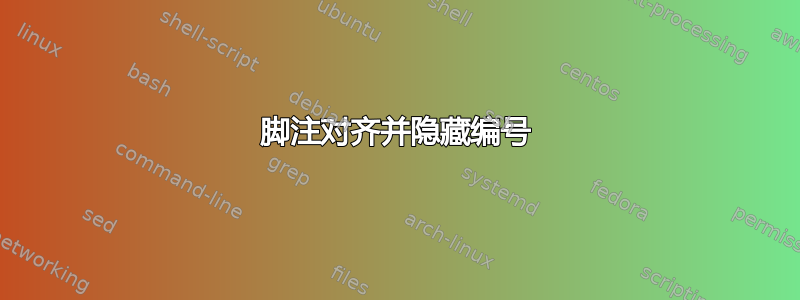
回答问题后这里和这里,我在出版物中一直使用没有标记和编号的脚注,就像下面的 MWE 一样。但是,我现在想将没有编号的脚注向左对齐;对齐到那些有标记的脚注的编号对齐的位置。我该怎么做?
\documentclass[10pt, paper=156mm:235mm, BCOR=12mm, headings=optiontotocandhead, headings=openany]{scrbook}
\usepackage{kantlipsum}
\usepackage{xcolor}
\usepackage[T1]{fontenc}
\usepackage{Alegreya,AlegreyaSans}
\renewcommand*\oldstylenums[1]{{\AlegreyaOsF #1}}
\makeatletter
\def\blfootnote{\xdef\@thefnmark{}\@footnotetext}
\makeatother
\KOMAoptions{footnotes=multiple}
\interfootnotelinepenalty=10000
\deffootnote{1em}{1em}{\color{lightgray}\thefootnotemark\ \ }
\setkomafont{footnote}{\sffamily}
\renewcommand*{\raggeddictumtext}{\raggedleft}
\usepackage{etoolbox}
\makeatletter
\pretocmd{\@schapter}{\setcounter{footnote}{0}}{}{}
\pretocmd{\@chapter}{\setcounter{footnote}{0}}{}{}
\makeatother
\begin{document}
\chapter{Chapter one}
\kant[1-2]\blfootnote{\newline I would like the text of this numberless footnote to align all the way to the left. \newline}\footnote{So that the above numberless footnote aligns to where the number of this footnote aligns.}\kant[1]
\end{document}
答案1
您可以\deffootnote 在定义中使用来更改结构。每个脚注开头的脚注标记设置为一个框。在您的例子中,它设置为 1em 的宽度。最简单的方法是在本地重新定义它,这需要您定义\blfootnote使用参数。
\makeatletter
\newcommand\blfootnote[1]{\begingroup
\deffootnote{0pt}{0pt}{}%
\let\@thefnmark\relax
\@footnotetext{#1}
\endgroup}
\makeatother
如果您希望第二行使用缩进,则可以使用标签宽度的可选参数和必需的参数,将其设置为与标准脚注相同的值,如下所示:
\makeatletter
\newcommand\blfootnote[1]{\begingroup%
\deffootnote[0pt]{1em}{1em}{}%
\let\@thefnmark\relax%
\@footnotetext{#1}%
\endgroup}
\makeatother
这些参数在 koma-script 文档中有详细描述。



