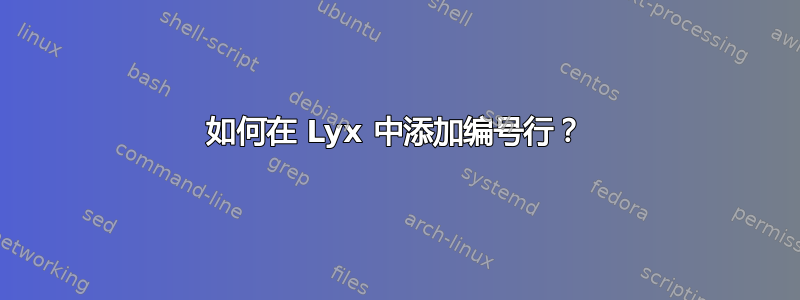
答案1
假设您正在使用标准book或article类:
Document
→ Setings ...
→→ Page layout ...
→→ → Page layout dialog
→→→ Page style: 选择fancy
→→→→→ OK或Apply
然后 ...
Document
→ Setings ...
→→ LaTeX Preamnle
→→→\renewcommand{\footrulewidth}{0.4pt}在右边的空白窗口中输入
→→→→ OK或Apply
直接在 LaTeX 中书写,相当于在序言中输入:
\usepackage{fancyhdr}
\pagestyle{fancy}
\renewcommand{\footrulewidth}{0.4pt}
有关页眉和页脚的更多信息,请参阅此包的手册 (run texdoc fancyhdr)。



