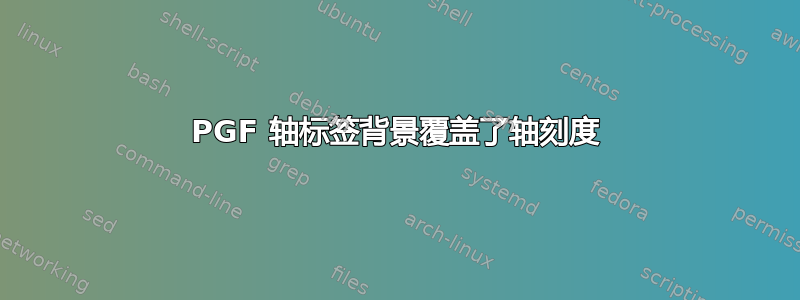
相关问题:轴刻度后的白色背景
我使用了很多带有笛卡尔坐标的工作表。我喜欢使用 PGF,因为它可以为我绘制函数图形。我想在这个 MWE 中更改一些小细节,包括标签背景覆盖刻度线:
当我不在标签上添加 fill=white 时,标签很难阅读,尤其是在打印时。当我添加它们时,它会遮住轴上的刻度标记。对于刻度,我通过减少内部分隔符然后移动标签来处理这个问题。有没有更简洁的方法可以做到这一点,尤其是对于轴标签?
\documentclass{article}
\usepackage{pgfplots}
\pgfplotsset{compat=newest}
\pgfplotsset{every x tick label/.append style={font=\tiny, yshift=-0.2ex, fill=white, inner sep=0.1}}
\pgfplotsset{every y tick label/.append style={font=\tiny, xshift=-0.2ex, yshift=-0.15ex, fill=white, inner sep=0.1}} %y shift makes negative signs more apparent.
\pgfplotsset{width=8cm,compat=1.9, every minor tick/.append style={very thick, minor tick length=3pt}}
\pgfplotsset{every axis plot/.append style={thick}}
\pgfplotsset{every axis label/.append style={fill=white}}
%HOW DO I MAKE THE x AND y BACKGROUNDS NOT GET IN THE WAY OF THE TICK MARKS?
\usetikzlibrary{calc}
\begin{document}
\begin{tikzpicture}
\begin{axis}[
grid=both,
axis lines = middle,
minor xtick={-10, -9, ..., 10},
minor ytick={-10, -9, ..., 10},
xtick={-10, -8, ..., 10},
ytick={-10, -8, ..., 10},
xlabel = $x$,
ylabel = $y$,
xmin=-10,
xmax=10,
ymin=-10,
ymax=10,
samples=500] %increase samples to smooth plot, decrease to improve compilation time
\addplot[color=blue, , thick] {x^2};
\end{axis}
\end{tikzpicture}
\end{document}
答案1
另一种方法是将轴延伸到网格外部并移动其标签。
\documentclass{article}
\usepackage{pgfplots}
\pgfplotsset{compat=newest}
\pgfplotsset{every x tick label/.append style={font=\tiny, yshift=-0.2ex, fill=white, inner sep=0.1}}
\pgfplotsset{every y tick label/.append style={font=\tiny, xshift=-0.2ex, yshift=-0.15ex, fill=white, inner sep=0.1}} %y shift makes negative signs more apparent.
\pgfplotsset{width=8cm,compat=1.9, every minor tick/.append style={very thick, minor tick length=3pt}}
\pgfplotsset{every axis plot/.append style={thick}}
\usetikzlibrary{calc}
\begin{document}
\begin{tikzpicture}
\begin{axis}[
grid=both,
axis line style={->,shorten >=-3ex, shorten <=-2ex}, % added <<<<<<<<<<
axis lines = middle,
minor xtick={-10, -9, ..., 10},
minor ytick={-10, -9, ..., 10},
xtick={-10, -8, ..., 10},
ytick={-10, -8, ..., 10},
xlabel = $x$,
xlabel style={xshift=3ex}, % added <<<<<<<<<<
ylabel = $y$,
ylabel style={yshift=3ex}, % added <<<<<<<<<<
xmin=-10,
xmax=10,
ymin=-10,
ymax=10,
samples=500] %increase samples to smooth plot, decrease to improve compilation time
\addplot[color=blue, , thick] {x^2};
\end{axis}
\end{tikzpicture}
\end{document}
这是一个变体。
\documentclass{article}
\usepackage{pgfplots}
\pgfplotsset{compat=newest}
\pgfplotsset{every x tick label/.append style={font=\tiny, yshift=-0.2ex, fill=white, inner sep=0.1}}
\pgfplotsset{every y tick label/.append style={font=\tiny, xshift=-0.2ex, yshift=-0.15ex, fill=white, inner sep=0.1}} %y shift makes negative signs more apparent.
\pgfplotsset{width=8cm,compat=1.9, every minor tick/.append style={very thick, minor tick length=3pt}}
\pgfplotsset{every axis plot/.append style={thick}}
\usetikzlibrary{calc}
\begin{document}
\begin{tikzpicture}
\begin{axis}[
grid=both,
axis line style={->,shorten >=-2ex, shorten <=-1.5ex}, % added <<<<<<<<<<
axis lines = middle,
minor xtick={-10, -9, ..., 10},
minor ytick={-10, -9, ..., 10},
xtick={-10, -8, ..., 10},
ytick={-10, -8, ..., 10},
xlabel = $x$,
ylabel = $y$,
xlabel style={% added <<<<<<<<<<
anchor=west,at={(ticklabel* cs:1.0)},
xshift=1.5ex
},
xlabel=$x$,
ylabel style={% added <<<<<<<<<<
anchor=south,
at={(ticklabel* cs:1.0)},
yshift=1.5ex
},
xmin=-10,
xmax=10,
ymin=-10,
ymax=10,
samples=500] %increase samples to smooth plot, decrease to improve compilation time
\addplot[color=blue, , thick] {x^2};
\end{axis}
\end{tikzpicture}
\end{document}
\documentclass{standalone}
\usepackage{pgfplots}
\pgfplotsset{compat=newest}
\pgfplotsset{every x tick label/.append style={font=\tiny, yshift=-0.2ex, fill=white, inner sep=0.1}}
\pgfplotsset{every y tick label/.append style={font=\tiny, xshift=-0.2ex, yshift=-0.15ex, fill=white, inner sep=0.1}} %y shift makes negative signs more apparent.
\pgfplotsset{width=8cm,compat=1.9, every minor tick/.append style={very thick, minor tick length=3pt}}
\pgfplotsset{every axis plot/.append style={thick}}
\usetikzlibrary{calc}
\begin{document}
\begin{tikzpicture}
\begin{axis}[
grid=both,
axis line style={->,shorten >=-2ex, shorten <=-1.5ex}, % added <<<<<<<<<<
axis lines = middle,
minor xtick={-10, -9, ..., 10},
minor ytick={-10, -9, ..., 10},
xtick={-10, -8, ..., 10},
ytick={-10, -8, ..., 10},
xlabel = $x$,
ylabel = $y$,
xlabel style={% added <<<<<<<<<<
anchor=west,at={(ticklabel* cs:1.0)},
xshift=1.5ex
},
xlabel=$x$,
ylabel style={% added <<<<<<<<<<
anchor=south,
at={(ticklabel* cs:1.0)},
yshift=1.5ex
},
xmin=-10,
xmax=10,
ymin=-10,
ymax=10,
samples=500] %increase samples to smooth plot, decrease to improve compilation time
\addplot[color=blue, , thick] {x^2};
\end{axis}
\end{tikzpicture}
\end{document}
你可以通过使网格变浅来完全不使用白色 grid style={draw=gray!20},






