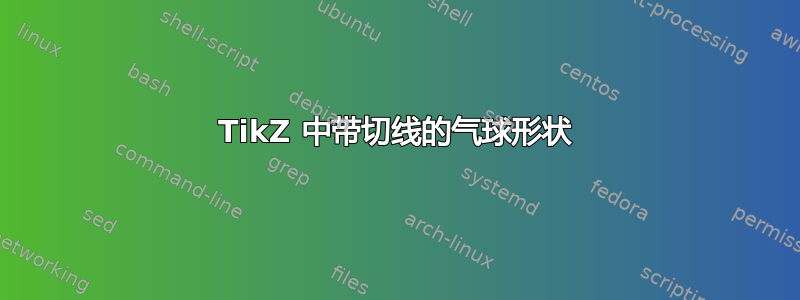
 我想在 Latex 中绘制我在 PowerPoint 中绘制的附图,我找不到绘制切线的简单方法,我想将气球形状绘制为 3d 图
我想在 Latex 中绘制我在 PowerPoint 中绘制的附图,我找不到绘制切线的简单方法,我想将气球形状绘制为 3d 图
\documentclass[tikz,border=5pt]{standalone}
\begin{document}
\begin{tikzpicture}[scale=0.5]
\draw[rotate=180] (-2,0.25)--++(8,0);
\draw[rotate=180, fill=gray!30] (2,0.25) .. controls (9,6) and (-5,6) .. (2,0.25);
\begin{scope}[xshift=6cm, yshift=-10cm]
\def\rx{4} % horizontal radius of the ellipse
\def\ry{0.5} % vertical radius of the ellipse
\def\z{2} % distance from center of ellipse to origin
\pgfmathparse{asin(\ry/\z)}
\let\angle\pgfmathresult
\coordinate (h) at (0, \z);
\coordinate (O) at (0, 0);
\coordinate (A) at ({-\rx*cos(\angle)}, {\z-\ry*sin(\angle)});
\coordinate (B) at ({\rx*cos(\angle)}, {\z-\ry*sin(\angle)});
\coordinate (C) at (3, 2);
\draw[fill=gray!50] (A) -- (O) -- (B) -- cycle;
\draw[fill=gray!30] (h) ellipse ({\rx} and {\ry});
\end{scope}
\end{tikzpicture}
\end{document}
答案1
\documentclass[tikz,border=5pt]{standalone}
\begin{document}
\usetikzlibrary{decorations.markings}
\begin{tikzpicture}[scale=0.5]
\draw[rotate=180] (-2,0)--++(8,0);
\draw[ball color=gray!5, looseness=1.5] (0,0) to[out=-20,in=0] node[sloped, pos=0.3](P){} (0,-3) to[out=180, in=180+20] node[sloped, fill=black, inner xsep=40pt, inner ysep=0, yscale=0.4, pos=0.9](Q){} cycle;
\begin{scope}[xshift=6cm, yshift=-10cm]
\def\rx{2.5} % horizontal radius of the ellipse
\def\ry{0.3} % vertical radius of the ellipse
\def\z{1.5} % distance from center of ellipse to origin
\pgfmathparse{asin(\ry/\z)}
\let\angle\pgfmathresult
\coordinate (h) at (0, \z);
\coordinate (O) at (0, 0);
\coordinate (A) at ({-\rx*cos(\angle)}, {\z-\ry*sin(\angle)});
\coordinate (B) at ({\rx*cos(\angle)}, {\z-\ry*sin(\angle)});
\coordinate (C) at (3, 2);
\draw[left color=gray!50,right color=white] (A) -- (O) -- (B) -- cycle;
\draw[fill=gray!30] (h) ellipse ({\rx} and {\ry});
\end{scope}
\draw[<->, shorten >= -23pt] (O) -- (P);
\end{tikzpicture}
\end{document}
看看这个问题:如何在 TikZ 中绘制路径上任意点的切线也一样。



