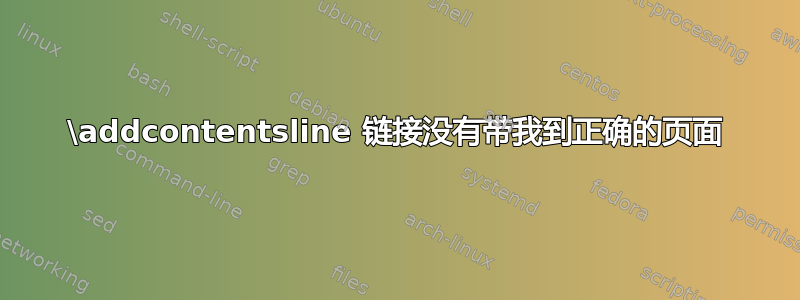
代码如下:
\documentclass[a4paper]{article}
\usepackage{cmbright}
\usepackage{stix}
\usepackage[utf8]{inputenc}
\usepackage[T1]{fontenc}
\usepackage{textcomp}
\usepackage{amsmath, amssymb, amsthm}
\usepackage{mathtools}
\usepackage{tikz-cd}
\usepackage{titlesec}
\usepackage{pgfmath}
\usepackage{pgfcalendar}
\usepackage{hyperref}
\hypersetup{hidelinks}
\let\d=\pgfcalendarshorthand
\newcommand\formatdate[2]{\pgfcalendar{cal}{#1}{#1}{#2}}
\newcommand\firstdate{2022-01-01}
\newcommand\lastdate{2022-01-30}
\newcommand\grayrule{{\color{gray} \noindent\makebox[\linewidth]{\rule{\paperwidth}{0.4pt}}}}
\renewcommand*\contentsname{Days}
\begin{document}
% Table of Contents
\tableofcontents
\newpage
\pgfcalendar{cal}{\firstdate}{\lastdate}{
% Set a couple of variables
\def\formatteddate{\d{y}0/\d{m}0/\d{d}0} % EXM: 2022/06/10
\def\todayformatted{\d{y}0-\d{m}0-\d{d}0} % EXM: 2022-06-10
\def\firstdayofyear{2022-01-01} % EXM: 2022-01-01
\def\firstdayofmonth{\d{y}0-\d{m}0-01} % EXM: 2022-08-01
\def\monthgoalsformat{./\d{y}0/\d{m}0/goals.tex} % EXM: 2022/01/goals.tex
% Check if it's the first day of the year
\pgfcalendarifdate{\todayformatted}{equals=\firstdayofyear}{
% Add the year to the table of contents
\noindent{\Huge \d{y}0}
\addcontentsline{toc}{section}{\d{y}0}%
\newline
\newline
}{}
\ifdate{equals=\firstdayofmonth}{
% Add the month to the table of contents
% \section*{\d{m}t}
\noindent{\LARGE \d{m}t}
\addcontentsline{toc}{subsection}{\d{m}t}
\newline
\newline
% Add the goals to the table of contents
\noindent{\Large Goals for \d{m}t}
\addcontentsline{toc}{subsubsection}{Goals for \textbf{\d{m}t}}
}{}
\noindent{\Large \d{m}t \d{d}- \d{y}-}
\addcontentsline{toc}{subsubsection}{\d{m}t \d{d}0. \d{y}0}
\newpage
}
\end{document}
目录上的链接可以点击,但它们无法将我带到正确的页码。我该如何解决这个问题?
答案1
正如@Celdor 指出的那样,我需要\phantomsection在之前使用\addcontentsline。
以下是经过修正后的最终代码
\documentclass[a4paper]{article}
\usepackage{cmbright}
\usepackage{stix}
\usepackage[utf8]{inputenc}
\usepackage[T1]{fontenc}
\usepackage{textcomp}
\usepackage{amsmath, amssymb, amsthm}
\usepackage{mathtools}
\usepackage{tikz-cd}
\usepackage{titlesec}
\usepackage{pgfmath}
\usepackage{pgfcalendar}
\usepackage{hyperref}
\hypersetup{hidelinks}
\let\d=\pgfcalendarshorthand
\newcommand\formatdate[2]{\pgfcalendar{cal}{#1}{#1}{#2}}
\newcommand\firstdate{2022-01-01}
\newcommand\lastdate{2022-01-30}
\newcommand\grayrule{{\color{gray} \noindent\makebox[\linewidth]{\rule{\paperwidth}{0.4pt}}}}
\renewcommand*\contentsname{Days}
\begin{document}
% Table of Contents
\tableofcontents
\newpage
\pgfcalendar{cal}{\firstdate}{\lastdate}{
% Set a couple of variables
\def\formatteddate{\d{y}0/\d{m}0/\d{d}0} % EXM: 2022/06/10
\def\todayformatted{\d{y}0-\d{m}0-\d{d}0} % EXM: 2022-06-10
\def\firstdayofyear{2022-01-01} % EXM: 2022-01-01
\def\firstdayofmonth{\d{y}0-\d{m}0-01} % EXM: 2022-08-01
\def\monthgoalsformat{./\d{y}0/\d{m}0/goals.tex} % EXM: 2022/01/goals.tex
% Check if it's the first day of the year
\pgfcalendarifdate{\todayformatted}{equals=\firstdayofyear}{
% Add the year to the table of contents
\noindent{\Huge \d{y}0}
\phantomsection\addcontentsline{toc}{section}{\d{y}0}%
\newline
\newline
}{}
\ifdate{equals=\firstdayofmonth}{
% Add the month to the table of contents
% \section*{\d{m}t}
\noindent{\LARGE \d{m}t}
\phantomsection\addcontentsline{toc}{subsection}{\d{m}t}
\newline
\newline
% Add the goals to the table of contents
\noindent{\Large Goals for \d{m}t}
\phantomsection\addcontentsline{toc}{subsubsection}{Goals for \textbf{\d{m}t}}
}{}
\noindent{\Large \d{m}t \d{d}- \d{y}-}
\phantomsection\addcontentsline{toc}{subsubsection}{\d{m}t \d{d}0. \d{y}0}
\newpage
}
\end{document}


