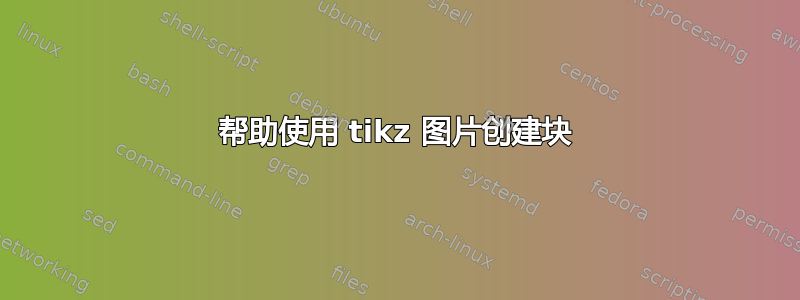
我正在尝试说明通常的位值立方体,到目前为止我已经:
\documentclass[tikz,border=5mm]{standalone}
\newcounter{x}
\newlength{\x}
\setlength{\x}{.8cm}
\newcounter{y}
\newcounter{z}
% The angles of x,y,z-axes
\def\xangle{30}
\def\yangle{10}
\newcommand\xaxis{180+\xangle}
\newcommand\yaxis{-\yangle}
\newcommand\zaxis{90}
% The top side of a cube
\newcommand\topside[3]{
\fill[fill=yellow!60,fill opacity=1, draw=black,shift={(\xaxis:#1\x)},shift= {(\yaxis:#2)},
shift={(\zaxis:#3)}] (0,0) -- (\xangle:\x) --++ (180-\yangle:1) --++ (180+\xangle:\x)--cycle;
}
% The left side of a cube
\newcommand\leftside[3]{
\fill[fill=orange!60,fill opacity=1, draw=black,shift={(\xaxis:#1\x)},shift={(\yaxis:#2)},
shift={(\zaxis:#3)}] (0,0) -- (0,-1) --++ (180-\yangle:1) --(180-\yangle:1)--(0,0);
}
% The right side of a cube
\newcommand\rightside[3]{
\fill[fill=blue!60,fill opacity=1, draw=black,shift={(\xaxis:#1\x)},shift= {(\yaxis:#2)},
shift={(\zaxis:#3)}] (0,0) -- (\xangle:\x) --++ (0,-1)--(0,-1)--(0,0);
}
% The cube
\newcommand\cube[3]{
\topside{#1}{#2}{#3} \leftside{#1}{#2}{#3} \rightside{#1}{#2}{#3}
}
% Definition of \planepartition
% To draw the following plane partition, just write \planepartition{ {a, b, c}, {d,e} }.
% a b c
% d e
\newcommand\planepartition[2][0]{
\setcounter{x}{-1}
\foreach \a in {#2} {
\addtocounter{x}{1}
\setcounter{y}{-1}
\foreach \b in \a {
\addtocounter{y}{1}
\setcounter{z}{-1}
\addtocounter{z}{#1} %partition of the desired floor (layer)
\ifnum \b>0
\foreach \c in {1,...,\b} {
\addtocounter{z}{1}
\cube{\value{x}}{\value{y}}{\value{z}}
}\fi
}
}
}
\begin{document}
\begin{tikzpicture}
\planepartition{{1},{0},{0}}% Old syntax is functional
\begin{scope}[xshift=5cm]
\planepartition{{10,0,0}}% Old syntax is functional
\end{scope}
\begin{scope}[shift={(3,-4)}]
\planepartition{{10},{10},{10}}
\end{scope}
\end{tikzpicture}
\end{document}
但我不明白为什么最后一个没有产生 10 x 10 的图表,有人可以帮忙吗?
答案1
我不明白哪里不起作用。如果我从更改\begin{document}为\end{document}这种方式:
\begin{document}
\begin{tikzpicture}
\planepartition{{2},{1},{0}}% Old syntax is functional
\begin{scope}[xshift=8cm]
\planepartition{{10,8,6,7},{3,7,2},{2,5}}% Old syntax is functional
\end{scope}
\begin{scope}[shift={(3,-4)}]
\planepartition{{3,3,3},{3,3,3},{3,3,3}}
\end{scope}
\end{tikzpicture}
\end{document}
我所要求的正是:



