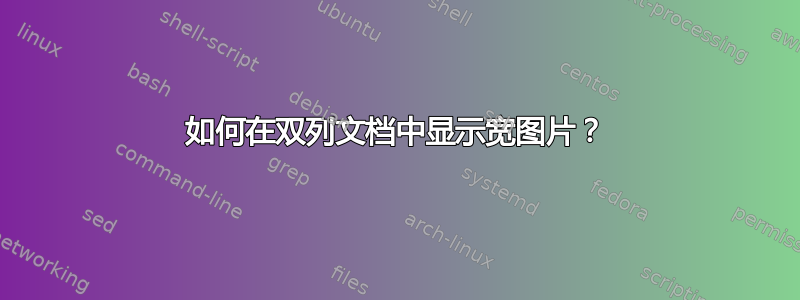
我有几张宽图片,我想在双列文档中逐行显示它们,如下所示:
我尝试使用figure*和来控制图片的位置,但仍然无法正常工作。它们被分成几页:
这是我的与图形相关的代码
\begin{figure*}[ht]
\centering
\includegraphics[width=1 \textwidth]{Fig_a.png}
\caption{a living room scene optimize result; Sofas, teapoy, and television are grouped together. Chairs and table are grouped together. This scene illustrated the grouping's good interpretation of the area of use.}
\label{Fig3}
\end{figure*}
\begin{figure*}[ht]
\centering
\includegraphics[width= 1 \textwidth]{Fig_b.png}
\caption{a typical bedroom scene; We can see the significant of the concentration cost function in iterations from the concentration degree}
\label{Fig4}
\end{figure*}
\begin{figure*}[ht]
\centering
\includegraphics[width= 1 \textwidth]{Fig_c.png}
\caption{A bathroom scene optimize result; Energy field makes it possible to actively give way to the entrance to the room when the group is placed, so as to avoid the situation that the improper placement of the group makes the room entrance blocked.}
\label{Fig5}
\end{figure*}
\begin{figure*}[ht]
\centering
\includegraphics[width= 1 \textwidth]{Fig_d.png}
\caption{A medium-sized music classroom scene; We displayed Axis-Aligned Bounding Boxes of groups}
\label{Fig6}
\end{figure*}
答案1
这是一个解决方案,它将所有四个图表及其相关标题单独放在一个页面上。请注意,只需一个figure*环境即可。
由于您没有提供关于文档页面尺寸的大量信息,我为\textheight各个图表的高度(占 的一小部分)以及图表之间应插入多少垂直空白填充提供了一定的灵活性。请根据您的文档进行调整。立即在文档中省略“演示”选项,并showframe在您对页面的“外观”感到满意后省略加载包。
下列屏幕截图所示的框线是由该showframe包绘制的。
\documentclass[twocolumn]{article} % or some other suitable document class
\usepackage[demo]{graphicx} % omit 'demo' option in your real document
\usepackage{showframe} % omit this package in the your document
\usepackage[skip=0.333\baselineskip]{caption}
\newlength\mylen
\begin{document}
\begin{figure*}
\captionsetup{size=footnotesize}
\setlength\abovecaptionskip{1pt}
%% vary the 'height' option and the '\mylen' parameter as needed:
\setkeys{Gin}{height=0.205\textheight, width=\textwidth,keepaspectratio}
\setlength\mylen{5pt}
\centering
\includegraphics{Fig_a}
\caption{A living room scene optimize result. Sofas, teapoy, and television are grouped together. Chairs and table are grouped together. This scene illustrated the grouping's good interpretation of the area of use.}
\label{Fig3}
\vspace{\mylen}
\includegraphics{Fig_b}
\caption{A typical bedroom scene. We can see the significant of the concentration cost function in iterations from the concentration degree}
\label{Fig4}
\vspace{\mylen}
\includegraphics{Fig_c}
\caption{A bathroom scene optimize result. Energy field makes it possible to actively give way to the entrance to the room when the group is placed, so as to avoid the situation that the improper placement of the group makes the room entrance blocked.}
\label{Fig5}
\vspace{\mylen}
\includegraphics{Fig_d}
\caption{A medium-sized music classroom scene. We displayed Axis-Aligned Bounding Boxes of groups}
\label{Fig6}
\end{figure*}
\end{document}
答案2
strip这可以通过环境从包中完成cuted:
\usepackage[vmargin=25mm]{geometry}
\documentclass[twocolumn]{article}
\usepackage{graphicx}
\usepackage{caption}
\usepackage{lipsum}
\usepackage{cuted}
\begin{document}
\lipsum[11]
\begin{strip}
\centering \includegraphics{Gauguin}
\captionof{figure}{Gauguin}\vskip2ex
\includegraphics[scale=0.5]{Piero_di_Cosimo_1}
\captionof{figure}{Piero di Cosimo}\vskip2ex
\includegraphics[scale=0.3]{Olympia}
\captionof{figure}{Manet}
\end{strip}
\lipsum[12-14]
\end{document}






