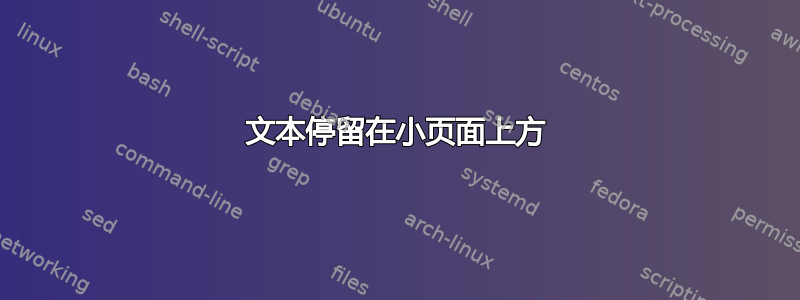
我正在尝试使用 minipage 命令导入包含 jupyter 笔记本单元的 pdf,但该单元打印在文本“然后我们需要...数据集:”下方。我如何才能保持文本的流畅性,就像我在代码中输入的那样?
\subsection{Approach 1: Scikit-learn}
We will start by importing the proper libraries:
\begin{minipage}{\textwidth}
\includepdf[scale=0.8,pages=1,width=\textwidth,pagecommand={}]{jupyter_code/imports}
\end{minipage}
Then we need to import the “Greece - Agriculture and Rural Development” dataset:
答案1
您想要\includegraphics这里是因为您不想要完整的页面。
\documentclass{article}
\usepackage{pdfpages}
\begin{document}
\subsection{Approach 1: Scikit-learn}
We will start by importing the proper libraries:
\noindent\begin{minipage}{\textwidth}
\includegraphics[scale=0.8]{example-image.pdf}
\end{minipage}
Then we need to import the “Greece - Agriculture and Rural Development” dataset:
\end{document}




