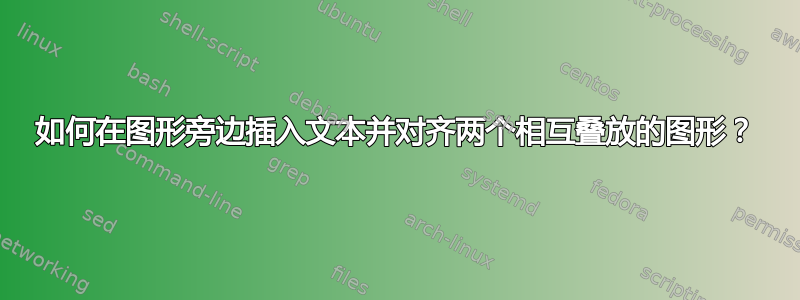
如何在图形旁边添加文本并保持图形对齐?我尝试使用\includegraphics[left]和\includegraphics[right]命令,但您可以看到图形和文本仍然没有对齐。
我正在关注这里的解决方案语法类似于 \centering 左右?
\begin{figure*}
\centering
\subfloat{
\begin{tikzpicture}
\node[anchor=south west,inner sep=0] (image) at (0,0) {Left Hand \includegraphics[width=0.9\textwidth,height=0.02\textwidth,trim={0 0 0 0},clip,left]{figures/qualitative/segmentation-l.png}};
\end{tikzpicture}}
\subfloat{
\begin{tikzpicture}
\node[anchor=south west,inner sep=0] (image) at (0,0) {Right Hand \includegraphics[width=0.9\textwidth,height=0.02\textwidth,trim={0 0 0 0},clip,left]{figures/qualitative/segmentation-r.png}};
\end{tikzpicture}}
\end{figure*}
答案1
一个简单的替代方案。
\documentclass{article}
\usepackage{graphicx}
\begin{document}
\noindent\begin{tabular}{@{}rl}
Left Hand &\includegraphics[width=0.9\textwidth,height=0.02\textwidth,trim={0 0 0 0},clip]{example-image-a}\\
Right Hand &\includegraphics[width=0.9\textwidth,height=0.02\textwidth,trim={0 0 0 0},clip]{example-image-b}\\
\end{tabular}
\end{document}
或者使用包subcaption(或subfig)使用两个节点,一个用于“手”,另一个用于图形。
\documentclass{article}
\usepackage{graphicx}
\usepackage{subcaption}% <<<<<<<<<<<<<<<<<
\usepackage{tikz}
\usetikzlibrary{positioning}
\begin{document}
\tikzset{
Hands/.style={
below left = 0.2ex and 3.0ex,
anchor= east,
inner sep=0,
text width=15ex,
align = right,
},
}
\begin{figure}
\centering
\begin{subfigure}{\linewidth}
\begin{tikzpicture}
\node[inner sep=0] (image) {\includegraphics[width=0.9\textwidth,height=0.02\textwidth,trim={0 0 0 0},clip]{example-image-a}};
\node[Hands] (label) at (image.west) {\strut Left Hand};
\end{tikzpicture}
\end{subfigure}\\
\begin{subfigure}{\linewidth}
\begin{tikzpicture}
\node[inner sep=0] (image) {\includegraphics[width=0.9\textwidth,height=0.02\textwidth,trim={0 0 0 0},clip]{example-image-b}};
\node[Hands] (label) at (image.west) {\strut Right Hand};
\end{tikzpicture}
\end{subfigure}
\end{figure}
\end{document}




