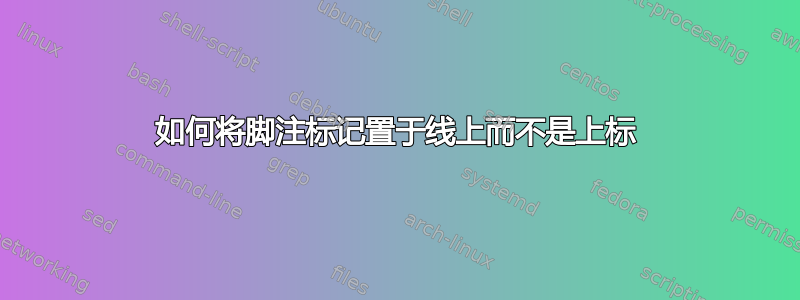
默认情况下,Latex 将脚注标记置于连续文本中的上标位置。有没有办法将该标记置于行上方,而不是作为上标置于行内?
我想要像下面这样的东西(它是天城文脚本 - 红色圈出的符号是脚注编号,位于两行之间的空格中)
注意:我不想更改实际的脚注部分(编号和文本)。我只想更改正文中的编号位置。
以下是 MWE
\documentclass{book}
\usepackage[bottom]{footmisc}
\usepackage{setspace}
\begin{document}
\doublespacing
\section{Introduction}
This is a sample document. I want the footnote mark\footnote{the number that appears in line with the text, which is typeset as superscript by default} positioned above k, rather than next to k as superscript.
\end{document}
答案1
可以通过\rlap抑制脚注所占空间和\raisebox{}{}提高脚注标记相结合的方式实现。
\documentclass{article}
\usepackage[bottom]{footmisc}
\usepackage{setspace}
\begin{document}
\doublespacing
Text
Sample text
\rlap{\raisebox{4pt}{\footnotemark}}word word.
\footnotetext{footnote sample text}
Text
\end{document}
编辑。具有 2 个参数的宏的示例
\documentclass{article}
\usepackage[bottom]{footmisc}
\usepackage{setspace}
\NewDocumentCommand\rfootnote{m}{%
\rlap{\raisebox{6pt}{\footnotemark}}\footnotetext{#1}}
\begin{document}
\doublespacing
Text
Sample text \rfootnote{footnote sample text}word word.
Another sample text with a \rfootnote{Another raised footnote mark}different word.
Text
\end{document}





