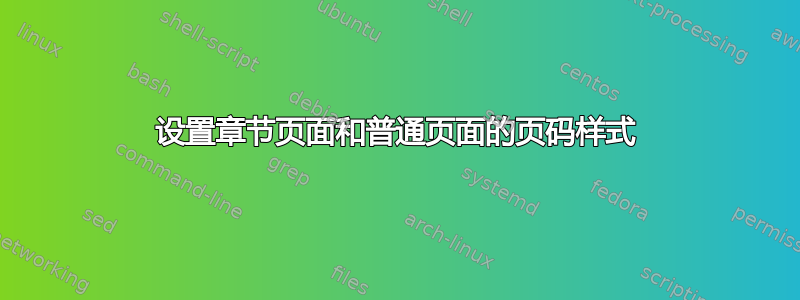
我对页码有以下格式要求:
- 对于章节页,位于底部中央(距纸张底边半英寸)
- 对于普通页面,右对齐于右上角(距离纸张上边缘半英寸,距离纸张右边缘半英寸)
有没有什么办法可以只用 来做到这一点titlesec?
编辑1:我不确定我的代码如何工作,但这是我迄今为止尝试过的方法。我使用得正确吗?
\documentclass[12pt]{report}
\usepackage{titlesec}
\newpagestyle{main}{\sethead{}{}{\thepage}}
\pagestyle{main}
它可以正常工作,但如果我也想将页码放在目录和参考书目的右上角怎么办?我觉得我做得不对。
答案1
用于\assignpagestyle{\chapter}{<style name>}更改章节页的页码样式。
\begin{filecontents*}{\jobname.bib} %for bibliography
@article{label1,
title={Any title},
author={Name},
journal={Journal},
volume={1},
number={1},
pages={1000},
year={2022},
publisher={Publisher}
}
\end{filecontents*}
\documentclass[12pt]{report}
\usepackage[pagestyles]{titlesec} %pagestyles option in necessary
\newpagestyle{main}{%
\sethead%
{}{}{\thepage}%
}
\newpagestyle{chap}{%
\setfoot%
{}{\thepage}{}%
}
\usepackage{duckuments} %for dummy text
\usepackage{biblatex}
\addbibresource{\jobname.bib}
\begin{document}
\assignpagestyle{\chapter}{main}
\tableofcontents
\pagestyle{main}
\chapter{One}
\assignpagestyle{\chapter}{chap}
\duckument
\chapter{Cite}
\cite{label1}
\duckument
\assignpagestyle{\chapter}{main}
\printbibliography
\end{document}
目录页:
参考书目页码:
注意:始终尝试提供最小工作示例(MWE)。没有 MWE 则不鼓励回答。




