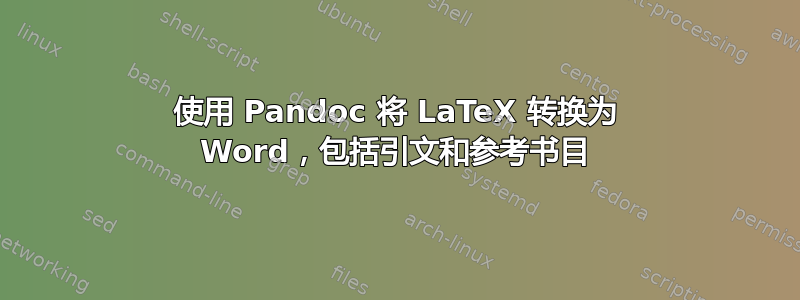
我正在尝试使用 pandoc 将 LaTeX 文档(“latex-to-word.tex”)转换为 Word。不幸的是,我无法打印 Word 文件中的参考文献列表和括号内的引文。
我在 Mac 的终端上运行这个:
pandoc -s latex-to-word.tex -o latex-to-word.docx
这是MWE:
\documentclass[12pt,spanish,oneside]{book}
\usepackage{babel}
\usepackage[utf8]{inputenc}
\usepackage[backend=biber,citestyle=authoryear,url=true,backref=bibtex,bibstyle=apa,useprefix=true]{biblatex}
\renewcommand*{\nameyeardelim}{\addcomma\space}
\DeclareLanguageMapping{spanish}{spanish-apa}
\begin{filecontents*}[overwrite]{bibliography.bib}
@article{GrayMalins1993,
author = {Gray, Carole and Malins, Julian},
journal = {Principles \& Definitions: Five Papers by the European Postgraduate Art \& Design Group},
title = {{Research Procedures/Methodology for Artists \& Designers}},
year = {1993}
}
}
\end{filecontents*}
\addbibresource{bibliography.bib}
\begin{document}
According to \textcite{GrayMalins1993}.
\printbibliography
\end{document}
我还应该做些什么才能获得文中和文档末尾的参考资料?
答案1
好吧,感谢@ingmar,我在这里找到了答案: LaTeX + Biblatex 书目通过 Pandoc 转换为其他格式:
正确的命令应该是:
pandoc --bibliography=bibliography.bib -o latex-to-word.docx latex-to-word.tex --citeproc
答案2
我没有足够的声誉来评论这里的其他好答案,但是刚刚完成这项工作,我会补充说,您可以使用 CSL 文件来维护例如数字引用,而不是作者日期样式,这是默认设置:
pandoc --bibliography=bibliography.bib -o latex-to-word.docx latex-to-word.tex --citeproc --csl=nature.csl


