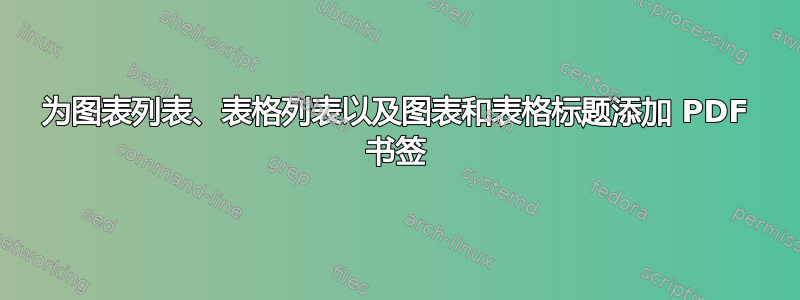
我想通过两种方式为我用 LaTeX 创建的 .pdf 文件添加书签:在和中\listoffigures以及\listoftables在图表和表格本身中。
我开始尝试申请图片列表下的书签,但我无法找到正确的解决方案。部分问题在于,对于常规表格、长表格和其他类型的表格,该解决方案似乎不起作用。我希望找到一种适用于所有图形和表格类型的解决方案。
因此,我尝试使用\DeclareCaptionFormatcaption 包中的宏来制作书签。但是,我似乎无法让它获取正确的标题部分。在理想的解决方案中,如果存在短标题,它将抓取短标题,如果不存在短标题,它将抓取正常标题。
这是我目前的尝试:
\documentclass{article}
\title{Sections and Chapters}
\author{Bill Denney}
\date{today}
\usepackage{float}
\usepackage{longtable}
\usepackage{etoolbox}
\usepackage{bookmark}
%%% Generate bookmarks for the table of contents, list of figures, and list of tables
\makeatletter
\pretocmd\tableofcontents{%
\pdfbookmark[0]{\contentsname}{toc}%
}
\makeatother
\makeatletter
\pretocmd\listoffigures{%
\pdfbookmark[0]{\listfigurename}{lof}%
}
\makeatother
\makeatletter
\pretocmd\listoftables{%
\pdfbookmark[0]{\listtablename}{lot}%
}
\makeatother
%%% Generate bookmarks for all figures
\usepackage{caption}
\newcommand{\bookmarkcaption}[2]{
\addtocontents{#1}{
\bookmark[
rellevel=1,
keeplevel,
dest=\@currentHref,
]{#2}
}
\bookmark[
rellevel=1,
keeplevel,
dest=\@currentHref,
]{#2}
#2\par
}
\DeclareCaptionFormat{bookmarkfig}{\bookmarkcaption{lof}{#1#2#3}}
\DeclareCaptionFormat{bookmarktab}{\bookmarkcaption{lot}{#1#2#3}}
\captionsetup[figure]{format=bookmarkfig}
\captionsetup[table]{format=bookmarktab}
\begin{document}
\tableofcontents
\listoffigures
\listoftables
\bookmarksetup{startatroot}
\begin{figure}
\caption{F1}
\end{figure}
\begin{figure}
\caption{F2}
\end{figure}
\begin{table}
\begin{tabular}{c}
1
\end{tabular}
\caption{T1}
\end{table}
\begin{longtable}{c}
\caption{T2}
2 \\
2
\end{longtable}
\begin{table}
\begin{tabular}{c}
3
\end{tabular}
\caption{T3}
\end{table}
\end{document}
答案1
我会利用 \contentsline 拥有所有需要的信息这一事实。
\documentclass{article}
\title{Sections and Chapters}
\author{Bill Denney}
\date{today}
\usepackage{float}
\usepackage{longtable}
\usepackage{etoolbox}
\usepackage{bookmark}
%%% Generate bookmarks for the table of contents, list of figures, and list of tables
\makeatletter
\pretocmd\tableofcontents{%
\pdfbookmark[0]{\contentsname}{toc}%
}
\makeatother
\makeatletter
\pretocmd\listoffigures{%
\pdfbookmark[0]{\listfigurename}{lof}%
}
\makeatother
\makeatletter
\pretocmd\listoftables{%
\pdfbookmark[0]{\listtablename}{lot}%
}
\makeatother
\usepackage{caption}
\begin{document}
\tableofcontents
\NewCommandCopy\oricontentsline\contentsline
\makeatletter
\RenewDocumentCommand\contentsline{mmmm}
{%
\oricontentsline{#1}{#2}{#3}{#4}%
{\let\numberline\@gobble
\bookmark[
rellevel=1,
keeplevel,
dest=#4,
]{#2}}%
}
\listoffigures
\listoftables
\bookmarksetup{startatroot}
\begin{figure}
\caption{F1}
\end{figure}
\begin{figure}
\caption{F2}
\end{figure}
\begin{table}
\begin{tabular}{c}
1
\end{tabular}
\caption{T1}
\end{table}
\begin{longtable}{c}
\caption{T2}
2 \\
2
\end{longtable}
\begin{table}
\begin{tabular}{c}
3
\end{tabular}
\caption{T3}
\end{table}
\end{document}
要在分段命令下添加图形和表格,您可以暂时更改书签类型。这里需要一个小补丁。该示例还更改了 toc-level 命令,以便浮动位于其分段命令下(如果您愿意,可以使用绝对值)。bookmarksnumbered您可以使用 获得编号。
\documentclass{article}
\usepackage{bookmark}
\usepackage{etoolbox}
\makeatletter
% \patchcmd\Hy@writebookmark appears to no longer be necessary as of
% 2023-12-18 possibly due to recent updates in either the hyperref or
% bookmark package
%\patchcmd\Hy@writebookmark{\def\BKM@type}{\edef\BKM@type}{}{\fail}
\def\toclevel@figure{\inteval{\BKM@currentlevel+1}}
\def\toclevel@table{\inteval{\BKM@currentlevel+1}}
\AddToHook{env/figure/begin}{%
\hypersetup{bookmarkstype=lof,bookmarksnumbered}%
\def\Hy@numberline#1{\figurename{} #1 }%
\bookmarksetup{keeplevel}}
\AddToHook{env/table/begin}{%
\hypersetup{bookmarkstype=lot,bookmarksnumbered}%
\def\Hy@numberline#1{\tablename{} #1 }%
\bookmarksetup{keeplevel}%
}
\makeatother
\begin{document}
\section{abc}
\begin{figure}
\caption{Figure}
\end{figure}
\begin{table}
\caption{table}
\end{table}
\subsection{blub}
\begin{figure}
\caption{Figure}
\end{figure}
\begin{table}
\caption{table}
\end{table}
\end{document}




