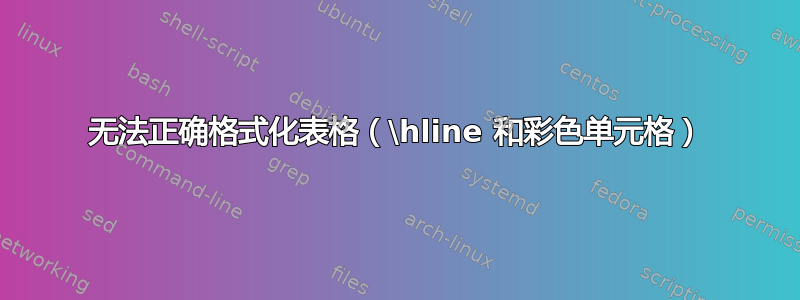
我使用在线表格转换器网站创建了此表格,然后对其进行了调整,直到得到我想要的结果。我使用 overleaf 编译所有内容。
\begin{table}[h!]
\caption{Composition of the study sample in the pre-Black Death period by site.}\label{Table5.2}
\begin{tabular}{@{}llccccc@{}}
\toprule
\textbf{Region}& \textbf{Site}& \multicolumn{2}{c}{\textbf{Early pre-}}& \multicolumn{2}{c}{\textbf{Late pre-}}& \textbf{Total}\\
\textbf{}& \textbf{}& \multicolumn{2}{c}{\textbf{Black Death}}& \multicolumn{2}{c}{\textbf{Black Death}}& \textbf{}\\
\textbf{}& \textbf{}& \textbf{n}& \textbf{\%}& \textbf{n}& \textbf{\%}& \textbf{N}\\ \hline
\textbf{Extra-London} & \cellcolor[HTML]{E7E6E6}\textbf{Wharram Percy}& \cellcolor[HTML]{E7E6E6}7& \cellcolor[HTML]{E7E6E6}12.07 & \cellcolor[HTML]{E7E6E6}51& \cellcolor[HTML]{E7E6E6}87.93 & \cellcolor[HTML]{E7E6E6}58\\
\textbf{}& \textbf{St Oswald's}& 44& 29.33 & 106 & 70.67 & 150 \\
\textbf{}& \cellcolor[HTML]{E7E6E6}\textbf{St Anne's Charterhouse} & \cellcolor[HTML]{E7E6E6}0& \cellcolor[HTML]{E7E6E6}& \cellcolor[HTML]{E7E6E6}0& \cellcolor[HTML]{E7E6E6}& \cellcolor[HTML]{E7E6E6}0\\
\textbf{}& \textbf{Barton Upon Humber}& 197 & 66.33 & 100 & 33.67 & 297 \\
\textbf{}& \cellcolor[HTML]{E7E6E6}\textbf{Stoke Quay}& \cellcolor[HTML]{E7E6E6}191 & \cellcolor[HTML]{E7E6E6}35.97 & \cellcolor[HTML]{E7E6E6}340 & \cellcolor[HTML]{E7E6E6}64.03 & \cellcolor[HTML]{E7E6E6}531 \\ \cline{2-7}
\textbf{}& \textbf{Subtotal}& 439 & 42.37 & 597 & 57.63 & 1036 \\
\midrule
\textbf{London}& \cellcolor[HTML]{E7E6E6}\textbf{Guildhall Yard}& \cellcolor[HTML]{E7E6E6}10& \cellcolor[HTML]{E7E6E6}27.03 & \cellcolor[HTML]{E7E6E6}27& \cellcolor[HTML]{E7E6E6}72.97 & \cellcolor[HTML]{E7E6E6}37\\
\textbf{}& \textbf{East Smithfield}& 0&& 0&& 0\\
\textbf{}& \cellcolor[HTML]{E7E6E6}\textbf{Merton Priory}& \cellcolor[HTML]{E7E6E6}0& \cellcolor[HTML]{E7E6E6}0& \cellcolor[HTML]{E7E6E6}37& \cellcolor[HTML]{E7E6E6}100& \cellcolor[HTML]{E7E6E6}37\\
\textbf{}& \textbf{St Mary Graces}& 0&& 0&& 0\\
\textbf{}& \cellcolor[HTML]{E7E6E6}\textbf{Spital Square} & \cellcolor[HTML]{E7E6E6}0 & \cellcolor[HTML]{E7E6E6}& \cellcolor[HTML]{E7E6E6}40& \cellcolor[HTML]{E7E6E6} 100 & \cellcolor[HTML]{E7E6E6}40\\ \cline{2-7}
\textbf{}& \textbf{Subtotal}& 10& 8.77& 104 & 91.23 & 114 \\ \hline
\textbf{Total} & & 449 & 39.04 & 701 & 60.96 & 1150\\
\bottomrule
\end{tabular}
\end{table}
表格看起来很乱,但可以编译。我遇到的问题是,编译后,表格如下所示:
它包含了我想要的所有信息,但我有几个问题:
- 除了伦敦外层空间顶部的第二条线外,所有线都正确。它应该横跨整个图表,但它只覆盖了一个单元格。
- 中线下方有一个小的白色间隙(以伦敦开头的间隙)。我经常看到这种情况,不知道如何去除它。
- 彩色单元格延伸到线条和边距之外。我希望线条和单元格在页面边距末端具有相同的限制。
- 我不确定,但看起来所有单元格的高度都不一样,第二个小计看起来比第一个短(我可能错了)。
我该如何解决这些问题?欢迎提出任何建议。
非常感谢,
答案1
Mico 的回答可能是好的答案(+1),但如果你真的想在你的问题中实现你心中的设计,你可以{NiceTabular}使用nicematrix。
在下面的例子中,我通过替换(使用键)来使用您{tabular}的{NiceTabular}代码colortbl-like。
\documentclass{article}
\usepackage{booktabs}
\usepackage{xcolor}
\usepackage{geometry}
\usepackage{nicematrix}
\begin{document}
\begin{table}[h!]
\caption{Composition of the study sample in the pre-Black Death period by site.}\label{Table5.2}
\begin{NiceTabular}{@{}llccccc@{}}[colortbl-like]
\toprule
\textbf{Region}& \textbf{Site}& \multicolumn{2}{c}{\textbf{Early pre-}}& \multicolumn{2}{c}{\textbf{Late pre-}}& \textbf{Total}\\
\textbf{}& \textbf{}& \multicolumn{2}{c}{\textbf{Black Death}}& \multicolumn{2}{c}{\textbf{Black Death}}& \textbf{}\\
\textbf{}& \textbf{}& \textbf{n}& \textbf{\%}& \textbf{n}& \textbf{\%}& \textbf{N}\\ \hline
\textbf{Extra-London} & \cellcolor[HTML]{E7E6E6}\textbf{Wharram Percy}& \cellcolor[HTML]{E7E6E6}7& \cellcolor[HTML]{E7E6E6}12.07 & \cellcolor[HTML]{E7E6E6}51& \cellcolor[HTML]{E7E6E6}87.93 & \cellcolor[HTML]{E7E6E6}58\\
\textbf{}& \textbf{St Oswald's}& 44& 29.33 & 106 & 70.67 & 150 \\
\textbf{}& \cellcolor[HTML]{E7E6E6}\textbf{St Anne's Charterhouse} & \cellcolor[HTML]{E7E6E6}0& \cellcolor[HTML]{E7E6E6}& \cellcolor[HTML]{E7E6E6}0& \cellcolor[HTML]{E7E6E6}& \cellcolor[HTML]{E7E6E6}0\\
\textbf{}& \textbf{Barton Upon Humber}& 197 & 66.33 & 100 & 33.67 & 297 \\
\textbf{}& \cellcolor[HTML]{E7E6E6}\textbf{Stoke Quay}& \cellcolor[HTML]{E7E6E6}191 & \cellcolor[HTML]{E7E6E6}35.97 & \cellcolor[HTML]{E7E6E6}340 & \cellcolor[HTML]{E7E6E6}64.03 & \cellcolor[HTML]{E7E6E6}531 \\ \cline{2-7}
\textbf{}& \textbf{Subtotal}& 439 & 42.37 & 597 & 57.63 & 1036 \\
\midrule
\textbf{London}& \cellcolor[HTML]{E7E6E6}\textbf{Guildhall Yard}& \cellcolor[HTML]{E7E6E6}10& \cellcolor[HTML]{E7E6E6}27.03 & \cellcolor[HTML]{E7E6E6}27& \cellcolor[HTML]{E7E6E6}72.97 & \cellcolor[HTML]{E7E6E6}37\\
\textbf{}& \textbf{East Smithfield}& 0&& 0&& 0\\
\textbf{}& \cellcolor[HTML]{E7E6E6}\textbf{Merton Priory}& \cellcolor[HTML]{E7E6E6}0& \cellcolor[HTML]{E7E6E6}0& \cellcolor[HTML]{E7E6E6}37& \cellcolor[HTML]{E7E6E6}100& \cellcolor[HTML]{E7E6E6}37\\
\textbf{}& \textbf{St Mary Graces}& 0&& 0&& 0\\
\textbf{}& \cellcolor[HTML]{E7E6E6}\textbf{Spital Square} & \cellcolor[HTML]{E7E6E6}0 & \cellcolor[HTML]{E7E6E6}& \cellcolor[HTML]{E7E6E6}40& \cellcolor[HTML]{E7E6E6} 100 & \cellcolor[HTML]{E7E6E6}40\\ \cline{2-7}
\textbf{}& \textbf{Subtotal}& 10& 8.77& 104 & 91.23 & 114 \\ \hline
\textbf{Total} & & 449 & 39.04 & 701 & 60.96 & 1150\\
\bottomrule
\end{NiceTabular}
\end{table}
\end{document}
但是,您需要进行多次编译(因为nicematrix在后台使用了 PGF/Tikz 节点)。
以下是相同输出的简化代码。
\documentclass{article}
\usepackage{booktabs}
\usepackage{xcolor}
\usepackage{geometry}
\usepackage{nicematrix}
\usepackage{caption}
\begin{document}
\begin{table}[h!]
\centering
\caption{Composition of the study sample in the pre-Black Death period by site.}\label{Table5.2}
\begin{NiceTabular}{@{}>{\bfseries}l>{\bfseries}lc*{4}{w{c}{9mm}}@{}}
\CodeBefore
\rowcolors[HTML]{3-13}{E7E6E6}{}[cols=2-7]
\Body
\toprule
\RowStyle[nb-rows=2,bold]{}
Region & Site & \Block{1-2}{Early pre-\\ Black Death} && \Block{1-2}{Late pre-\\ Black Death} && Total\\
& & n & \% & n & \% & N \\ \hline
Extra-London & Wharram Percy & 7 & 12.07 & 51 & 87.93 & 58 \\
& St Oswald's & 44 & 29.33 & 106 & 70.67 & 150 \\
& St Anne's Charterhouse & 0 & & 0 & & 0 \\
& Barton Upon Humber & 197 & 66.33 & 100 & 33.67 & 297 \\
& Stoke Quay & 191 & 35.97 & 340 & 64.03 & 531 \\ \cline{2-7}
& Subtotal & 439 & 42.37 & 597 & 57.63 & 1036 \\
\midrule
London & Guildhall Yard & 10 & 27.03 & 27 & 72.97 & 37 \\
& East Smithfield & 0 & & 0 & & 0 \\
& Merton Priory & 0 & 0 & 37 & 100 & 37 \\
& St Mary Graces & 0 & & 0 & & 0 \\
& Spital Square & 0 & & 40 & 100 & 40 \\ \cline{2-7}
& Subtotal & 10 & 8.77 & 104 & 91.23 & 114 \\ \hline
Total & & 449 & 39.04 & 701 & 60.96 & 1150 \\
\bottomrule
\end{NiceTabular}
\end{table}
\end{document}
答案2
含tabularray包装:
\documentclass{article}
\usepackage{geometry} % set page parameters suitably
%--------------- show page layout. don't use in a real document!
\usepackage{showframe}
\renewcommand\ShowFrameLinethickness{0.15pt}
\renewcommand*\ShowFrameColor{\color{red}}
%---------------------------------------------------------------%
\usepackage[skip=0.33\baselineskip,
font=small]{caption}
\usepackage{xcolor}
\newcommand\mycolor{\cellcolor[HTML]{E7E6E6}} % handy shortcut macro
\usepackage{tabularray}
\UseTblrLibrary{booktabs, siunitx}
\begin{document}
\begin{table}[ht]
\centering
\caption{Composition of study sample in pre-Black Death period, by site.\strut}
\label{Table5.2}
\begin{tblr}{colspec = {ll *{2}{S[table-format=4.1] S[table-format=2.2]}
S[table-format=4.0]},
row{1} = {guard, font=\bfseries},
row{2} = {guard, mode=math},
cell{odd[3-X]}{2-Z} = {gray9},
}
\toprule
\SetCell[c=1]{f} Region
& \SetCell[c=1]{f} Site
& \SetCell[c=2]{c} {Early pre-\\ Black Death}
& & \SetCell[c=2]{c} {Late pre-\\ Black Death}
& & \SetCell[c=1]{f} Total
\\
& & n & \% & n & \% & N \\
\midrule
\SetCell[r=6]{h} Extra-London
& Wharram Percy
& 7 & 12.07 & 51 & 87.93 & 58 \\
& St Oswald's
& 44 & 29.33 & 106 & 70.67 & 150 \\
& St Anne's Charterhouse
& 0& & 0 & & 0 \\
& Barton Upon Humber
& 197 & 66.33 & 100 & 33.67 & 297 \\
& Stoke Quay
& 191 & 35.97 & 340 & 64.03 & 531 \\
\midrule
& \textsc{Subtotal}
& 439 & 42.37 & 597 & 57.63 & 1036 \\
\midrule
\SetCell[r=6]{h} London
& Guildhall Yard
& 10 & 27.03 & 27 & 72.97 & 37 \\
& East Smithfield
& 0 & & 0 & & 0 \\
& Merton Priory
& 0 & 0 & 37 & 100 & 37 \\
& St Mary Graces
& 0 & & 0 & & 0 \\
& Spital Square
& 0 & & 40 & 100 & 40 \\
\midrule
& \textsc{Subtotal}
& 10 & 8.77 & 104 & 91.23 & 114 \\
\midrule
\textsc{Total}
& & 449 & 39.04 & 701 & 60.96 & 1150 \\
\bottomrule
\end{tblr}
\end{table}
\end{document}
答案3
不要混用视觉分组习惯用法:如果您使用彩色(或灰色)行,请不要使用水平线,反之亦然。我建议您简单地省略所有\hline指令,并用 替换大多数\midrule指令\addlinespace。
我也会摆脱所有大胆的。这根本就没有必要,而且确实会降低表格的可读性。如果您必须突出显示选定的单词(例如“Subtotal”和“Total”),请使用小写字母。而且,我会使用包的列类型\textsc将 5 个数据列中的数字对齐到其显式或隐式小数标记上。Ssiunitx
%!TeX program = pdflatex
\documentclass{article}
\usepackage{booktabs}
\usepackage[table]{xcolor}
\newcommand\mycolor{\cellcolor[HTML]{E7E6E6}} % handy shortcut macro
\usepackage{geometry} % set page parameters suitably
\usepackage{siunitx} % for 'S' column type
\newcolumntype{T}[1]{S[table-format=#1]}
\begin{document}
\begin{table}[ht]
\setlength\extrarowheight{1pt} % for a less-cramped look
\centering
\caption{Composition of study sample in pre-Black Death period, by site.\strut}
\label{Table5.2}
\begin{tabular}{@{} ll T{3.0} T{2.2} T{3.0} T{3.2} T{4.0}}
\toprule
Region & Site &
\multicolumn{2}{c}{Early pre-} & \multicolumn{2}{c}{Late pre-} & Total \\
& &
\multicolumn{2}{c}{Black Death} & \multicolumn{2}{c}{Black Death}& \\
\cmidrule(lr){3-4} \cmidrule(lr){5-6}
& & {$n$} & {\%} & {$n$} & {\%} & {$N$} \\
\addlinespace
Extra-London &
\mycolor Wharram Percy& \mycolor 7& \mycolor 12.07 & \mycolor 51& \mycolor 87.93 & \mycolor 58\\
& St Oswald's & 44& 29.33 & 106 & 70.67 & 150 \\
& \mycolor St Anne's Charterhouse & \mycolor 0& \mycolor & \mycolor 0& \mycolor & \mycolor 0\\
& Barton Upon Humber& 197 & 66.33 & 100 & 33.67 & 297 \\
& \mycolor Stoke Quay& \mycolor 191 & \mycolor 35.97 & \mycolor 340 & \mycolor 64.03 & \mycolor 531 \\
& \textsc{Subtotal} & 439 & 42.37 & 597 & 57.63 & 1036 \\
\addlinespace
London &
\mycolor Guildhall Yard& \mycolor 10& \mycolor 27.03 & \mycolor 27& \mycolor 72.97 & \mycolor 37\\
& East Smithfield & 0&& 0&& 0\\
& \mycolor Merton Priory& \mycolor 0& \mycolor 0& \mycolor 37& \mycolor 100& \mycolor 37\\
& St Mary Graces & 0&& 0&& 0\\
& \mycolor Spital Square & \mycolor 0 & \mycolor & \mycolor 40& \mycolor 100 & \mycolor 40\\
& \textsc{Subtotal}& 10& 8.77& 104 & 91.23 & 114 \\
\midrule
\textsc{Total} & & 449 & 39.04 & 701 & 60.96 & 1150\\
\bottomrule
\end{tabular}
\end{table}
\end{document}
附录回应原帖者的后续评论。你写道:“很遗憾,决赛桌没有我想要的格式。”遗憾的是,我也不知道你想要哪种格式。;-) 但坦率地说,我从来都不擅长读懂别人的想法……
就我个人而言,我不能说交替的灰色和白色行对增强和澄清表格内容有多大作用。因此,我强烈建议您考虑完全放弃交替的白色/灰色行 - 并使用更多的水平规则。例如,像这样:
\documentclass{article}
\usepackage{booktabs,geometry,siunitx}
\newcolumntype{T}[1]{S[table-format=#1]}
\begin{document}
\begin{table}[ht]
\centering
\caption{Composition of study sample in two pre-Black Death periods, by site.\strut}
\label{Table5.2}
\begin{tabular}{@{} ll T{3.0} T{2.2} T{3.0} T{3.2} T{4.0} @{}}
\toprule
Region & Site &
\multicolumn{2}{c}{Early pre-} & \multicolumn{2}{c}{Late pre-} & {Total} \\
& &
\multicolumn{2}{c}{Black Death} & \multicolumn{2}{c}{Black Death}& \\
\cmidrule(lr){3-4} \cmidrule(lr){5-6}
& & {$n$} & {\%} & {$n$} & {\%} & {$N$} \\
\midrule
Extra-London &
Wharram Percy & 7 & 12.07 & 51 & 87.93 & 58 \\
& St Oswald's & 44 & 29.33 & 106 & 70.67 & 150 \\
& St Anne's Charterhouse & 0 & & 0 & & 0 \\
& Barton Upon Humber& 197 & 66.33 & 100 & 33.67 & 297 \\
& Stoke Quay & 191 & 35.97 & 340 & 64.03 & 531 \\[0.5ex]
& \textsc{Subtotal} & 439 & 42.37 & 597 & 57.63 & 1036 \\
\midrule
London &
Guildhall Yard & 10 & 27.03 & 27 & 72.97 & 37 \\
& East Smithfield & 0 & & 0 & & 0 \\
& Merton Priory & 0 & 0 & 37 & 100 & 37 \\
& St Mary Graces & 0 & & 0 & & 0 \\
& Spital Square & 0 & & 40 & 100 & 40 \\[0.5ex]
& \textsc{Subtotal} & 10 & 8.77 & 104 & 91.23 & 114 \\
\midrule
Total & & 449 & 39.04 & 701 & 60.96 & 1150 \\
\bottomrule
\end{tabular}
\end{table}
\end{document}







