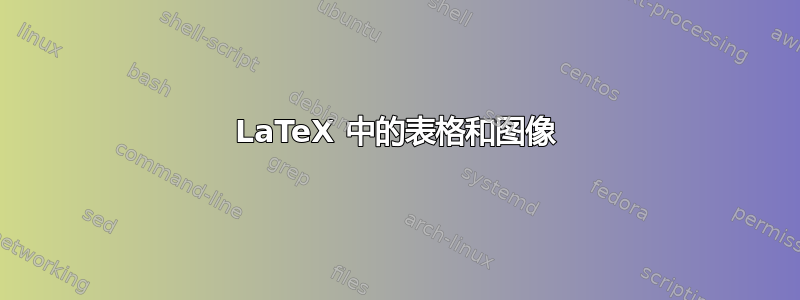
我正在尝试在表格中的图像前面添加多行文本LaTeX。它基本上由四列组成,我正在使用table和tabular*......
这是我正在使用的代码
\begin{table*}
\centering
\caption{ }
\begin{tabular*}{0.98\textwidth}
{p{0.2\textwidth}>{\centering}p{0.2\textwidth}>%{\centering}p{0.1\textwidth}>{\centering}p{0.2\textwidth}>
{\centering\arraybackslash}p{0.2\textwidth}}
\hline
\centering C1 & \centering \centering C2 & \centering C3 & C4 \\
\hline\\
\raisebox{-\height}{\includegraphics[scale=1]{figs/M1.PNG}}
& R1 {1} & R1{2} & R1{3} & R1{4} \\
& R2 {1} & R2{2} & R2{3} & R2{4} \\
\raisebox{-\height}{\includegraphics[scale=1]{figs/M2.PNG}}
& R3 {1} & R3{2} & R3{3} & R3{4} \\
& R4 {1} & R4{2} & R4{3} & R4{4} \\
\end{tabular*}
\label{tab:table1}
\end{table*}
答案1
像这样?由于缺乏信息,你遇到的问题是什么,我猜这可以作为起点:
\documentclass{article}
\usepackage[export]{adjustbox}
\usepackage{tabularray}
\begin{document}
\begin{figure}
\centering
\begin{tblr}{colspec = {@{} *{2}{X[c,m]X[l,m]}},
rowsep = 1pt }
\SetCell[r=4]{c}
\includegraphics[width=\linewidth,valign=m]{example-image-duck}
& first row
& \SetCell[r=4]{c}
\includegraphics[width=\linewidth,valign=m]{example-image-duck}
& first row \\
& second row
& & second row \\
& third row
& & third row \\
& fourth row
& & fourth row \\
\end{tblr}
\caption{???}\label{fig:??}
\end{figure}
\end{document}
编辑: 为什么你不立即向我们展示你迄今为止的尝试?无论如何,上面的例子是一个足够好的起点,你应该能够插入你真正的表格内容(顺便说一句,你的表格应该显示什么并不完全清楚)。
更重要的是,您是否喜欢将图像和表格放在一行中,还是放在两行中,这可以从您的代码片段中得出。
您需要做的就是为表格内容定义更多列。
- 第一个例子:图像和表格都在一行中
\documentclass{article}
\usepackage{geometry} % <--- added
\usepackage[skip=1ex, font=small, labelfont=bf]{caption}% <--- added
\usepackage[export]{adjustbox}
\usepackage{tabularray}
\begin{document}
\begin{figure}
\centering
\small % <--- added
\begin{tblr}{colsep=3pt,
colspec = {@{} *{2}{X[c] *{4}{Q[c,m]}} @{}}, % <--- changed
vspan=even} % <--- added
\SetCell[r=2]{c}
\includegraphics[width=\linewidth,valign=m]{example-image-duck}
& R1 \{1\} & R1 \{2\} & R1 \{3\} & R1 \{4\}
& \SetCell[r=2]{c}
\includegraphics[width=\linewidth,valign=m]{example-image-duck}
& R3 \{1\} & R3 \{2\} & R3 \{3\} & R3 \{4\} \\
& R2 \{1\} & R2 \{2\} & R2 \{3\} & R2 \{4\}
& & R4 \{1\} & R4 \{2\} & R4 \{3\} & R4 \{4\} \\
\end{tblr}
\caption{???}\label{fig:??}
\end{figure}
\end{document}
- 第二个示例:图片和表格分两行
\documentclass{article}
\usepackage[skip=1ex, font=small, labelfont=bf]{caption}
\usepackage[export]{adjustbox}
\usepackage{tabularray}
\begin{document}
\begin{figure}
\centering
\small
\begin{tblr}{width=0.9\linewidth,
colspec = {@{} X[c] *{4}{Q[c,m]} @{}},
vspan=even}
\SetCell[r=2]{c}
\includegraphics[width=\linewidth,valign=m]{example-image-duck}
& R1 \{1\} & R1 \{2\} & R1 \{3\} & R1 \{4\} \\
& R2 \{1\} & R2 \{2\} & R2 \{3\} & R2 \{4\} \\
\SetCell[r=2]{c}
\includegraphics[width=\linewidth,valign=m]{example-image-duck}
& R3 \{1\} & R3 \{2\} & R3 \{3\} & R3 \{4\} \\
& R4 \{1\} & R4 \{2\} & R4 \{3\} & R4 \{4\} \\
\end{tblr}
\caption{???}\label{fig:??}
\end{figure}
\end{document}






