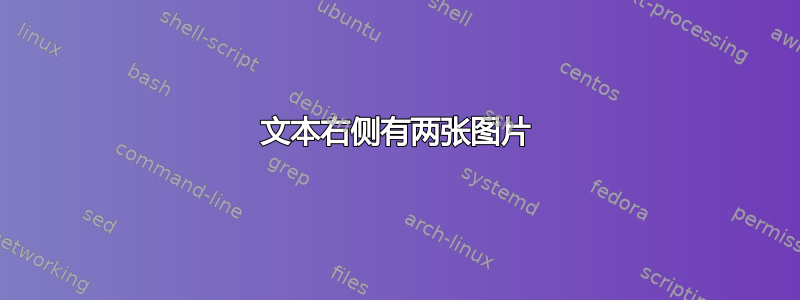
我想让两张图片在逐项文本的右侧上下显示,但我使用的代码将图片推到了幻灯片之外。请指导我该如何修复它?
\begin{frame}
\frametitle{Multi-Photon Catalysis}
\begin{columns}[A]
\begin{column}{5cm}
\begin{itemize}
\item Hamitonian of Quantum Harmonic Oscillator:
\begin{align*}
H= \hbar \omega (N + \frac{1}{2}) \hspace{0.5cm}; N= a^\dagger a
\end{align*}
\item \textbf{Number states or Fock states}.
\begin{align*}
N|n\rangle = n |n\rangle
\end{align*}
\item \textbf{Coherent States}:\footnote{Agarwal, G. S. (2012). Quantum optics. Cambridge University Press.}
\begin{align*}
\hat{a}|\alpha \rangle = \alpha |\alpha \rangle \hspace{0.5cm};\\ |\alpha \rangle= D(\alpha)|0 \rangle = e^{(\alpha \hat{a}^\dagger - \alpha^* \hat{a})}|0 \rangle
\end{align*}
\item Equal Uncertainty States $\Delta X = \Delta P= \frac{1}{2}$
\end{itemize}
\end{column}
\begin{column}{5cm}
\begin{figure}
\centering
\includegraphics{Images/CoherentStatePhaseSpace2.png}
\includegraphics{Images/CS..png}
\end{figure}
\end{column}
\end{columns}
\end{frame}
答案1
存在两个问题:
A不是columns环境的有效选项。它将在编译期间导致错误,错误发生后,latex 将只对文档的其余部分进行语法检查,而不一定会产生合理的输出。垂直空间。您指定第一列的宽度
5cm,但在此设置下,没有足够的空间容纳框架高度内的所有内容,因此部分文本列将继续超出框架。由于列默认垂直居中对齐,因此您的图像将向下移动相同的量,以仍然与文本列居中。
您可以进行一些调整来获得更多空间,以便您的文本适合框架高度:
使第一列稍微宽一些以避免出现一些换行符。
使用
\footnote[frame]{...}脚注将跨越整个框架宽度而不仅仅是列,这将避免另一个换行符使用
T环境选项columns,这样您的列将顶部对齐,并且非常完整的文本列不会将您的图像列向下拖拽最后一点:仅
align当您要对齐多行表达式(例如通过等号)时才使用环境。除了“连贯状态”之外,您的表达式只有单行,因此它们应该使用环境equation而不是align。对于“连贯状态”,您可以使用align,但您需要通过&在适当的位置使用来告诉 latex 应该在哪里对齐表达式。
\documentclass{beamer}
\begin{document}
\begin{frame}
\frametitle{Multi-Photon Catalysis}
\begin{columns}[T]
\begin{column}{.6\textwidth}
\begin{itemize}
\item Hamitonian of Quantum Harmonic Oscillator:
\begin{equation*}
H= \hbar \omega (N + \frac{1}{2}) \hspace{0.5cm}; N= a^\dagger a
\end{equation*}
\item \textbf{Number states or Fock states}.
\begin{equation*}
N|n\rangle = n |n\rangle
\end{equation*}
\item \textbf{Coherent States}:\footnote[frame]{Agarwal, G. S. (2012). Quantum optics. Cambridge University Press.}
\begin{align*}
\hat{a}|\alpha \rangle &= \alpha |\alpha \rangle \hspace{0.5cm};\\ |\alpha \rangle &= D(\alpha)|0 \rangle = e^{(\alpha \hat{a}^\dagger - \alpha^* \hat{a})}|0 \rangle
\end{align*}
\item Equal Uncertainty States $\Delta X = \Delta P= \frac{1}{2}$
\end{itemize}
\end{column}
\begin{column}{.5\textwidth}
\begin{figure}
% \centering
\includegraphics[width=\textwidth]{example-image-duck}
\includegraphics[width=\textwidth]{example-image-duck}
\end{figure}
\end{column}
\end{columns}
\end{frame}
\end{document}
答案2
欢迎来到 TeX StackExchange。
最有可能的是,您需要调整图像大小以适应可用的空间。以下是我用黑色方块替换实际图像的方法,这些黑色方块由\rule{1in}{1in}
\documentclass{beamer}
\begin{document}
\begin{frame}
\begin{columns}
\begin{column}{5cm}
\begin{itemize}
\item Item 1
\item Item 2
\end{itemize}
\end{column}
\begin{column}{5cm}
\begin{figure}
\centering
\rule{1in}{1in}
\rule{1in}{1in}
\end{figure}
\end{column}
\end{columns}
\end{frame}
\end{document}
根据您的情况,您可以尝试\includegraphics[width=1in]{...}或\includegraphics[height=1in]{...}以其他方式生成足够小的图像以适应。然后尝试增加尺寸,直到达到最佳解决方案。
如果您想要更自动化的功能,您可以尝试设置width或height诸如此类0.5\columnwidth,0.3\textheight以便根据框架大小计算它们的尺寸。



