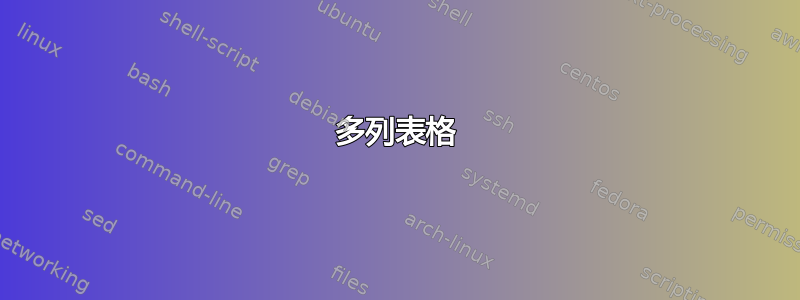
答案1
可能是最容易治疗的每一个单元格设为多行,最后一列的单元格也不例外。然后,您可以将这两行和第一列的单元格设为三行,这样它们就成比例了。例如:
\documentclass{article}
\usepackage{tabularray}
\begin{document}
\NewColumnType{n}{Q[c,wd={0.33\textwidth}]}
\Huge\bfseries
\begin{tblr}{
colspec={nnn},
rows={0.7cm},
vlines = 2pt,
hlines = {1}{-}{2pt}
}
\SetCell[r=3]{c}{1} & \SetCell[r=6]{c}{3} & \SetCell[r=2]{c}{4} \\
& & \\
& & \SetCell[r=2]{c}{5}\\
\SetCell[r=3]{c}{2} & & \\
& & \SetCell[r=2]{c}{6} \\
& &
\end{tblr}
\end{document}
我在用着表格数组以便于控制行高等内容。
答案2
非tabularray示例
\documentclass[12pt]{article}
\usepackage{array}
\usepackage{multirow}
\newcolumntype{C}[1]{>{\centering\arraybackslash}m{#1}}
\newcommand\mr[2]{\multirow{#1}*[-1pt]{#2}}
\begin{document}
\bgroup
\setlength\arrayrulewidth{1.2pt}
\renewcommand*{\arraystretch}{0.65}
\centering%
\bfseries
\begin{tabular}{|*3{C{1cm}|}}
\hline
\mr{3}{1} & \mr{6}{3} & \mr{2}{4} \\
& & \\ \cline{3-3}
& & \mr{2}{5} \\ \cline{1-1}
\mr{3}{2} & & \\ \cline{3-3}
& & \mr{2}{6} \\
& & \\ \cline{3-3}
\hline
\end{tabular}
\par
\egroup
\end{document}
答案3
与...一样弗拉布尤斯但使用了 tabularray 这个新的界面命令。
\documentclass{article}
\usepackage{tabularray}
\begin{document}
\begin{tblr}{
hlines={2pt},
vlines={2pt},
rows={0.7cm},
columns={c,.33\linewidth,font=\Huge\bfseries},
cell{1}{1}={r=3,c=1}{},
cell{4}{1}={r=3,c=1}{},
cell{1}{2}={r=6,c=1}{},
cell{1}{3}={r=2,c=1}{},
cell{3}{3}={r=2,c=1}{},
cell{5}{3}={r=2,c=1}{},
}
1 & 3 & 4 \\
& & \\
& & 5 \\
2 & & \\
& & 6 \\
& &
\end{tblr}
\end{document}
答案4
考虑使用传统 LaTeX 工具构建的以下表格:
\documentclass[12pt]{article}
\usepackage{array}
\begin{document}
\begin{tabular}{|*{3}{w{c}{8mm}|}}
\hline
& & 4 \\
\cline{3-3}
& 3 & 5 \\
\cline{3-3}
& & 6 \\
\hline
\end{tabular}
\end{document}
现在,如果您使用{NiceTabular},nicematrix默认情况下您将获得相同的输出。但是,nicematrix在数组的单元格、行和列下创建 PGF/Tikz 节点。现在可以将这些节点与 Tikz 一起使用,以使用 Tikz 绘制的规则划分第一列并将内容放入子单元格中。
\documentclass[12pt]{article}
\usepackage{array}
\usepackage{nicematrix,tikz}
\usetikzlibrary{calc}
\begin{document}
\begin{NiceTabular}{|*{3}{w{c}{8mm}|}}
\hline
& & 4 \\
\cline{3-3}
& 3 & 5 \\
\cline{3-3}
& & 6 \\
\hline
\CodeAfter
\begin{tikzpicture}
\draw (2.5-|1) -- (2.5-|2) ;
\node at ($(1-|1)!0.5!(2.5-|2)$) {1} ;
\node at ($(2.5-|1)!0.5!(4-|2)$) {2} ;
\end{tikzpicture}
\end{NiceTabular}
\end{document}
您需要多次编译(因为 PGF/Tikz 节点)。







