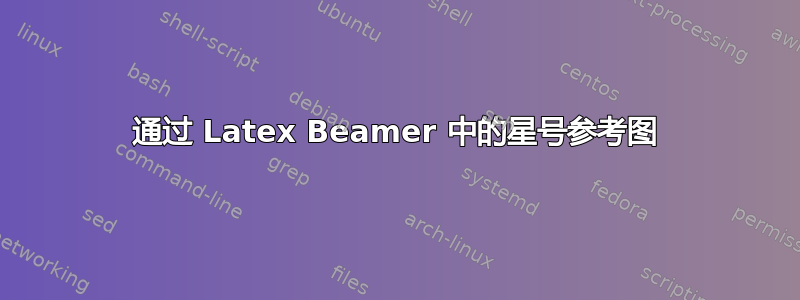
答案1
类似这样?摘自精美的 LaTeX 电子书示例
\documentclass{beamer}
\renewcommand{\thefootnote}{(\fnsymbol{footnote})}
\begin{document}
\begin{frame}
\frametitle{Sample frame title}
\begin{figure}
\includegraphics[width=0.5\linewidth]{example-image}\footnote[1]{image description}
\end{figure}
\end{frame}
\end{document}
还
只需改变数字的值,您就可以插入您选择的符号。
- 星号 *
- 匕首 †
- 双匕首‡
- 章节符号 §
- 段落 ¶
- 平行线 ‖
- 两个星号 **
- 两把匕首††
- 两把双匕首‡‡
编号大小写 我不知道如何正确地做到这一点,因此它将非常手动和硬编码:
\documentclass{beamer}
\usepackage{graphicx}
\newcommand{\customfootnotetext}[2]{{% Group to localize change to footnote
\renewcommand{\thefootnote}{#1}% Update footnote counter representation
\footnotetext[0]{#2}}}% Print footnote text
\begin{document}
\begin{frame}
\frametitle{Sample frame title}
\begin{figure}[h]
\includegraphics[width=0.5\linewidth]{example-image} (1)\customfootnotetext{(1)}{Some text}
\end{figure}
\end{frame}
\end{document}





