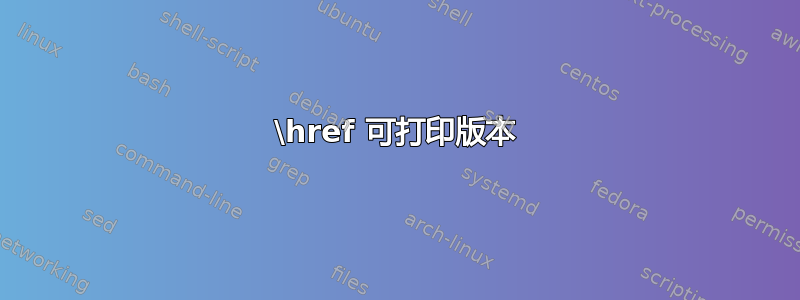
我正在完成我的论文,我需要两个不同的版本:一个可打印,一个数字版。论文中包含一些\href文件,当然,当我打印文档时,这些文件会丢失。我想知道是否有某种自动方法可以将所有超文件转换为打印时也可以使用的文件。我原本想在文档末尾添加一个脚注或一组 URL,但我愿意接受任何不需要太多努力的方法。
汲取灵感这,我想仅用一个命令区分可打印版本和不可打印版本。用于优化可打印版本的所有命令有哪些?用于数字版本又有哪些?
\setboolean{ForPrinting}{true}
\ifthenelse{\boolean{ForPrinting}}{%
% Commands for printing
}{%
% Commands for digital
}
你有什么建议吗?提前谢谢!
答案1
你可以简单地重新定义\href命令真正的阻止。
\documentclass{article}
\usepackage{ifthen}
\usepackage{hyperref}
\newboolean{ForPrinting}
\setboolean{ForPrinting}{true}
\ifthenelse{\boolean{ForPrinting}}{%
\renewcommand{\href}[2]{#2\footnote{#1}}
}{}
\begin{document}
\href{https://example.com}{hyperlink}
\end{document}
当ForPrinting为 时true,\href只需打印文本并添加脚注;当为 时false,则不会发生任何变化并且超链接可点击。



