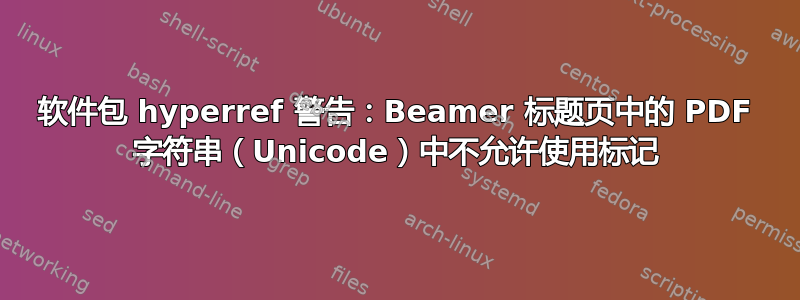
我的以下 Beamer 脚本遇到错误包 hyperref 警告:PDF 字符串(Unicode)中不允许使用标记:在输入的第 8 行删除“\”。 如果我想创建附加的标题页而不遇到此错误,我该怎么做?谢谢!
\documentclass{beamer}
\usetheme{Madrid}
%Information to be included in the title page:
\title{Euclidean Geometry}
\author[Sukardi]{Shane Silverberg \\ NIM. 24622006 \\ Bandung Institute of Technology} %line8
\date[]{Tanggal 31 Agustus 2022}
\begin{document}
\frame{\titlepage}
\end{document}
答案1
准确地说,这不是错误,而是警告。在这种情况下,它实际上无害,您可以忽略它。
但是,如果出于某种原因您对此感到困扰,您收到此问题的原因是 pdf 元数据中的“作者”字段不能有换行符。您可以使用该命令\texorpdfstring在文档中插入一项内容(第一个参数),在 PDF 元数据中插入另一项内容(第二个参数)。例如,您可能只在此处输入您的姓名:
\documentclass{beamer}
\usetheme{Madrid}
%Information to be included in the title page:
\title{Euclidean Geometry}
\author[Sukardi]{\texorpdfstring{Shane Silverberg \\ NIM. 24622006 \\ Bandung Institute of Technology}{Shane Silverberg}}
\date[]{Tanggal 31 Agustus 2022}
\begin{document}
\frame{\titlepage}
\end{document}
(或者您可以放置其余信息,用逗号或其他字符分隔。)
解决这个问题的另一种方法是使用 beamer 的\institute命令,这在这里可以说更合适:
\documentclass{beamer}
\usetheme{Madrid}
%Information to be included in the title page:
\title{Euclidean Geometry}
\author[Sukardi]{Shane Silverberg}
\institute{NIM. 24622006 \\ Bandung Institute of Technology}
\date[]{Tanggal 31 Agustus 2022}
\begin{document}
\frame{\titlepage}
\end{document}
(但除非您更改主题中的某些设置,否则它看起来与原始版本略有不同。)



