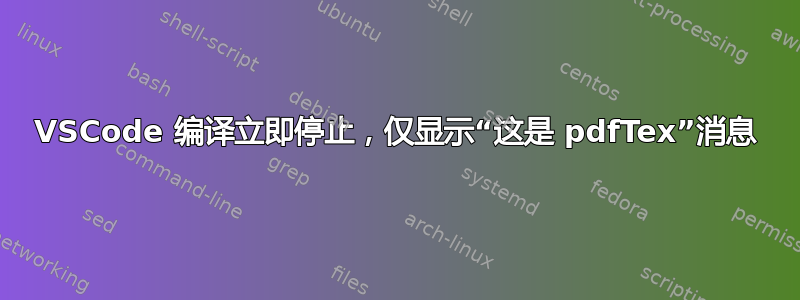
尝试使用 VSCode(已安装 latex、latex workshop 和实用程序)和 TeXlive 编译 MWE。编译器仅显示以下内容并停滞,我让它运行了几个小时却没有任何进展:
**This is pdfTeX, Version 3.141592653-2.6-1.40.24 (TeX Live 2022) (preloaded format=pdflatex)
restricted \write18 enabled.
其他有用信息 - 这是在 Windows 系统上(在 Mac 上运行良好)。我使用的构建配方仅调用pdflatex。在工具选项下我有:
{
"name": "pdflatex",
"command": "pdflatex",
"args": [
"--shell-escape",
"-synctex=1",
"-interaction=nonstopmode",
"-file-line-error",
"%DOC%"
],
"env": {}
},
以及菜谱部分:
{
"name": "pdflatex",
"tools": [
"pdflatex"
]
},
我也尝试了默认设置,pdflatex, bibtex, pdflatex x2但没有成功。
从 powershell 来看,它运行良好:
pdflatex --shell-escape -synctex=1 -interaction=nonstopmode -file-line-error simple.tex
This is pdfTeX, Version 3.141592653-2.6-1.40.24 (TeX Live 2022) (preloaded format=pdflatex)
\write18 enabled.
entering extended mode
(./simple.tex
LaTeX2e <2022-06-01> patch level 5
L3 programming layer <2022-08-30>
(c:/texlive/2022/texmf-dist/tex/latex/base/article.cls
Document Class: article 2021/10/04 v1.4n Standard LaTeX document class
(c:/texlive/2022/texmf-dist/tex/latex/base/size10.clo))
(c:/texlive/2022/texmf-dist/tex/latex/l3backend/l3backend-pdftex.def)
(./simple.aux) [1{c:/texlive/2022/texmf-var/fonts/map/pdftex/updmap/pdftex.map}
] (./simple.aux) )<c:/texlive/2022/texmf-dist/fonts/type1/public/amsfonts/cm/cm
r10.pfb>
Output written on simple.pdf (1 page, 12749 bytes).
SyncTeX written on simple.synctex.gz.
Transcript written on simple.log.
作为参考,MWE 只是:
\documentclass{article}
\begin{document}
Hello World!
\end{document}
关于为什么它可能仅挂在 VSCode 编译器中,您有什么想法吗?
答案1
最终我发现已经定义了
"latex-workshop.latex.external.build.command": "pdflatex"
文档中哪些低调地指出:
当编译依赖于 Makefile 或定制脚本时这很有用。当定义时,它完全绕过配方和根文件检测机制。
覆盖我上面提到的所有构建命令。清除它并重新运行使一切正常运行。


