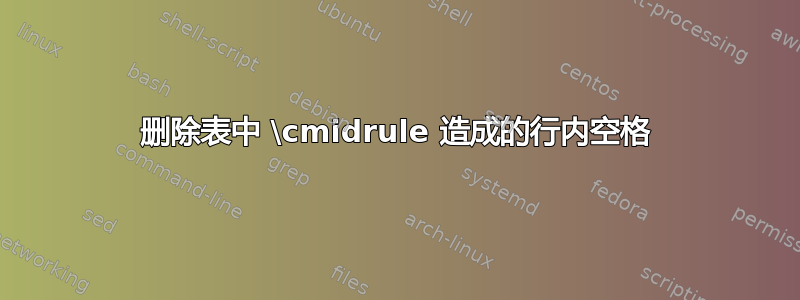
我想
- 删除下表中“带空格的条目”周围的多余空格
- 或者整体扩大条目之间的间距。
我的目标是尽管使用了 ,但整个表格的间距看起来仍然美观整洁\cmidrule。有人知道如何实现吗?提前致谢!
梅威瑟:
\documentclass[5p]{elsarticle}
%for figures and tables, captions
\usepackage{booktabs}
\usepackage{caption}
\begin{document}
\begin{table}[th]
\caption[table title]{table title}
\centering\scriptsize
\begin{tabular*}
{\columnwidth}{
@{\extracolsep{\fill}\hspace{\tabcolsep}}
cc
@{\hspace{\tabcolsep}}
}
\toprule
%
{Column 1} &
{Column 2.1} \\
\cmidrule{1-1} \cmidrule{2-2}
%
entry & entry\\
entry & entry\\
entry & entry\\
entry & \\
\cmidrule{2-2}
entry with space & {Column 2.2}\\
\cmidrule{2-2}
entry & entry\\
entry & entry\\
entry & entry\\
%
\bottomrule
\end{tabular*}
\end{table}
\end{document}
答案1
正如 Sigur 的评论所说,\cline在下面的行中突出。这是出于历史原因(特别是\hline不突出的注释),并且这在某些构造中很复杂)。
\documentclass{article}
%for figures and tables, captions
\usepackage{booktabs}
\usepackage{caption}
\begin{document}
\begin{table}[th]
\caption[table title]{table title}
\centering\scriptsize
\begin{tabular*}
{\columnwidth}{
@{\extracolsep{\fill}\hspace{\tabcolsep}}
cc
@{\hspace{\tabcolsep}}
}
\toprule
%
{Column 1} &
{Column 2.1} \\
\cmidrule{1-1} \cmidrule{2-2}
%
entry & entry\\
entry & entry\\
entry & entry\\
entry & \\
\cline{2-2}
entry with space & {Column 2.2}\\
\cline{2-2}
entry & entry\\
entry & entry\\
entry & entry\\
%
\bottomrule
\end{tabular*}
\end{table}
\end{document}
您还可以使用 来解决您的问题。{NiceTabular}请nicematrix注意,在 中{NiceTabular},\cline不是设计上突出(但有一个键standard-cline可以回到标准行为)。
事实上,我之所以这么说,{NiceTabular}是因为在那个环境中,您在数组的行、单元格和列下创建了 PGF/Tikz 节点,并且您可以在构造数组后使用这些节点和 Tikz 来绘制您想要的任何规则(因此无需修改数组的几何形状......)
tabularx但是,由于技术原因,您必须切换到适合您情况的语法。
\documentclass{article}
%for figures and tables, captions
\usepackage{booktabs}
\usepackage{caption}
\usepackage{nicematrix,tikz}
\begin{document}
\begin{table}[th]
\caption[table title]{table title}
\centering\scriptsize
\begin{NiceTabularX}
{\columnwidth}{cXc}
\toprule
%
{Column 1} &&
{Column 2.1} \\
\cmidrule{1-1} \cmidrule{3-3}
%
entry && entry\\
entry && entry\\
entry && entry\\
entry && \\
entry with space && {Column 2.2}\\
entry && entry\\
entry && entry\\
entry && entry\\
%
\bottomrule
\CodeAfter
\begin{tikzpicture}
\draw ([yshift=0.6ex]6-|3) -- ([yshift=0.6ex]6-|4) ;
\draw (7-|3) -- (7-|4) ;
\end{tikzpicture}
\end{NiceTabularX}
\end{table}
\end{document}
主要的兴趣在于您可以调整规则的位置(yshift=0.6ex在我的示例中)。
您需要多次编译(因为 PGF/Tikz 节点)。





