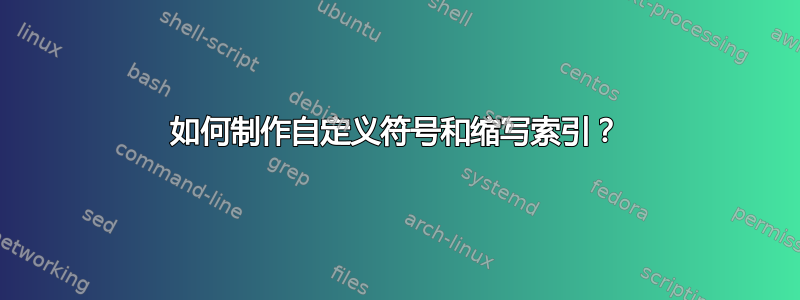
我想定制符号和缩写索引我的论文模板向我提供了列表。缩写 不应该显示在目录, 仅有的符号和缩写索引 应该显示在目录。
这是我的模板:
这是我的 MWE:
\documentclass[12pt]{article}
\usepackage[utf8]{inputenc}
\usepackage{geometry}
\usepackage{times}
\usepackage{setspace}
\usepackage[skip=12pt]{parskip}
\usepackage{anyfontsize}
\usepackage[english]{babel}
\usepackage[toc, nopostdot, nonumberlist, style=long, automake, acronym]{glossaries}
\usepackage{graphicx}
\usepackage{subcaption}
%\usepackage{float}
\usepackage{caption}
\usepackage{setspace}
\usepackage[backend=biber, maxcitenames=2, maxnames=2, style=bwl-FU]{biblatex}
\usepackage{hyperref}
\usepackage{amsmath}
\usepackage{tocloft}
\usepackage{arydshln}
\makeglossaries
\newglossaryentry{latex}
{name=latex,description={Is a mark up language specially suited for scientific documents}}
\newglossaryentry{maths}{name=mathematics,description={Mathematics is what mathematicians do}}
\newglossaryentry{formula}{name=formula,description={A mathematical expression}}
\newacronym{gcd}{GCD}{Greatest Common Divisor}
\newacronym{lcm}{LCM}{Least Common Multiple}
\begin{document}
\tableofcontents
\newpage
\printglossary[type=\acronymtype, title={Index of Symbols and Abbreviations}]
\printglossary[title=Abbreviations]
\newpage
The \Gls{latex} typesetting markup language is specially suitable
for documents that include \gls{maths}. \Glspl{formula} are
rendered properly an easily once one gets used to the commands.
Given a set of numbers, there are elementary methods to compute
its \acrlong{gcd}, which is abbreviated \acrshort{gcd}. This
process is similar to that used for the \acrfull{lcm}.
\clearpage
\end{document}
有没有什么办法可以做到这一点?
此致。
答案1
改编
toc删除了选项glossaries,因此不会自动添加词汇表的目录条目- 手动添加目录条目:
\addcontentsline{toc}{section}{Index of Symbols and Abbreviations} - 删除了一些未使用的包
结果
代码
\documentclass[12pt]{article}
\usepackage[utf8]{inputenc}
\usepackage[english]{babel}
\usepackage[nopostdot, nonumberlist, style=long, automake, acronym]{glossaries}
\usepackage[backend=biber, maxcitenames=2, maxnames=2, style=bwl-FU]{biblatex}
\usepackage{hyperref}
\makeglossaries
\newglossaryentry{latex}
{name=latex,description={Is a mark up language specially suited for scientific documents}}
\newglossaryentry{maths}{name=mathematics,description={Mathematics is what mathematicians do}}
\newglossaryentry{formula}{name=formula,description={A mathematical expression}}
\newacronym{gcd}{GCD}{Greatest Common Divisor}
\newacronym{lcm}{LCM}{Least Common Multiple}
\begin{document}
\tableofcontents
\newpage
\addcontentsline{toc}{section}{Index of Symbols and Abbreviations}
\printglossary[type=\acronymtype, title={Index of Symbols and Abbreviations}]
\printglossary[title=Abbreviations]
\newpage
The \Gls{latex} typesetting markup language is specially suitable
for documents that include \gls{maths}. \Glspl{formula} are
rendered properly an easily once one gets used to the commands.
Given a set of numbers, there are elementary methods to compute
its \acrlong{gcd}, which is abbreviated \acrshort{gcd}. This
process is similar to that used for the \acrfull{lcm}.
\clearpage
\end{document}




