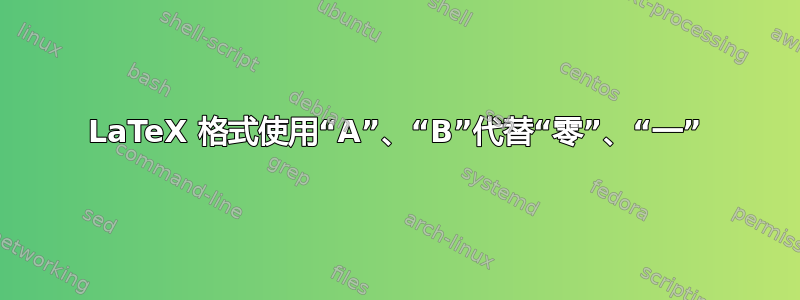
我在 LaTeX 中使用文件夹系统,其中每个章节和附录都有一个文件夹,其中包含各自的chapter.tex文件appendix.tex。然后我将它们包含在main.tex文件中,如下所示:
%% APPENDICES %%
\appendix
\include{appendix/appendix1}
\include{appendix/appendix2}
\include{appendix/appendix3}
\include{appendix/appendix4}
在appendix1.tex和以下附录.tex文件中,我有以下内容:
\chapter{...some title...}
...some text...
但是输出结果并不是我想要的。它输出:
-------- Output : ---------
Appendix One
...some title...
...some text...
-------- I want : ---------
Appendix A
...some title...
...some text...
编辑:我弄清楚了为什么会出现这种情况。我使用以下软件包更改了章节的标题格式:
% Make chapter numbers into string words 1 -> ONE
\usepackage{fmtcount}
\makeatletter
\renewcommand{\@makechapterhead}[1]{\vspace *{40\p@ }{\parindent \z@
\raggedright \normalfont \ifnum \c@secnumdepth >\m@ne \Huge \bfseries
\@chapapp \space \Numberstring{chapter} \vskip 10\p@ \fi #1\par \nobreak \vskip 30\p@ }}
\makeatother
这会导致“附录 A”变成“附录一”等等。我想改变这种行为。有没有办法让我在文档中的特定位置撤消此命令?
答案1
无需任何测试(你应该提供一个完整但最小的例子),你很可能可以摆脱
\makeatletter
\let\normal@makechapterhead\@makechapterhead
\renewcommand{\@makechapterhead}[1]{\vspace *{40\p@ }{\parindent \z@
\raggedright \normalfont \ifnum \c@secnumdepth >\m@ne \Huge \bfseries
\@chapapp \space \Numberstring{chapter} \vskip 10\p@ \fi #1\par \nobreak \vskip 30\p@ }}
\makeatother
...
\appendix
\makeatletter
\let\@makechapterhead\normal@makechapterhead
\makeatother


