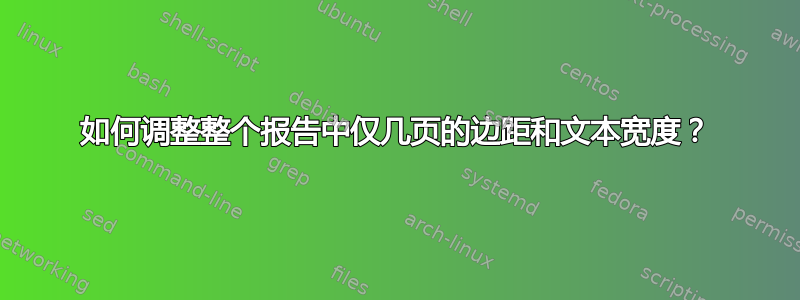
答案1
分配给图形编号的空间可以从默认值2.3em(book、report和article类)增加。
\documentclass{report}
%**************************************** added <<<<<<<<<<<<<<<<<<
\makeatletter
\renewcommand*\l@figure{\@dottedtocline{1}{1.5em}{3em}} % default \@dottedtocline{1}{1.5em}{2.3em}
\makeatother
%****************************************
\begin{document}
\listoffigures
\appendix
\chapter{Figures}
\setcounter{figure}{174}% only for this example
\begin{figure}
figure 175
\caption{A figure}
\end{figure}
\begin{figure}
figure 176
\caption{Another figure}
\end{figure}
\begin{figure}
figure 177
\caption{And another}
\end{figure}
\end{document}
选项该tocloft软件包提供了许多命令,可根据具体要求配置 ToC、Lof 和 LoT。在这种情况下,这足够了
\usepackage{tocloft}
\setlength{\cftfignumwidth}{3.0em}




