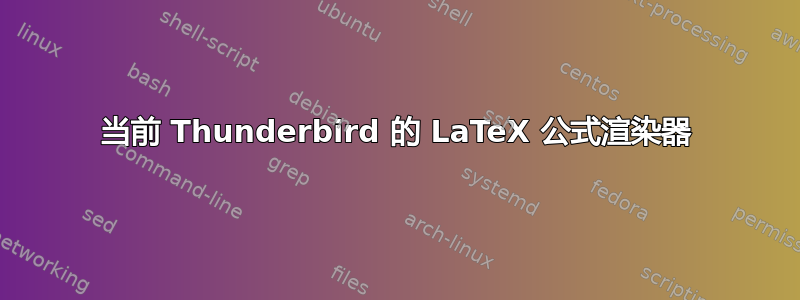
我想发送带有公式的电子邮件。我使用 Thunderbird 撰写邮件。我发现
方程式:
https://addons.thunderbird.net/en-US/thunderbird/addon/equations/
并使用 LaTeX 进行编辑!:
https://addons.thunderbird.net/en-US/thunderbird/addon/latex-it
但它们没有得到维护,所以我无法在当前的 Thunderbird 上安装它们。
还有其他方法可以适用于新版 Thunderbird 吗?
答案1
一种相对简单的方法是将在线公式编辑器的查询作为图像插入。例如,Codecogs 具有以下基本查询字符串:
https://latex.codecogs.com/svg.image?your_formula_here
Insert在 Thunderbird 中,您可以通过-菜单使用它Image...:
请注意,查询字符串中的一些字符需要转义,例如空格编码为&space;,+ 编码为+。如有疑问,您可以在https://www.codecogs.com/eqnedit.php生成查询字符串。
答案2
我找到了一个用于此目的的 gmail/Thunderbird 插件:
https://github.com/dominique-unruh/mathquill-for-gmail/wiki/Install-from-source



