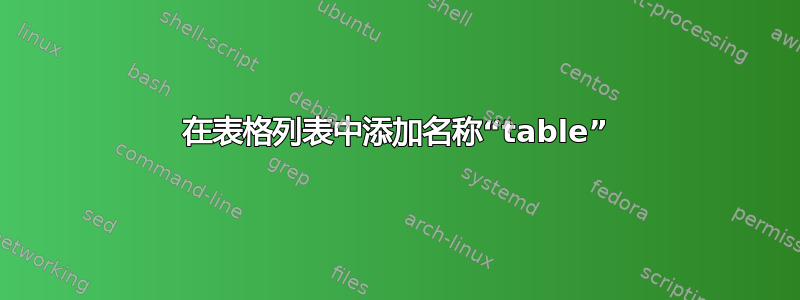
答案1
您可以使用该tocloft包并按如下方式修改显示(来自这里)
\usepackage{tocloft}
\renewcommand\cfttabpresnum{\tablename~}% Use the name used for the tables as prefix
\setlength\cfttabnumwidth{5cm}% Prevent the title from overlapping the "Tabelle X" prefix
也许的长度\tablename~可以自动用于\setlength作为改进
答案2
如果我理解正确的话,你希望删除目录中标题前的编号。使用此命令编号将被删除
下面的 MWE 对此进行了澄清
\documentclass[]{article}
\usepackage{tabularx}
\begin{document}
\makeatletter
\renewcommand{\thetable}{}
\@addtoreset{table}{section}
\makeatother
\listoftables
\begin{table}[htpb]
\caption[Tabelle 1: Performance-Vergleich mit Ranked Reward (RR)]{Caption above the table }
\centering
\begin{tabular}{c c}
First & Table \\
\end{tabular}
\end{table}
\begin{table}[htpb]
\caption[Caption in the list of tables second example ]{Caption above the table second example}
\centering
\begin{tabular}{c c}
Second & Table \\
\end{tabular}
\end{table}
\end{document}





