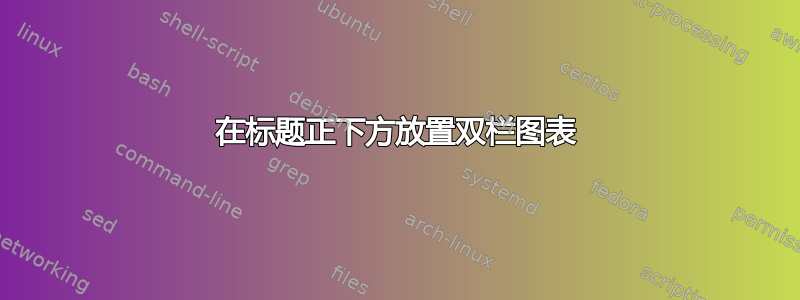
答案1
此代码将在作者之后插入一个居中的图形(任意宽度)。
% !TeX TS-program = xelatex
\documentclass[journal]{IEEEtran}
\usepackage{kantlipsum}% ONLY dummy text
%************************************* added <<<<<<<<<<<<<
\usepackage{graphicx}
\usepackage{etoolbox}
\newcommand{\insertfig}{\includegraphics[width=\linewidth, height=100pt]{example-image}}% define the image
\makeatletter
\apptocmd{\@maketitle}{\centering\insertfig}{}{}% insert the figure after authors
\makeatother
%*************************************
\begin{document}
\title{Teaser image for our \\ IEEE Journals paper}
\author{Simon~Smith,~\IEEEmembership{Member,~IEEE,}
John~Doe,~\IEEEmembership{Fellow,~OSA,}
and~Jane~Doe,~\IEEEmembership{Life~Fellow,~IEEE}}%
\maketitle
\begin{abstract}
\kant[1]
\end{abstract}
\begin{IEEEkeywords}
IEEE, IEEEtran, journal, \LaTeX, paper, template.
\end{IEEEkeywords}
\section{Introduction}
\kant[2-3]
\section{Method}
\kant[3-4]
\section{Conclusion}
\kant[5]
\end{document}
要在标题后插入图形,只需使用以下方法即可,例如:
\title{Teaser image for our \\ IEEE Journals paper \\ \bigskip \insertfig}




