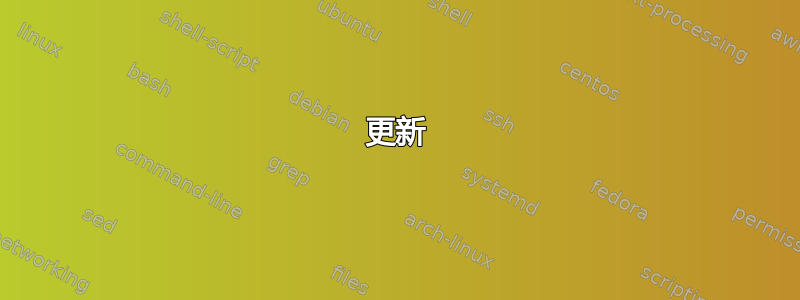
如何将段落或文本与图像右侧的顶部和底部对齐。
\documentclass{article}
\usepackage{graphicx} %package to manage images
\graphicspath{ {./images/} }
\usepackage[rightcaption]{sidecap}
\usepackage{wrapfig}
\begin{document}
%----------------------------------------------------------------------------
\includegraphics[width=10mm,scale=0.1]{universe}
\LARGE\color{orange}{There's a picture of a galaxy above}
%----------------------------------------------------------------------------
\end{document}
我的结果
答案1
您可以使用adjustbox,可以为添加选项\includegraphics。
\documentclass{article}
\usepackage{graphicx}
\usepackage[export]{adjustbox}
\begin{document}
\includegraphics[width=10mm,valign=c]{example-image}
There's a picture of a galaxy here.
\end{document}
如果你想使用\LARGE字体大小,你可以这样做
\documentclass{article}
\usepackage{graphicx}
\usepackage[export]{adjustbox}
\begin{document}
{\LARGE \includegraphics[width=10mm,valign=c]{example-image}
There's a picture of a galaxy here.}
\end{document}
这看起来可能不是“垂直居中”,但这种概念实际上并没有很好定义,因为字符可能有深度。如果我在上方和下方添加规则,居中就会清晰地出现。
答案2
更新
谢谢米科。
\documentclass{article}
\usepackage{graphicx}
\begin{document}
\parbox{10mm}{\includegraphics[width=\linewidth]{example-image}}
There's a picture of a galaxy above
\end{document}
老的
\documentclass{article}
\usepackage{graphicx}
\begin{document}
\parbox[c]{10mm}{\includegraphics[width=10mm]{example-image}}
There's a picture of a galaxy above
\end{document}
答案3
我认为主要问题是理解基本概念。
LaTeX 中的每个元素都有一个边界框 (BB),具有以下特征:宽度、高度、深度和基线(查看LaTeX/盒子)。LaTeX 默认根据基线对齐元素。通常,基线位于 BB 的底部边缘或靠近底部边缘;这就是为什么默认情况下会获得“底部”对齐(参见图 1)。
LaTeX 提供了操作框的命令:\raisebox{}[][]{}例如,使用以下命令降低图像 2
\raisebox{-8pt}{\includegraphics[width=1cm]{example-image}}
第一个参数是框升高/降低的距离。可选参数指定元素 BB 的新功能高度和深度;您可以拥有一个大图像并将其 BB 缩小为一行。
背后的主要观点adjustbox是我们实际上不需要进行任何计算操作 BB,因为包已经这样做了。由于您已添加adjustbox,[export]因此您可以访问额外的选项,主要是valign;该值c完全符合您的要求(参见图 3)
\includegraphics[width=1cm,valign=c]{example-image}
如果您需要其他对齐方式,例如顶部或底部,只需分别更改c为valign=t或valign=b(参见图像 4 和 5)。中间对齐方式还有一个附加值m。不同之处在于c将元素(此处为图像)相对于支柱居中,即位于最低点-0.3\baselineskip和最高点之间0.7/baselineskip,而 则m取图像的中间垂直点并将其放置在前一个框的基线处。
请注意,还有其他值T,M和,它们的作用与,和B相同,但会抑制由提供的任何调整。后者由,和控制。框7 和 8 的调整已更改为实现相对于大写字母的顶部对齐(图像 7)和相对于字母的底部对齐(图像 8)tmbadjustbox\adjboxvtop\adjboxvcenter\adjboxvbottomXy
\documentclass{article}
\usepackage{graphicx} %package to manage images
\usepackage[export]{adjustbox}
\begin{document}
1) Xxy \includegraphics[width=1cm]{example-image},
2) Xxy \raisebox{-8pt}{\includegraphics[width=1cm]{example-image}}
\bigskip
3) Xxy \includegraphics[width=1cm,valign=c]{example-image},
4) Xxy \includegraphics[width=1cm,valign=t]{example-image},
5) Xxy \includegraphics[width=1cm,valign=b]{example-image}
\bigskip
\renewcommand\adjboxvtop{1.6ex}%
% \renewcommand\adjboxvcenter{0.5ex}%
\renewcommand\adjboxvbottom{-2pt}%
6) Xxy \includegraphics[width=1cm,valign=c]{example-image},
7) Xxy \includegraphics[width=1cm,valign=t]{example-image},
8) Xxy \includegraphics[width=1cm,valign=b]{example-image}
\end{document}








