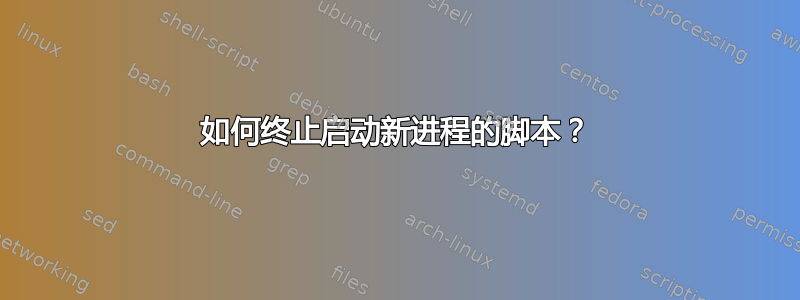
下面是一个 Python 应用程序,它跨越几个线程,然后生成一个新的进程并退出:
$ cat restart.py
import os
import random
import signal
import sys
import threading
import time
class Name(object):
def __init__(self, name):
self.name = name
class CallThreads(threading.Thread):
def __init__(self, target, *args):
self.target = target
self.args = args
threading.Thread.__init__(self)
def run (self):
self.target(*self.args)
def main(args):
print("Hello, world!")
letter = random.choice(['A', 'B', 'C', 'D', 'E', 'F'])
count = 0
while count<3:
count += 1
name = Name(letter+str(count))
t = CallThreads(provider_query, name)
t.daemon = True
t.start()
time.sleep(3)
print("------------")
print("Time to die!")
t = CallThreads(restart)
t.daemon = True
t.start()
time.sleep(0.1)
sys.exit(0)
def provider_query(name):
while name.name!='':
print(name.name)
time.sleep(1)
def restart():
os.system('python restart.py')
def signal_handler(signal, frame):
sys.exit()
if __name__ == '__main__':
signal.signal(signal.SIGINT, signal_handler)
main(sys.argv)
当我点击时,^C我确实收到了 bash 提示符,但输出仍然出现,并且我仍然在进程表中看到脚本:
$ ps aux | grep restart.py
1000 5751 0.0 0.0 4396 616 pts/3 S 08:41 0:00 sh -c python restart.py
1000 5752 0.3 0.1 253184 5724 pts/3 Sl 08:41 0:00 python restart.py
1000 5786 0.0 0.0 9388 936 pts/4 S+ 08:41 0:00 grep --color=auto restart.py
我尝试用 杀死它kill 5751 && kill 5752,但是即使我足够快,可以在 PID 更改之前(在脚本重新启动时在新进程上)执行此操作,这也无济于事。我已经尝试过了pkill restart.py,但这也没有帮助。我对使用持谨慎态度pkill python,因为还有其他我不想杀死的 Python 进程正在运行。即使关闭运行脚本的 Konsole 窗口也无济于事!
我怎样才能杀死脚本?
答案1
我设法用它杀死了它
pkill -f restart.py
从手册页:
-f The pattern is normally only matched against the process name.
When -f is set, the full command line is used.
答案2
我只能通过快速运行这两个命令几次来杀死它(点击向上箭头键两次):
$ kill -9 `ps aux | grep "sh -c python restart.py" | grep -v grep | awk '{print $2}'`
$ kill -9 `ps aux | grep "0 python restart.py" | grep -v grep | awk '{print $2}'`
多么痛苦啊!


