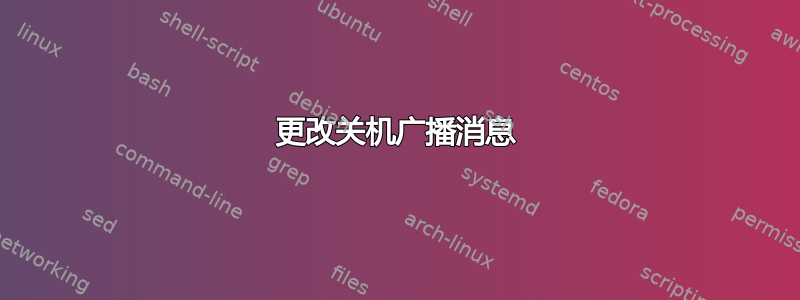
是否可以将广播的默认消息更改shutdown为其他消息?
答案1
作为@塞尔达提到这些消息是硬编码的。如果您想更改它而不是使用附加位修改消息:
$ sudo shutdown -h +120 Save your work.
您需要重新编译shutdown,创建您自己的包含自定义消息的可执行文件。
例如,这是一个示例源文件 shutdown.c。诸如此类的行需要更改,并且 .c 文件需要重建。
/*
* Tell everyone the system is going down in 'mins' minutes.
*/
void warn(int mins)
{
char buf[MESSAGELEN + sizeof(newstate)];
int len;
buf[0] = 0;
strncat(buf, message, sizeof(buf) - 1);
len = strlen(buf);
if (mins == 0)
snprintf(buf + len, sizeof(buf) - len,
"\rThe system is going down %s NOW!\r\n",
newstate);
else
snprintf(buf + len, sizeof(buf) - len,
"\rThe system is going DOWN %s in %d minute%s!\r\n",
newstate, mins, mins == 1 ? "" : "s");
wall(buf, 0);
}
答案2
您无法更改默认消息,您只能通过在时间后提供以下内容来添加一些特定消息:
# shutdown 60 Down in an hour
Broadcast message from zelda@mongrel2_test
(/dev/pts/0) at 6:37 ...
The system is going down for maintenance in 60 minutes!
Down in an hour
在您提供的关闭分钟数后,您不必引用该文本。取消关闭时,您也可以提供一条消息。


