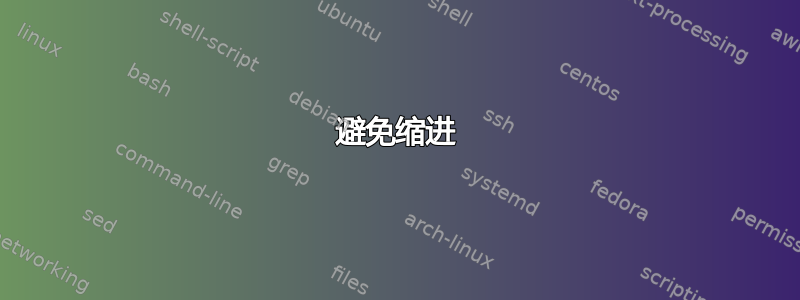
我想尝试一下简历模板这里
在奖项和荣誉部分,当文本超过一行时,就会出现缩进。我该如何避免这种情况?我试过了这个话题但没有帮助。
(抱歉,我无法在此处发布整个代码,但它与链接中提供的“awesome-cv.cls”文件有关。问题是我甚至不知道在哪里查看,因为缩进没有明确定义)。
谢谢你!
.cls 文件的完整代码:
%line163 这里被我修改了(完全注释掉了)
%% Start of file `awesome-cv.cls'.
% Awesome CV Class File
%
% This class has been downloaded from:
% https://github.com/posquit0/Awesome-CV
%
% Author:
% Claud D. Park <[email protected]>
% http://www.posquit0.com
%
% Notes:
% 1) This class file defines the structure and layout of the template file (cv.tex, resume.tex).
% 2) It has been written in such a way that under most circumstances you
% should not need to edit it.
%
% Class license:
% LPPL v1.3c (http://www.latex-project.org/lppl)
%
%-------------------------------------------------------------------------------
% Identification
%-------------------------------------------------------------------------------
\ProvidesClass{awesome-cv}[2020/12/20 Curriculum Vitae-Yin]
\NeedsTeXFormat{LaTeX2e}
%-------------------------------------------------------------------------------
% Class options
%
% (need to be done before the external package loading, for example because
% we need \paperwidth, \paperheight and \@ptsize to be defined before loading
% geometry and fancyhdr)
%-------------------------------------------------------------------------------
% Options for draft or final
\DeclareOption{draft}{\setlength\overfullrule{8pt}}
\DeclareOption{final}{\setlength\overfullrule{0pt}}
% Inherit options of article
\DeclareOption*{%
\PassOptionsToClass{\CurrentOption}{article}
}
\ProcessOptions\relax
\LoadClass{article}
%-------------------------------------------------------------------------------
% 3rd party packages
%-------------------------------------------------------------------------------
%
\RequirePackage[dvipsnames]{xcolor}
%+中文
\RequirePackage{CJK}
% Needed to make fixed length table
\RequirePackage{array}
% Needed to handle list environment
\RequirePackage{enumitem}
% Needed to handle text alignment
\RequirePackage{ragged2e}
% Needed to configure page layout
\RequirePackage{geometry}
% Needed to make header & footer effeciently
\RequirePackage{fancyhdr}
% Needed to manage colors
\RequirePackage{xcolor}
% Needed to use \ifxetex-\else-\fi statement
\RequirePackage{ifxetex}
% Needed to use \if-\then-\else statement
\RequirePackage{xifthen}
% Needed to use a toolbox of programming tools
\RequirePackage{etoolbox}
% Needed to change line spacing in specific environment
\RequirePackage{setspace}
% Needed to manage fonts
\RequirePackage[quiet]{fontspec}
% To support LaTeX quoting style
\defaultfontfeatures{Ligatures=TeX}
% Needed to manage math fonts
\RequirePackage{unicode-math}
% Needed to use icons from font-awesome
% (https://github.com/posquit0/latex-fontawesome)
\RequirePackage{fontawesome}
\RequirePackage[default,opentype]{sourcesanspro}
% Needed for the photo ID
\RequirePackage[skins]{tcolorbox}
% Needed to deal a paragraphs
\RequirePackage{parskip}
% Needed to deal hyperlink
\RequirePackage[hidelinks,unicode]{hyperref}
\hypersetup{%
pdftitle={resume},
pdfauthor={},
pdfsubject={},
pdfkeywords={}
}
%-------------------------------------------------------------------------------
% Configuration for directory locations
%-------------------------------------------------------------------------------
% Configure a directory location for fonts(default: 'fonts/')
\newcommand*{\fontdir}[1][fonts/]{\def\@fontdir{#1}}
\fontdir
%-------------------------------------------------------------------------------
% Configuration for layout
%-------------------------------------------------------------------------------
%% Page Layout
% Configure page margins with geometry
\geometry{left=2.0cm, top=1.5cm, right=2.0cm, bottom=2.0cm, footskip=.5cm, includehead}
%% Header & Footer
% Set offset to each header and footer
\fancyhfoffset{0em}
% Remove head rule
\renewcommand{\headrulewidth}{0pt}
% Clear all header & footer fields
\fancyhf{}
% Enable if you want to make header or footer using fancyhdr
\pagestyle{fancy}
%-------------------------------------------------------------------------------
% Configuration for colors
%-------------------------------------------------------------------------------
% Gray-scale colors
\definecolor{white}{HTML}{FFFFFF}
\definecolor{black}{HTML}{000000}
\definecolor{darkgray}{HTML}{333333}
\definecolor{gray}{HTML}{5D5D5D}
\definecolor{lightgray}{HTML}{999999}
% Basic colors
\definecolor{green}{HTML}{C2E15F}
\definecolor{orange}{HTML}{FDA333}
\definecolor{purple}{HTML}{D3A4F9}
\definecolor{red}{HTML}{FB4485}
\definecolor{blue}{HTML}{6CE0F1}
% Text colors
\definecolor{darktext}{HTML}{414141}
\colorlet{text}{darkgray}
\colorlet{graytext}{gray}
\colorlet{lighttext}{lightgray}
% Awesome colors
\definecolor{awesome-emerald}{HTML}{00A388}
\definecolor{awesome-skyblue}{HTML}{0395DE}
\definecolor{awesome-red}{HTML}{DC3522}
\definecolor{awesome-pink}{HTML}{EF4089}
\definecolor{awesome-orange}{HTML}{FF6138}
\definecolor{awesome-nephritis}{HTML}{27AE60}
\definecolor{awesome-concrete}{HTML}{95A5A6}
\definecolor{awesome-darknight}{HTML}{131A28}
\definecolor{awesome-SEUgreen}{HTML}{4D7C2C}
\colorlet{awesome}{awesome-red}
% Boolean value to switch section color highlighting
\newbool{acvSectionColorHighlight}
\setbool{acvSectionColorHighlight}{true}
% Awesome section color
\newcommand*{\sectioncolor}[1]{%
\ifbool{acvSectionColorHighlight}{{\color{awesome}#1}}{#1}
}
%-------------------------------------------------------------------------------
% Configuration for fonts
%-------------------------------------------------------------------------------
% Set the FontAwesome font to be up-to-date.
%这里被我修改了\newfontfamily\FA[Path=\@fontdir]{FontAwesome}
% Set font for header (default is Roboto)
\newfontfamily\headerfont[
Path=\@fontdir,
UprightFont=*-Regular,
ItalicFont=*-Italic,
BoldFont=*-Bold,
BoldItalicFont=*-BoldItalic,
]{Roboto}
%\newfontfamily\headerfontlight[
% Path=\@fontdir,
% UprightFont=*-Thin,
% ItalicFont=*-ThinItalic,
% BoldFont=*-Medium,
% BoldItalicFont=*-MediumItalic,
%]{Roboto}
\newcommand*{\footerfont}{\sourcesanspro}
\newcommand*{\bodyfont}{\rm}%\sourcesanspro
\newcommand*{\bodyfontlight}{\rm}%\sourcesansprolght
%-------------------------------------------------------------------------------
% Configuration for styles
%-------------------------------------------------------------------------------
% Configure styles for each CV elements
% For fundamental structures
\newcommand*{\headerfirstnamestyle}[1]{{\fontsize{28pt}{1em}\headerfont\bfseries\color{text} #1}}
\newcommand*{\headerlastnamestyle}[1]{{\fontsize{28pt}{1em}\headerfont\bfseries\color{text} #1}}
\newcommand*{\headerpositionstyle}[1]{{\fontsize{10pt}{1em}\bodyfont\color{awesome} #1}}%\scshape
\newcommand*{\headeraddressstyle}[1]{{\fontsize{8pt}{1em}\headerfont\color{text} #1}} %\itshape
\newcommand*{\headersocialstyle}[1]{{\fontsize{8pt}{1em}\headerfont\color{text} #1}}
\newcommand*{\headerquotestyle}[1]{{\fontsize{9pt}{1em}\bodyfont\itshape\color{darktext} #1}}
\newcommand*{\footerstyle}[1]{{\fontsize{8pt}{1em}\footerfont\scshape\color{lighttext} #1}}
\newcommand*{\sectionstyle}[1]{{\fontsize{16pt}{1em}\bodyfont\bfseries\color{text}\sectioncolor{#1}}}
\newcommand*{\subsectionstyle}[1]{{\fontsize{12pt}{1em}\bodyfont\scshape\textcolor{text}{#1}}}
\newcommand*{\paragraphstyle}{\fontsize{9pt}{1em}\bodyfontlight\upshape\color{text}}
% For elements of entry
\newcommand*{\entrytitlestyle}[1]{{\fontsize{10pt}{1em}\bodyfont\bfseries\color{darktext} #1}}
\newcommand*{\entrypositionstyle}[1]{{\fontsize{8pt}{1em}\bodyfont\color{graytext} #1}}%\scshape
\newcommand*{\entrydatestyle}[1]{{\fontsize{8pt}{1em}\bodyfontlight\color{graytext} #1}}%\slshape
\newcommand*{\entrylocationstyle}[1]{{\fontsize{9pt}{1em}\bodyfontlight\slshape\color{awesome} #1}}
\newcommand*{\descriptionstyle}[1]{{\fontsize{9pt}{1em}\bodyfontlight\upshape\color{text} #1}}
% For elements of subentry
\newcommand*{\subentrytitlestyle}[1]{{\fontsize{8pt}{1em}\bodyfont\mdseries\color{graytext} #1}}
\newcommand*{\subentrypositionstyle}[1]{{\fontsize{7pt}{1em}\bodyfont\scshape\color{graytext} #1}}
\newcommand*{\subentrydatestyle}[1]{{\fontsize{7pt}{1em}\bodyfontlight\slshape\color{graytext} #1}}
\newcommand*{\subentrylocationstyle}[1]{{\fontsize{7pt}{1em}\bodyfontlight\slshape\color{awesome} #1}}
\newcommand*{\subdescriptionstyle}[1]{{\fontsize{8pt}{1em}\bodyfontlight\upshape\color{text} #1}}
% For elements of honor
\newcommand*{\honortitlestyle}[1]{{\fontsize{9pt}{1em}\bodyfont\color{graytext} #1}}
\newcommand*{\honorpositionstyle}[1]{{\fontsize{9pt}{1em}\bodyfont\bfseries\color{darktext} #1}}
\newcommand*{\honordatestyle}[1]{{\fontsize{9pt}{1em}\bodyfont\color{graytext} #1}}
\newcommand*{\honorlocationstyle}[1]{{\fontsize{9pt}{1em}\bodyfontlight\slshape\color{awesome} #1}}
% For elements of skill
\newcommand*{\skilltypestyle}[1]{{\fontsize{10pt}{1em}\bodyfont\bfseries\color{darktext} #1}}
\newcommand*{\skillsetstyle}[1]{{\fontsize{9pt}{1em}\bodyfontlight\color{text} #1}}
%%% For elements of CV Tags
%\newcommand*{\cvtag}[1]{%
% \tikz[baseline]\node[anchor=base,draw,rounded corners,inner xsep=1ex,inner ysep =0.75ex,text height=1.0ex,text depth=0ex]{\smallsize{#1}};
%}
%
%\newcommand*{\cvtagbf}[1]{%
% \tikz[baseline]\node[anchor=base,draw,rounded corners,very thick,inner xsep=1ex,inner ysep =0.75ex,text height=1.0ex,text depth=.25ex]{\textbf{#1}};
%}
%-------------------------------------------------------------------------------
% Commands for personal information
%-------------------------------------------------------------------------------
% Define photo ID
% Usage: \photo[circle|rectangle,edge|noedge,left|right]{<path-to-image>}
\newcommand{\photo}[2][circle,edge,left]{%
\def\@photo{#2}
\@for\tmp:=#1\do{%
\ifthenelse{\equal{\tmp}{circle} \or \equal{\tmp}{rectangle}}%
{\let\@photoshape\tmp}{}%
\ifthenelse{\equal{\tmp}{edge} \or \equal{\tmp}{noedge}}%
{\let\@photoedge\tmp}{}%
\ifthenelse{\equal{\tmp}{left} \or \equal{\tmp}{right}}%
{\let\@photoalign\tmp}{}%
}%
}
\def\@photoshape{circle}
\def\@photoedge{edge}
\def\@photoalign{left}
%想在左侧加个校徽 暂未实现
%% Define sign ID
%% Usage: \sign[circle|rectangle,edge|noedge,left|right]{<path-to-image>}
%\newcommand{\sign}[2][circle,edge,left]{%
% \def\@sign{#2}
% \@for\tmp:=#1\do{%
% \ifthenelse{\equal{\tmp}{circle} \or \equal{\tmp}{rectangle}}%
% {\let\@photoshape\tmp}{}%
% \ifthenelse{\equal{\tmp}{edge} \or \equal{\tmp}{noedge}}%
% {\let\@photoedge\tmp}{}%
% \ifthenelse{\equal{\tmp}{left} \or \equal{\tmp}{right}}%
% {\let\@photoalign\tmp}{}%
% }%
%}
%\def\@photoshape{circle}
%\def\@photoedge{edge}
%\def\@photoalign{left}
% Define writer's name
% Usage: \name{<firstname>}{<lastname>}
% Usage: \firstname{<firstname>}
% Usage: \lastname{<lastname>}
% Usage: \familyname{<familyname>}
\newcommand*{\name}[2]{\def\@firstname{#1}\def\@lastname{#2}}
\newcommand*{\firstname}[1]{\def\@firstname{#1}}
\newcommand*{\lastname}[1]{\def\@lastname{#1}}
\newcommand*{\familyname}[1]{\def\@lastname{#1}}
\def\@familyname{\@lastname}
% Define writer's address
% Usage: \address{<address>}
\newcommand*{\address}[1]{\def\@address{#1}}
% Define writer's position
% Usage: \name{<position>}
\newcommand*{\position}[1]{\def\@position{#1}}
% Defines writer's mobile (optional)
% Usage: \mobile{<mobile number>}
\newcommand*{\mobile}[1]{\def\@mobile{#1}}
% Defines writer's email (optional)
% Usage: \email{<email adress>}
\newcommand*{\email}[1]{\def\@email{#1}}
% Defines writer's email (optional)
% Usage: \birth{<date of birth>}
\newcommand*{\birth}[1]{\def\@birth{#1}}
% Defines writer's homepage (optional)
% Usage: \homepage{<url>}
\newcommand*{\homepage}[1]{\def\@homepage{#1}}
% Defines writer's github (optional)
% Usage: \github{<github-nick>}
\newcommand*{\github}[1]{\def\@github{#1}}
% Defines writer's gitlab (optional)
% Usage: \gitlab{<gitlab-nick>}
\newcommand*{\gitlab}[1]{\def\@gitlab{#1}}
% Defines writer's stackoverflow profile (optional)
% Usage: \stackoverflow{<so userid>}{<so username>}
% e.g.https://stackoverflow.com/users/123456/sam-smith
% would be \stackoverflow{123456}{sam-smith}
\newcommand*{\stackoverflow}[2]{\def\@stackoverflowid{#1}\def\@stackoverflowname{#2}}
% Defines writer's linked-in (optional)
% Usage: \linkedin{<linked-in-nick>}
\newcommand*{\linkedin}[1]{\def\@linkedin{#1}}
% Usage: \twitter{<twitter handle>}
\newcommand*{\twitter}[1]{\def\@twitter{#1}}
% Defines writer's skype (optional)
% Usage: \skype{<skype account>}
\newcommand*{\skype}[1]{\def\@skype{#1}}
% Defines writer's reddit (optional)
% Usage: \reddit{<reddit account>}
\newcommand*{\reddit}[1]{\def\@reddit{#1}}
% Defines writer's location (optional)
% Usage: \location{<location name>}
\newcommand*{\location}[1]{\def\@location{#1}}
% Defines writer's twitter (optional)
% Defines writer's extra informations (optional)
% Usage: \extrainfo{<extra informations>}
\newcommand*{\extrainfo}[1]{\def\@extrainfo{#1}}
% Defines writer's quote (optional)
% Usage: \quote{<quote>}
\renewcommand*{\quote}[1]{\def\@quote{#1}}
%-------------------------------------------------------------------------------
% Commands for extra
%-------------------------------------------------------------------------------
%% Define helper macros a user can change easily
% Header
\newcommand{\acvHeaderNameDelim}{\space}
\newcommand{\acvHeaderAfterNameSkip}{.4mm}
\newcommand{\acvHeaderAfterPositionSkip}{.4mm}
\newcommand{\acvHeaderAfterAddressSkip}{-.5mm}
\newcommand{\acvHeaderIconSep}{\space}
\newcommand{\acvHeaderSocialSep}{\quad\textbar\quad}
\newcommand{\acvHeaderAfterSocialSkip}{0mm}%6mm
\newcommand{\acvHeaderAfterQuoteSkip}{5mm}
% Others
\newcommand{\acvSectionTopSkip}{3mm}
\newcommand{\acvSectionContentTopSkip}{2.5mm}
%-------------------------------------------------------------------------------
% Commands for utilities
%-------------------------------------------------------------------------------
% Use to align an element of tabular table
\newcolumntype{L}[1]{>{\raggedright\let\newline\\\arraybackslash\hspace{0pt}}m{#1}}
\newcolumntype{C}[1]{>{\centering\let\newline\\\arraybackslash\hspace{0pt}}m{#1}}
\newcolumntype{R}[1]{>{\raggedleft\let\newline\\\arraybackslash\hspace{0pt}}m{#1}}
% Use to draw horizontal line with specific thickness
\def\vhrulefill#1{\leavevmode\leaders\hrule\@height#1\hfill \kern\z@}
% Use to execute conditional statements by checking empty string
\newcommand*{\ifempty}[3]{\ifthenelse{\isempty{#1}}{#2}{#3}}
%-------------------------------------------------------------------------------
% Commands for elements of CV structure
%-------------------------------------------------------------------------------
% Define a header for CV
% Usage: \makecvheader
\newcommand*{\makecvheader}[1][C]{%
\newcommand*{\drawphoto}{%
\ifthenelse{\isundefined{\@photo}}{}{%
\newlength{\photodim}
\ifthenelse{\equal{\@photoshape}{circle}}%
{\setlength{\photodim}{1.3cm}}%
{\setlength{\photodim}{1.8cm}}%
\ifthenelse{\equal{\@photoedge}{edge}}%
{\def\@photoborder{darkgray}}%
{\def\@photoborder{none}}%
\begin{tikzpicture}[scale=0.1] %
\node[\@photoshape, draw=\@photoborder, line width=0.3mm, text width=2.5cm, minimum height= 3.5 cm, fill overzoom image=\@photo] () {};
\end{tikzpicture}
}%
}
\newlength{\headertextwidth}
\newlength{\headerphotowidth}
\ifthenelse{\isundefined{\@photo}}{
\setlength{\headertextwidth}{\textwidth}
\setlength{\headerphotowidth}{0cm}
}{%
\setlength{\headertextwidth}{0.76\textwidth}
\setlength{\headerphotowidth}{0.24\textwidth}
}%
\begin{minipage}[c]{\headerphotowidth}%
\ifthenelse{\equal{\@photoalign}{left}}{\raggedright\drawphoto}{}
\end{minipage}
\begin{minipage}[c]{\headertextwidth}
\ifthenelse{\equal{#1}{L}}{\raggedright}{\ifthenelse{\equal{#1}{R}}{\raggedleft}{\centering}}
\headerfirstnamestyle{\@firstname}\headerlastnamestyle{{}\acvHeaderNameDelim\@lastname}%
\\[\acvHeaderAfterNameSkip]%
\ifthenelse{\isundefined{\@position}}{}{\headerpositionstyle{\@position\\[\acvHeaderAfterPositionSkip]}}%
\headersocialstyle{%
\newbool{isstart}%
\setbool{isstart}{true}%
\ifthenelse{\isundefined{\@mobile}}%
{}%
{%
\faPhone\acvHeaderIconSep\@mobile%
\setbool{isstart}{false}%
}%
\ifthenelse{\isundefined{\@birth}}%
{}%
{%
\ifbool{isstart}{\setbool{isstart}{false}}{\acvHeaderSocialSep}%
\faBirthdayCake\acvHeaderIconSep\@birth%
\setbool{isstart}{false}%
}%
\ifthenelse{\isundefined{\@email}}%
{}%
{%
\ifbool{isstart}{\setbool{isstart}{false}}{\acvHeaderSocialSep}%
\href{mailto:\@email}{\faEnvelopeO\acvHeaderIconSep\@email}%
}%
\ifthenelse{\isundefined{\@homepage}}%
{}%
{%
\ifbool{isstart}{\setbool{isstart}{false}}{\acvHeaderSocialSep}%
\href{\@homepage}{\faHome\acvHeaderIconSep\@homepage}%
}%
\ifthenelse{\isundefined{\@github}}%
{}%
{%
\ifbool{isstart}{\setbool{isstart}{false}}{\acvHeaderSocialSep}%
\href{https://github.com/\@github}{\faGithub\acvHeaderIconSep\@github}%
}%
\ifthenelse{\isundefined{\@gitlab}}%
{}%
{%
\ifbool{isstart}{\setbool{isstart}{false}}{\acvHeaderSocialSep}%
\href{https://gitlab.com/\@gitlab}{\faGitlab\acvHeaderIconSep\@gitlab}%
}%
\ifthenelse{\isundefined{\@stackoverflowid}}%
{}%
{%
\ifbool{isstart}{\setbool{isstart}{false}}{\acvHeaderSocialSep}%
\href{https://stackoverflow.com/users/\@stackoverflowid}{\faStackOverflow\acvHeaderIconSep\@stackoverflowname}%
}%
\ifthenelse{\isundefined{\@linkedin}}%
{}%
{%
\ifbool{isstart}{\setbool{isstart}{false}}{\acvHeaderSocialSep}%
\href{https://www.linkedin.com/in/\@linkedin}{\faLinkedin\acvHeaderIconSep\@linkedin}%
}%
\ifthenelse{\isundefined{\@twitter}}%
{}%
{%
\ifbool{isstart}{\setbool{isstart}{false}}{\acvHeaderSocialSep}%
\href{https://twitter.com/\@twitter}{\faTwitter\acvHeaderIconSep\@twitter}%
}%
\ifthenelse{\isundefined{\@skype}}%
{}%
{%
\ifbool{isstart}{\setbool{isstart}{false}}{\acvHeaderSocialSep}%
\faSkype\acvHeaderIconSep\@skype%
}%
\ifthenelse{\isundefined{\@reddit}}%
{}%
{%
\ifbool{isstart}{\setbool{isstart}{false}}{\acvHeaderSocialSep}%
\href{https://www.reddit.com/user/\@reddit}{\faReddit\acvHeaderIconSep\@reddit}%
}%
\ifthenelse{\isundefined{\@location}}%
{}%
{%
\ifbool{isstart}{\setbool{isstart}{false}}{\acvHeaderSocialSep}%
{\faMapMarker\acvHeaderIconSep\@location}
}%
\ifthenelse{\isundefined{\@extrainfo}}%
{}%
{%
\ifbool{isstart}{\setbool{isstart}{false}}{\acvHeaderSocialSep}%
\@extrainfo%
}%
} \\[\acvHeaderAfterSocialSkip]%
\ifthenelse{\isundefined{\@address}}%
{}%
{\headeraddressstyle
{\faMapMarker \acvHeaderIconSep \@address\\
[\acvHeaderAfterAddressSkip]
}
}%
\ifthenelse{\isundefined{\@quote}}%
{}%
{\headerquotestyle{\@quote\\}\vspace{\acvHeaderAfterQuoteSkip}}%
\end{minipage}%
\begin{minipage}[c]{\headerphotowidth}%
\ifthenelse{\equal{\@photoalign}{right}}{\raggedleft\drawphoto}{}
\end{minipage}
}
% Define a footer for CV
% Usage: \makecvfooter{<left>}{<center>}{<right>}
\newcommand*{\makecvfooter}[3]{%
\fancyfoot{}
\fancyfoot[L]{\footerstyle{#1}}
\fancyfoot[C]{\footerstyle{#2}}
\fancyfoot[R]{\footerstyle{#3}}
}
% Define a section for CV
% Usage: \cvsection{<section-title>}
\newcommand{\cvsection}[1]{%
\vspace{\acvSectionTopSkip}
\sectionstyle{#1}
\phantomsection
\color{gray}\vhrulefill{0.9pt}
}
% Define a subsection for CV
% Usage: \cvsubsection{<subsection-title>}
\newcommand{\cvsubsection}[1]{%
\vspace{\acvSectionContentTopSkip}
\vspace{-3mm}
\subsectionstyle{#1}
\phantomsection
}
% Define a paragraph for CV
\newenvironment{cvparagraph}{%
\vspace{\acvSectionContentTopSkip}
\vspace{-3mm}
\paragraphstyle
}{%
\par
\vspace{2mm}
}
% Define an environment for cventry
\newenvironment{cventries}
{%
\vspace{\acvSectionContentTopSkip}
%\begin{center}
}
{
% \end{center}
}
% Define an entry of cv information
% Usage: \cventry{<position>}{<title>}{<location>}{<date>}{<description>}
\newcommand*{\cventry}[5]{%
\vspace{-3.5mm}
\setlength\tabcolsep{0pt}
\setlength{\extrarowheight}{0pt}
\begin{tabular*}{\textwidth}{@{\extracolsep{\fill}} L{\textwidth - 4.5cm} R{4.5cm}}
\ifempty{#1#3#4}
{\entrytitlestyle{#2}\setlength{\leftmargin}{-20em} \noindent\\
\multicolumn{1}{L{\textwidth}}{\descriptionstyle{#5}}}
{\ifempty{#2#3}
{\entrypositionstyle{#1} & \entrydatestyle{#4} \\}
{\entrytitlestyle{#2} & \entrylocationstyle{#3} \\
\entrypositionstyle{#1} & \entrydatestyle{#4} \\}
\multicolumn{2}{L{\textwidth}}{\descriptionstyle{#5}}}
\end{tabular*}%
}
% Define an environment for cvsubentry
\newenvironment{cvsubentries}{%
\begin{center}
}{%
\end{center}
}
% Define a subentry of cv information
% Usage: \cvsubentry{<position>}{<title>}{<date>}{<description>}
\newcommand*{\cvsubentry}[4]{%
\setlength\tabcolsep{0pt}
\setlength{\extrarowheight}{0pt}
\begin{tabular*}{\textwidth}{@{\extracolsep{\fill}} L{\textwidth - 4.5cm} R{4.5cm}}
\setlength\leftskip{0.2cm}
\subentrytitlestyle{#2} & \ifthenelse{\equal{#1}{}}
{\subentrydatestyle{#3}}{}
\ifthenelse{\equal{#1}{}}
{}
{\subentrypositionstyle{#1} & \subentrydatestyle{#3} \\}
\ifthenelse{\equal{#4}{}}
{}
{\multicolumn{2}{L{17.0cm}}{\subdescriptionstyle{#4}} \\}
\end{tabular*}
}
% Define an environment for cvhonor
\newenvironment{cvhonors}{%
\vspace{\acvSectionContentTopSkip}
\vspace{-2mm}
\begin{center}
\setlength\tabcolsep{0pt}
\setlength{\extrarowheight}{0pt}
\begin{tabular*}{\textwidth}{@{\extracolsep{\fill}} C{2.5cm} L{\textwidth - 4.0cm} R{1.5cm}}
}{%
\end{tabular*}
\end{center}
}
% Define a line of cv information(honor, award or something else)
% Usage: \cvhonor{<position>}{<title>}{<location>}{<date>}
\newcommand*{\cvhonor}[3]{%
\honordatestyle{#3} & \quad \honortitlestyle{#1} & \honorlocationstyle{#2} \\
}
% Define an environment for cvskill
\newenvironment{cvskills}{%
\vspace{\acvSectionContentTopSkip}
% \vspace{-4.0mm}
\begin{center}
\setlength\tabcolsep{1ex}
\setlength{\extrarowheight}{1pt}
\begin{tabular*}{\textwidth}{@{\extracolsep{\fill}} l L{\textwidth * \real{0.9}}}
}{%
\end{tabular*}
\end{center}
}
% Define a line of cv information(skill)
% Usage: \cvskill{<type>}{<skillset>}
\newcommand*{\cvskill}[2]{%
\skilltypestyle{#1} & \skillsetstyle{#2} \\
}
% Define an environment for cvitems(for cventry)
\newenvironment{cvitems}{%
\vspace{-4.0mm}
\begin{justify}
\begin{itemize}[leftmargin=2ex, nosep, noitemsep]
\setlength{\parskip}{0pt}
\renewcommand{\labelitemi}{\bullet}
}{%
\end{itemize}
\end{justify}
\vspace{-4.0mm}
}
% Define an environment for cvitems(for cventry)
\newenvironment{cvitemize2}{%
\vspace{-4.0mm}
\begin{justify}
\begin{enumerate}[leftmargin=4ex, nosep, noitemsep]
\setlength{\parskip}{0pt}
\renewcommand{\labelenumi}{[\theenumi]}
}{%
\end{enumerate}
\end{justify}
\vspace{-4.0mm}
}
答案1
在之前添加这段代码\begin{document}
%-------------------------------------------------------------------------------
% Use to align an element of tabular table
\newcolumntype{S}[1]{>{\raggedright\let\newline\\\arraybackslash\hspace{0pt}}p{#1}}
% Redefine the environment for cvhonor
\renewenvironment{cvhonors}{%
\vspace{\acvSectionContentTopSkip}
\vspace{-2mm}
\begin{center}
\setlength\tabcolsep{0pt}
\setlength{\extrarowheight}{0pt}
\begin{tabular*}{\textwidth}{@{\extracolsep{\fill}} C{2.5cm} S{3.0cm} S{\textwidth - 7.0cm} R{1.5cm}}
}{%
\end{tabular*}
\end{center}
}
% Redefine a line of cv information(honor, award or something else)
% Usage: \cvhonor{<title>}{<description>}{<location>}{<date>}
\renewcommand*{\cvhonor}[4]{%
\honordatestyle{#4} & \honortitlestyle{#1} & \honordatestyle{#2} & \honorlocationstyle{#3} \\
}
%-------------------------------------------------------------------------------
现在每个字段有四个需要填写\cvhonor
\cvhonor{<title>}{<description>}{<location>}{<date>}
例如
\vspace{-4mm}
\cvsection{Awards and Honors}
\begin{cvhonors}
\cvhonor{\textbf{Scholarship}:}{``Graduate Scholarship''}{City1}{Oct. 202x-202x}
\cvhonor{\textbf{Contest}:}{Second Prize in ``Mathematical Contest in Modeling''}{City2}{Nov. 20xx\qquad\ }
\cvhonor{\textbf{Long Honorary Title}:}{ ``Excellent Graduate of Beijing Excellent Graduate of Beijing Excellent Graduate of Beijing Excellent Graduate of Beijing Excellent Graduate of Beijing Excellent Graduate of Beijing'' }{City3}{Jun. 202x\qquad\ }
\end{cvhonors}
你会得到




