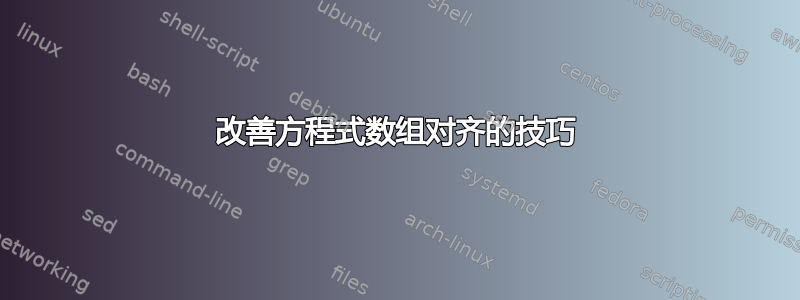
\color{magenta}
$$\begin{array}{rrr|c|l}
x & y & z & = &\text{Operation}\\\hline
1 & 1 & -2 & 7 & \\
3 & -1 & 1 & 2 & \text{II.}-3\cdot\text{I.} \\
2 & 3 & 5 & 8 & -\text{III.}-2\cdot\text{I.} \\\hline
1 & 1 & -2 & 7 & \\
& -4 & 7 & -19 & \\
0 & 1 & 9 & -6 & 4\cdot\text{III.}+\text{II.}\\\hline
1 & 1 & -2 & 7 & \\
0 & -4 & 7 & 19 & \\
0 & 0 & 43 & -43 & \\\hline\hline
\end{array}$$
我怎样才能使右侧更加对齐?
答案1
首先有两条建议:
- 永远不会在 LaTeX 中使用
$$,但\[...\]在这种情况下 - 颜色改变命令应该在后面
\[
没有真正的方法可以使您的样式“更加一致”,因为行名的宽度差别很大。
我建议使用更简单的符号,例如R3表示第三行,而不是 III。这很难解析。
然而,您也可以在命名方案中使用 ← 的想法。
\documentclass{article}
\usepackage{amsmath}
\usepackage{xcolor}
\begin{document}
\[
\color{magenta}
\begin{array}{rrr|c|l}
x & y & z & = & \text{Operations} \\
\hline
1 & 1 & -2 & 7 & \\
3 & -1 & 1 & 2 & R_2 \gets R_2-3R_1 \\
2 & 3 & 5 & 8 & R_3 \gets -R_3-2R_1 \\
\hline
1 & 1 & -2 & 7 & \\
0 & -4 & 7 & -19 & \\
0 & 1 & 9 & -6 & R_3 \gets 4R_3+R_2 \\
\hline
1 & 1 & -2 & 7 & \\
0 & -4 & 7 & 19 & \\
0 & 0 & 43 & -43 & \\
\hline
\end{array}
\]
\end{document}
\documentclass{article}
\usepackage{amsmath}
\usepackage{xcolor}
\begin{document}
\[
\color{magenta}
\begin{array}{rrr|c|rcl}
x & y & z & = & \multicolumn{3}{l}{\text{Operations}} \\
\hline
1 & 1 & -2 & 7 & \\
3 & -1 & 1 & 2 & \mathrm{II.} &\gets& \mathrm{II.}-3\mathrm{I.} \\
2 & 3 & 5 & 8 & \mathrm{III.} &\gets& -\mathrm{III.}-2\mathrm{I.} \\
\hline
1 & 1 & -2 & 7 & \\
0 & -4 & 7 & -19 & \\
0 & 1 & 9 & -6 & \mathrm{III.} &\gets& 4\mathrm{III.}+\mathrm{II.} \\
\hline
1 & 1 & -2 & 7 & \\
0 & -4 & 7 & 19 & \\
0 & 0 & 43 & -43 & \\
\hline
\end{array}
\]
\end{document}
但是,我不会使用洋红色,也不会使用那些垂直规则。
\documentclass{article}
\usepackage{amsmath}
\usepackage{xcolor}
\usepackage{booktabs}
\begin{document}
\[
\begin{array}{rrrcl}
x & y & z & = & \text{Operations} \\
\midrule
1 & 1 & -2 & 7 & \\
3 & -1 & 1 & 2 & R_2 \gets R_2-3R_1 \\
2 & 3 & 5 & 8 & R_3 \gets -R_3-2R_1 \\
\midrule
1 & 1 & -2 & 7 & \\
0 & -4 & 7 & -19 & \\
0 & 1 & 9 & -6 & R_3 \gets 4R_3+R_2 \\
\midrule
1 & 1 & -2 & 7 & \\
0 & -4 & 7 & 19 & \\
0 & 0 & 43 & -43 & \\
\end{array}
\]
\end{document}
或者我更喜欢的方法:
\documentclass{article}
\usepackage{amsmath}
\begin{document}
\begin{align*}
\left[\begin{array}{@{}ccc|c@{}}
1 & 1 & -2 & 7 \\
3 & -1 & 1 & 2 \\
2 & 3 & 5 & 8
\end{array}\right]
&\rightarrow
\left[\begin{array}{@{}ccc|c@{}}
1 & 1 & -2 & 7 \\
0 & -4 & 7 & -19 \\
0 & 1 & 9 & -6
\end{array}\right]
&& \begin{aligned}
R_2 &\gets R_2-3R_1 \\
R_3 &\gets -R_3-2R_1
\end{aligned}
\\
&\rightarrow
\left[\begin{array}{@{}ccc|c@{}}
1 & 1 & -2 & 7 \\
0 & -4 & 7 & 19 \\
0 & 0 & 43 & -43
\end{array}\right]
&& R_3 \gets 4R_3+R_2
\end{align*}
\end{document}
答案2
我的建议是右对齐所有列。我不确定您如何想象最右边的列要对齐,但在这种情况下右对齐可能是一个很好的解决方案。
要更改列的对齐方式,您需要将列类型从l或更改c为r。因此,您应该将其替换\begin{array}{rrr|c|l}为\begin{array}{rrr|r|r}。
这种对齐方式的改变也会影响带有标题的第一行。如果您希望表格第一行的单元格左对齐,可以使用命令\multicolumn,例如使用\multicolumn{1}{|l}{\text{Operation}}。
$$...$$最后一点:不建议使用。最好使用\[...\]。宏\color可能应该放在数学环境中。
\documentclass{article}
\usepackage{amsmath, xcolor}
\begin{document}
\[
\color{magenta}
\begin{array}{rrr|r|r}
x & y & z & = &\multicolumn{1}{|l}{\text{Operation}}\\
\hline
1 & 1 & -2 & 7 & \\
3 & -1 & 1 & 2 & \text{II.}-3\cdot\text{I.} \\
2 & 3 & 5 & 8 & -\text{III.}-2\cdot\text{I.} \\
\hline
1 & 1 & -2 & 7 & \\
& -4 & 7 & -19 & \\
0 & 1 & 9 & -6 & 4\cdot\text{III.}+\text{II.}\\
\hline
1 & 1 & -2 & 7 & \\
0 & -4 & 7 & 19 & \\
0 & 0 & 43 & -43 & \\
\hline\hline
\end{array}
\]
\end{document}








