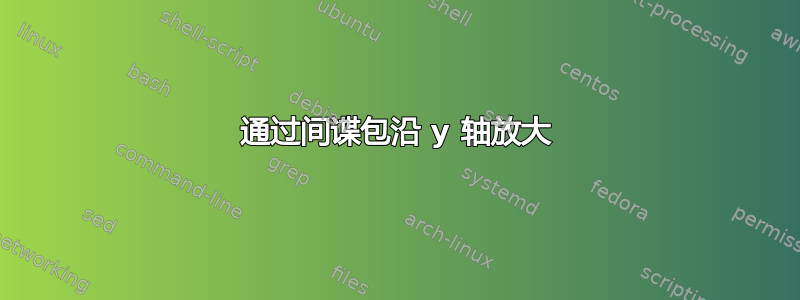
希望你一切顺利。这是我的代码,它沿两个轴放大了图的一部分。我将使用 spy 包沿 y 轴放大图的一部分。你能帮帮我吗?
\documentclass[tikz,border=2pt,png]{standalone}
\usepackage{pgfplots}
%\usepackage{tikz}% no needs since pgfplots loads already it
\pgfplotsset{compat=1.7} % Set the pgf plots to a current version
\usetikzlibrary{spy}
\begin{document}
\tikzset{new spy style/.style={spy scope={%
magnification=5,
size=1.25cm,
connect spies,
every spy on node/.style={
rectangle,
draw,
},
every spy in node/.style={
draw,
rectangle,
}
}
}
}
\begin{tikzpicture}[new spy style]
\begin{axis}[%
height=0.3\textwidth,
width=0.96\textwidth,
name = BG,
unbounded coords=jump,
scale only axis,
xmin=-3.68158764150225, xmax=4.05456770289782,
ymin=-1.44575077919192, ymax=1.15200357048622,
axis lines*=left,
axis equal image]
\addplot [
color=blue,
solid,
mark=+,
mark options={solid},
]
{sin(deg(x))};
\addplot [
color=red,
solid,
mark=*,
mark options={solid},
]
{sin(deg(x))+0.1};
\addplot [
color=green,
solid,
mark=x,
mark options={solid},
]
{sin(deg(x))-0.1};
\coordinate (spypoint) at (axis cs:0,0.0);
\coordinate (spyviewer) at (axis cs:1.7,-.5);
\end{axis}
%using axis coordinates and without "spy style" defined above
\spy[width=2cm,height=3cm] on (spypoint) in node [fill=white] at (spyviewer);
\end{tikzpicture}%
\end{document}
答案1
这magnification = <value>钥匙只是 的快捷方式lens = {scale = <value>}。
你可以简单地使用
lens = {yscale = 5}
但我不确定这是你想要的结果。
代码
\documentclass[tikz,border=2pt]{standalone}
\usepackage{pgfplots}
\pgfplotsset{compat=1.7}
\usetikzlibrary{spy}
\tikzset{
new spy style/.style={
spy scope={%
lens={yscale=5}, connect spies,
every spy on node/.style={rectangle, draw},
every spy in node/.style={rectangle, draw}}}}
\begin{document}
\begin{tikzpicture}[new spy style]
\begin{axis}[
height=0.3\textwidth, width=0.96\textwidth,
name = BG, unbounded coords=jump, scale only axis,
xmin=-3.68158764150225, xmax=4.05456770289782,
ymin=-1.44575077919192, ymax=1.15200357048622,
axis lines*=left, axis equal image]
\addplot [
color=blue, solid, mark=+, mark options={solid}] {sin(deg(x))};
\addplot [
color=red, solid, mark=*, mark options={solid}] {sin(deg(x))+0.1};
\addplot [
color=green,solid, mark=x, mark options={solid}] {sin(deg(x))-0.1};
\coordinate (spypoint) at (axis cs:0, 0.0);
\coordinate (spyviewer) at (axis cs:1.7,-.4);
\end{axis}
\spy[width=1cm,height=2.5cm] on (spypoint) in node [fill=white] at (spyviewer);
\end{tikzpicture}
\end{document}



