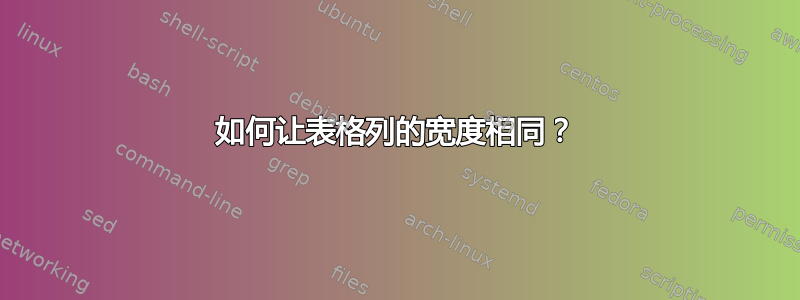
 我制作了一个表格,但列宽不均匀。我尝试了很多方法,但仍然无法使列宽均匀。奇怪的是,我还有很多其他具有相同样式的表格,它们的列宽相同。我真的很困惑。我很感激任何关于这个问题的帮助。谢谢。
我制作了一个表格,但列宽不均匀。我尝试了很多方法,但仍然无法使列宽均匀。奇怪的是,我还有很多其他具有相同样式的表格,它们的列宽相同。我真的很困惑。我很感激任何关于这个问题的帮助。谢谢。
\documentclass[english,authoryear,12pt]{article}
\usepackage{caption}
\captionsetup[table]{justification=centering, labelsep=newline, font=bf, skip=1ex}
\usepackage{tabularx,booktabs}
\usepackage{tabularray}
\usepackage{array}
\usepackage{longtable}
\usepackage[english]{babel}
\usepackage{epstopdf}
\usepackage{epsfig}
%\usepackage{geometry}
\usepackage{lscape}
\usepackage{pdflscape}
\usepackage{rotating}
\usepackage{rotate}
\usepackage{multirow}
\usepackage{parskip}
\usepackage[capposition=top]{floatrow}
\usepackage{placeins}
\usepackage{booktabs}
\newcommand{\tabitem}{~~\llap{\textbullet}~~}
\usepackage{adjustbox}
\usepackage{url}
\usepackage{subfigure}
\usepackage{threeparttable}
\usepackage{setspace}
\usepackage{mathrsfs}
\usepackage{authblk}
\usepackage[authoryear,round]{natbib}
\usepackage[T1]{fontenc}
\usepackage[utf8]{inputenc}
\usepackage{mathtools}
\usepackage{float}
\usepackage{floatrow}
\usepackage{siunitx}
\usepackage{caption}
\usepackage[colorlinks,citecolor=red,urlcolor=blue,bookmarks=false,hypertexnames=true]{hyperref}
\usepackage{soul}
\usepackage[toc,page]{appendix}
\bibpunct{(}{)}{;}{a}{,}{,}
\bibliographystyle{econ}
\renewcommand\Authfont{\small}
\renewcommand\Affilfont{\itshape\footnotesize}
\renewcommand{\baselinestretch}{1}
\sloppy
\setcounter{MaxMatrixCols}{10}
\setlength{\textheight}{215mm}
\setlength{\textwidth}{160mm}
\setlength{\oddsidemargin}{0pt}
\setlength{\topmargin}{-20pt}
\setlength{\headsep}{35pt}
\setlength{\textwidth}{160mm}
\setlength{\evensidemargin}{0pt}
\setlength{\headheight}{12pt}
\setlength{\parindent}{0.5cm}
\setlength\parskip{0.1in}
\providecommand{\lessgtr}{\stackrel{<}{>}}
\IfFileExists{pslatex.sty}{
\usepackage{pslatex}
}{}
%\input{tcilatex}
\DeclareUnicodeCharacter{2212}{-}
\begin{document}
\title{Title A}
\pagebreak{}
\clearpage
\newpage
\begin{table}[H]\footnotesize\setlength{\tabcolsep}{3pt}
\caption{\textbf{Optimism} \label{tab:optimism}}
\begin{tablenotes}[flushleft]
\footnotesize
\item We report the t-statistics in the parenthesis. *, **, and *** represent significance at the 10\%, 5\% and 1\% levels, respectively.
\end{tablenotes}
\smallskip
\begin{tabular*}{\textwidth}{@{\extracolsep{\fill}}l*{3}{c}}
\toprule
&\multicolumn{3}{c}{ Hold/Underperform/Sell Recommendation} \\
\cmidrule (lr){2-4} \noalign{\smallskip}
&\multicolumn{1}{c}{(1)} &\multicolumn{1}{c}{(2)} &\multicolumn{1}{c}{(3)} \\
\midrule
& & & \\
X1 & -0.022*** & -0.021*** & -0.019*** \\
& (-3.274) & (-3.257) & (-3.042) \\
X2 & 0.007*** & 0.007*** & 0.008*** \\
& (3.005) & (3.161) & (5.149) \\
X3 & 0.008 & 0.016 & 0.017 \\
& (0.123) & (0.250) & (0.299) \\
X4 & 0.039* & 0.039* & 0.034* \\
& (1.830) & (1.823) & (1.803) \\
X5 & 0.004 & 0.005 & 0.004 \\
& (0.826) & (1.058) & (1.056) \\
& & & \\
Year Fixed Effects & YES & YES & YES \\
Firm Fixed Effects & YES & YES & YES \\
& & & \\
Observations & 71,060 & 71,060 & 71,060 \\
\bottomrule
\end{tabular*}
\end{table}
\pagebreak{}
\clearpage
\newpage
\end{document}
答案1
一些建议:
将三个数据列中的数字对齐到各自的小数点标记上。这可以使用包
D提供的列类型来完成dcolumn。采用此方法会自动使列宽相等。在标题材料上施加更多的视觉结构。
使用宏
\addlinespace(由包提供booktabs)而不是全空行来在需要时增加垂直间距。
\documentclass{article} % or some other suitable document class
\usepackage{caption}
\captionsetup[table]{justification=centering,
labelsep=newline,
font=bf, skip=1ex}
\usepackage{booktabs,threeparttable}
\usepackage[T1]{fontenc}
%new code:
\usepackage{dcolumn}
\newcolumntype{d}[1]{D..{#1}}
\newcommand\mc[1]{\multicolumn{1}{c}{#1}} % handy shortcut macros
\newcommand\mcx[1]{\multicolumn{1}{c@{}}{#1}} % for use in final column
\begin{document}
\begin{table}[ht]
\centering
\begin{threeparttable}
\footnotesize % why?
\caption{Optimism} \label{tab:optimism}
\begin{tabular}{@{} l *{3}{d{4.6}} @{}}
\toprule
&\multicolumn{3}{c@{}}{Recommendation} \\
\cmidrule(l){2-4}
& \mc{Hold} & \mc{Underperform} & \mcx{Sell} \\
& \mc{(1)} & \mc{(2)} & \mcx{(3)} \\
\midrule
X1 & -0.022^{***} & -0.021^{***} & -0.019^{***} \\
& (-3.274) & (-3.257) & (-3.042) \\ \addlinespace
X2 & 0.007^{***} & 0.007^{***} & 0.008^{***} \\
& (3.005) & (3.161) & (5.149) \\ \addlinespace
X3 & 0.008 & 0.016 & 0.017 \\
& (0.123) & (0.250) & (0.299) \\ \addlinespace
X4 & 0.039^{*} & 0.039^{*} & 0.034^{*} \\
& (1.830) & (1.823) & (1.803) \\ \addlinespace
X5 & 0.004 & 0.005 & 0.004 \\
& (0.826) & (1.058) & (1.056) \\ \addlinespace
Year FEs & \mc{Y} & \mc{Y} & \mcx{Y}\\
Firm FEs & \mc{Y} & \mc{Y} & \mcx{Y}\\
No.\ of Obs. & \mc{71,060} & \mc{71,060} & \mcx{71,060} \\
\bottomrule
\end{tabular}
\smallskip
We report $t$-statistics in parentheses. *, **, and *** denote significance at the 10\%, 5\%, and 1\% levels, respectively.
\end{threeparttable}
\end{table}
\end{document}
答案2
作为对 @mico 的精彩回答 (+1) 的补充,使用该tabularray包。它的表前言较长,但表体较短:
\documentclass{article}
\usepackage{tabularray}
\UseTblrLibrary{booktabs,siunitx}
\ExplSyntaxOn
\NewChildSelector{eachtwo}
{
\int_step_inline:nnnn {5}{2}{\l_tblr_childs_total_tl}
{ \clist_put_right:Nn \l_tblr_childs_clist {##1} }
}
\ExplSyntaxOff
\usepackage{caption}
\captionsetup[table]{justification=centering,
labelsep=newline,
font=bf,
}
\begin{document}
\begin{table}[ht]
\centering
\NewTblrTheme{captionof}%
{
\DefTblrTemplate{caption}{default}%
{\addtocounter{table}{-1}%
\captionof{table}{\InsertTblrText{caption}}}
}
\SetTblrStyle{remark}{font=\footnotesize}
\captionsetup[table]{skip=-0.5ex}
\sisetup{
input-open-uncertainty =,
input-close-uncertainty=,
table-align-text-before=false,
table-format={(}-1.3{***}
}
\begin{talltblr}[
theme = captionof,
caption = {Optimism},
label = {tab:optimism},
remark{Note} = {We report $t$-statistics in parentheses.
*, **, and *** denote significance at the
\qty{10}{\%}, \qty{5}{\%}, and \qty{1}{\%}
levels, respectively.}
]{colspec = {@{} l *{3}{Q[c, si]} @{}},
row{1-2}= {guard},
row{4-Z}= {rowsep=0 pt},
row{eachtwo} = {abovesep=1ex},
}
\toprule
&\SetCell[c=3]{c} Recommendation \\
\cmidrule{2-4}
& {Hold\\ (1)} & {Underperform\\ (2)} & {Sell\\ (3)} \\
\midrule
X1 & -0.022\TblrNote{***}
& -0.021\TblrNote{***} & -0.019\TblrNote{***} \\
& (-3.274) & (-3.257) & (-3.042) \\
X2 & 0.007\TblrNote{***}
& 0.007\TblrNote{***} & 0.008\TblrNote{***} \\
& (3.005) & (3.161) & (5.149) \\
X3 & 0.008 & 0.016 & 0.017 \\
& (0.123) & (0.250) & (0.299) \\
X4 & 0.039\TblrNote{*}
& 0.039\TblrNote{*} & 0.034\TblrNote{*} \\
& (1.830) & (1.823) & (1.803) \\
X5 & 0.004 & 0.005 & 0.004 \\
& (0.826) & (1.058) & (1.056) \\
Year FEs & {Y} & {Y} & {Y} \\
Firm FEs & {Y} & {Y} & {Y} \\
No. of Obs. & {71,060} & {71,060} & {71,060} \\
\bottomrule
\end{talltblr}
\end{table}
\end{document}




