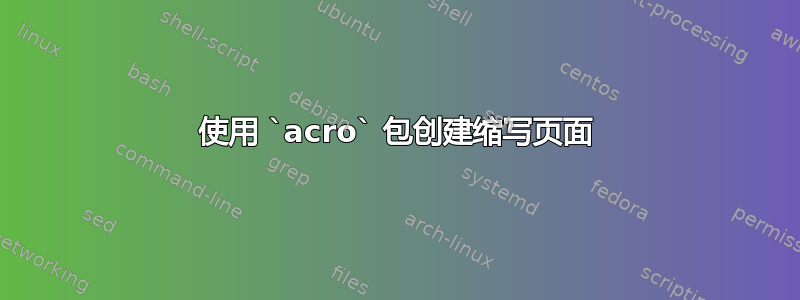
我正在使用来自Overleaf 化学工程单元操作实验报告模板并希望添加缩写页面。但是,样式根本不适用。
这是我的代码:
\documentclass[../main.tex]{subfiles}
\usepackage{acro}
\DeclareAcronym{usa}{
short=USA,
long=United States of America,
}
\DeclareAcronym{eu}{
short=EU,
long=European Union,
}
\DeclareAcronym{ussr}{
short=USSR,
long=Union of Soviet Socialist Republics,
}
\begin{document}
\ac{usa}, \ac{usa}
\ac{eu}, \ac{eu}
\ac{ussr}, \ac{ussr}
\printacronyms
\end{document}
主文本
\documentclass[12pt]{article}
\linespread{1.6}
\usepackage{amsmath}
\usepackage{graphicx}
\usepackage{indentfirst}
\usepackage{subfiles}
\usepackage{lipsum}
\graphicspath{{images/}{../images/}}
\addtolength{\oddsidemargin}{-.5in}
\addtolength{\evensidemargin}{-.5in}
\addtolength{\textwidth}{1in}
\addtolength{\topmargin}{-.5in}
\addtolength{\textheight}{1in}
%-----------------------------------------------------------
\begin{document}
\subfile{sections/01-titlepage}
\subfile{sections/02-abstract}
\tableofcontents
\clearpage
\listoffigures
\clearpage
\listoftables
\clearpage
\pagenumbering{arabic}
\subfile{sections/03-purpose}
\subfile{sections/04-introduction}
\subfile{sections/05-experimentaldescription}
\subfile{sections/06-resultsanddiscussion}
\subfile{sections/07-erroranalysis}
\subfile{sections/08-conclusion}
\subfile{sections/09-recommendations}
\subfile{sections/10-designextension}
\subfile{sections/11-notation}
\section{Literature Cited}
\bibliographystyle{unsrt}
\bibliography{refs.bib}
\clearpage
\subfile{sections/12-appendix}
\end{document}
我期望它看起来像这样:
答案1
编译给定的子文件时,我得到了预期的首字母缩略词列表,与所包含的图像相匹配(据我所知)。但是,编译时main.tex我在日志中看到一个错误
! Undefined control sequence.
l.19 \ac
{usa}, \ac{usa}
?
这意味着acro尚未加载。情况确实如此,因为main.tex缺少\usepackage{acro},虽然该行出现在您的子文件中,但subfiles\subfile{foo}包在编译主文件时会忽略任何前言。
为了acro要在主文档中使用,它需要(连同所有\DeclareAcronyms)加载到 的全局前言中main.tex。这可以直接完成,也可以通过\input{acronyms.tex}从单独的文件插入必要的代码来完成acronyms.tex。



