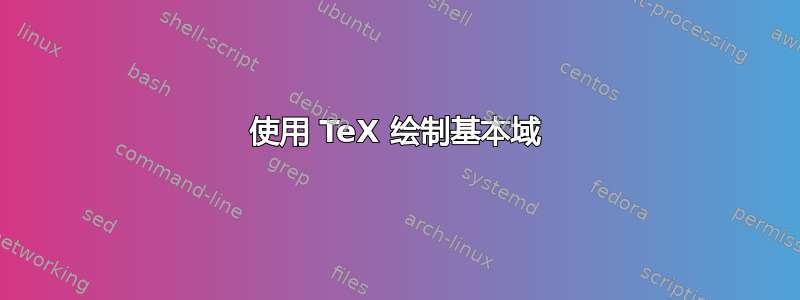
答案1
此类图表的基本 TikZ 命令是
\draw。直线只需要坐标
(a,b)--(c,d)。默认单位为1cm。可以使用直角坐标(x,y)或极坐标。使用选项绘制圆弧。(θ:r)arc(θ₁:θ₂:radius)线条粗细可以从多种选项中选择,例如
thin(默认)、thick、very thick等,或者设置为您选择的任何宽度。线条样式包括
dashed,dotted以及许多其他样式。可以使用以下方式添加文本元素(包括使用 $..$ 的数学运算)
node[options]{text}该
fill选项将用选定的颜色填充绘制的区域。该
\path命令就像,\draw只是路径是不可见的。还有许多其他选项,但这应该可以帮助您入门。
\documentclass{article}
\usepackage{tikz}
\begin{document}
\begin{tikzpicture}[scale=3]
\draw[densely dashed] (1,0) arc (0:60:1) (-1,0) arc (180:120:1);
\draw[very thick, fill=gray!30] (.5,1.5) --node[right, pos=.9]{$e^{2\pi i/6}=\rho$} (60:1) arc (60:120:1)
--node[left, pos=.1]{$\rho^2=e^{2\pi i/3}$} (-.5,1.5);
\draw[-latex] (-1.2,0) -- (1.2,0)node[below]{Re};
\draw[-latex] (0,-.2) -- (0,1.7)node[right]{Im};
\path(-1,0) --node[below, pos=0]{$-1$}node[below right, pos=.5]{0}node[below, pos=1]{1} (1,0)
(0,1)node[below right]{$i$};
\draw(-.5,.02)--(-.5,-.02)node[below]{$-\frac{1}{2}$}(.5,.02)--(.5,-.02)node[below]{$\frac{1}{2}$};
\end{tikzpicture}
\end{document}




