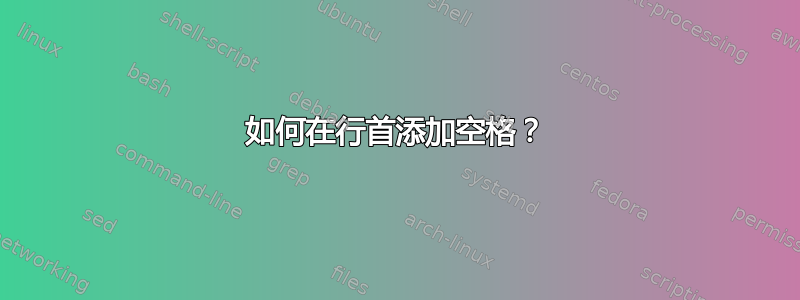
答案1
article假设你使用与以下示例代码兼容的LaTeX 文档类(例如,以下示例代码中使用的类)标题包,我可以想到两种方法来实现你的格式化目标。
如果悬挂缩进应该从标题的左边缘应用,包括标签“图”和相关编号,我建议你运行
\captionsetup{format=plain,hangindent=5mm}
相反,如果悬挂缩进只适用于标题文本本身,我建议你运行
\captionsetup{format=hang,indention=5mm}
\documentclass{article} % or some other class that's compatible with the caption package
\usepackage{caption}
%% uncomment one of the next two lines:
\captionsetup{format=plain,hangindent=5mm}
%\captionsetup{format=hang,indention=5mm}
\usepackage{lipsum} % filler text
\begin{document}
\begin{figure}[ht]
\caption{\lipsum[1][1-3]} % three sentences of filler text
\end{figure}
\end{document}





