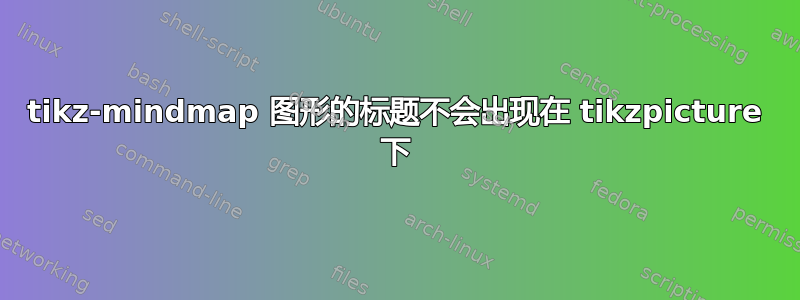
我正在使用以下代码在一张 A3 纸上生成思维导图,该纸包含在通常的 A4 格式纸张中。我希望标题位于整个思维导图下方,但显然它被放置在第一个设置节点下方。我认为这是因为我使用“记住图片”和“覆盖”选项将起始节点放置在某个位置。因此一些子节点恰好位于标题下方。我如何让标题真正位于整个思维导图下方?
我的代码:
\documentclass[
a4paper,%a4 Papier
11pt, %schriftgroesse
BCOR=12mm, %binding correction
DIV=11,
twoside, %doppelseitig
openright, %erstes kapitel steht rechts
cleardoublepage=plain, %Leere Seiten werden nummeriert (wegen openright)
parskip=half-
]{scrreprt}
\usepackage{caption}
\usepackage{tikz}
\usetikzlibrary{positioning,arrows,calc,math,angles,quotes,trees,mindmap}
\pgfdeclarelayer{background}
\pgfdeclarelayer{foreground}
\pgfsetlayers{background,main,foreground}
\usepackage{lipsum}
\captionsetup[figure]{font=small,labelfont=small}
\begin{document}
\lipsum
\paragraph{Mindmap}
\clearpage
\KOMAoptions{paper=A3,DIV=23,paper=landscape}
\recalctypearea
\begin{figure}
\centering
\begin{tikzpicture}[remember picture, overlay,mindmap, grow cyclic, every node/.style={concept,font=\small,minimum size=0cm}, concept color=gray!60,
level 1/.append style={font=\footnotesize, level distance=4cm,sibling angle=90},
level 2/.append style={font=\footnotesize,level distance=3cm,sibling angle=45},
level 3/.append style={font=\footnotesize,level distance=3cm,sibling angle=37},
level 4/.append style={font=\footnotesize,level distance=2.5cm,sibling angle=50},
level 5/.append style={font=\footnotesize,level distance=2cm,sibling angle=40}]
\node[xshift=2.5cm,yshift=2cm,inner sep=0cm] at (current page.center) (mac) {First node}
child { node {Second node}
[level 2/.append style={sibling angle=60}]
[level 3/.append style={sibling angle=45}]
[level 4/.append style={sibling angle=30}]
child { node {Third node}
child { node[xshift=0.5cm] (Macsup) {Child}}
child { node[xshift=-0cm,yshift=2.5cm] {Child}}
}
child { node[xshift=-1cm] (Macro) {Third node}
child { node[xshift=-2cm,yshift=3cm] (Qubits) {Text}}
}
};
\end{tikzpicture}
\caption{Mindmap.}
\label{mindmap}
\end{figure}
\clearpage
\KOMAoptions{paper=A4,paper=portrait,DIV=11}
\recalctypearea
\lipsum
\end{document}
答案1
我自己找到了一个答案,如果其他人需要类似的帮助,我仍然会保留这个问题。我去掉了 tikzpicture 选项中的“覆盖”。显然,这个选项使得图片本身不需要任何空间 - 这使得标题出现在页面中间,就好像根本没有图片一样。


