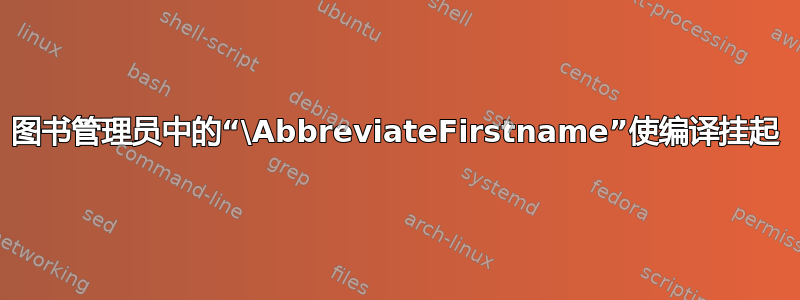
该librarian软件包无需运行 bibtex 或 biber 即可解析 bibfile。但是,如果设置了\AbbreviateFirstnamebibfile 中的名称仅由一个单词组成,则编译会挂起。
最小(非)工作示例:
\documentclass{article}
\usepackage{librarian}
\AbbreviateFirstname
\begin{filecontents}{bar.bib}
@article{foo1,
author ={Anton Nonym},
title ={A title},
journal={Top Journal},
number ={42},
year ={2000}
}
@article{foo2,
author ={Batman},
title ={Yet Another Title},
journal={Flop Journal},
number ={23},
year ={1999}
}
\end{filecontents}
\begin{document}
A paper by
\Cite{foo1}{foo}{\ReadName{\Firstname\ \Lastname}}{??} % works always
and
\Cite{foo2}{foo}{\ReadName{\Firstname\ \Lastname}}{??}.% hangs for \AbbreviateFirstname
\BibFile{bar.bib}
\end{document}
如果我注释掉\AbbreviateFirstname第二个\Cite,MWE 就会起作用。和第二次引用和 \AbbreviateFirstname,编译1没有结束(在第二次运行中)。只有在手动中止后,我才会收到消息:
! Interruption.
\lb@temp ->\lb@eoe
\spacefactor 1000.
l.28 ...{foo}{\ReadName{\Firstname \Lastname}}{??}
\Firstname我该怎么做才能在不改变 bibfile 的情况下获得正确的编译(例如,使用空的)或至少是错误消息?
1使用 TeX Live 2022、latex、pdflatex 或 lualatex 执行
答案1
或许是这样的
\documentclass{article}
\usepackage{librarian,etoolbox}
\AbbreviateFirstname
\makeatletter
\def\lb@@loopovernames#1#2#3#4{%
\iflb@abbreviate
\def\Firstname{}%
\ifblank{#1}{}{\lb@abbreviate#1 lb@end }% add test for emptyness
\else
\def\Firstname{#1}%
\fi
\def\Von{#2}\def\Lastname{#3}\def\Junior{#4}%
\lb@makerefname
}
\makeatother
\begin{filecontents}{bar.bib}
@article{foo1,
author ={Anton Nonym},
title ={A title},
journal={Top Journal},
number ={42},
year ={2000}
}
@article{foo2,
author ={Batman},
title ={Yet Another Title},
journal={Flop Journal},
number ={23},
year ={1999}
}
\end{filecontents}
\begin{document}
A paper by
\Cite{foo1}{foo}{\ReadName{\Firstname\ \Lastname}}{??} % works always
and
\Cite{foo2}{foo}{\ReadName{\ifdefempty\Firstname{}{\Firstname\ }\Lastname}}{??}.% hangs for \AbbreviateFirstname
\BibFile{bar.bib}
\end{document}



