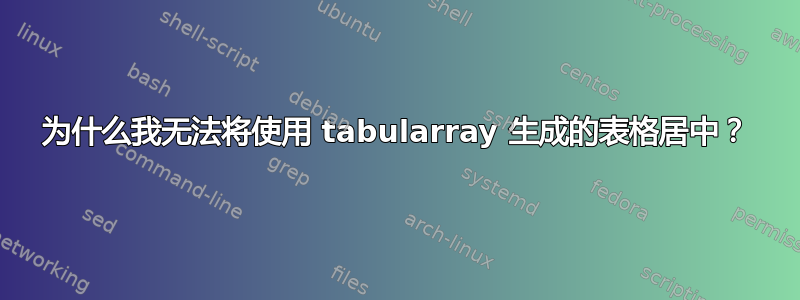
我试图使该表居中,但由于某种原因 \centering 和 center 环境不起作用。
\documentclass{article}
\usepackage{xcolor}
\usepackage{tabularray}
\usepackage{siunitx}
\usepackage{adjustbox}
\usepackage{caption}
\UseTblrLibrary{siunitx}
\UseTblrLibrary{booktabs}
\usepackage{newtxtext,newtxmath}% times clone
\begin{document}
\section*{Anexos}
\sisetup{output-decimal-marker = {,}}% use comma separator
\begin{center}
\begin{table}[h]
\caption{Valores do estudo espetrofotométrico das duas cromatografias}
\begin{adjustbox}{width=0.45\textwidth}
\begin{tblr}{
colspec = {c
S[table-format={1.3}]
S[table-format={1.3}]
S[table-format={1.3}]},
rows = {belowsep=0pt},% narrower rows
row{even[3-Z]} = {black!6}% even rows from 3 on are gray
}
\toprule
\SetCell[r=2]{c}{{{V\\(mL)}}}
&
{{{1\textsuperscript{a}\\ Cromatografia}}}
&
\SetCell[c=2]{c}{{{2\textsuperscript{a} \\ Cromatografia}}}
& \\ \midrule{2-5}
& {{{Abs\\(620 nm)}}} & {{{Abs\\(280 nm)}}} & {{{Abs\\(410 nm)}}} \\
\midrule
1 & 0,001 & 0,000 & 0,000 \\
2 & 0,000 & 0,000 & 0,000 \\
3 & -0,001 & 0,000 & 0,000 \\
4 & -0,003 & -0,001 & -0,002 \\
5 & 0,000 & -0,001 & 0,000 \\
6 & 0,001 & -0,001 & -0,001 \\
7 & 0,03 & -0,001 & -0,002 \\
8 & 0,174 & 0,048 & 0,009 \\
9 & 0,109 & 0,119 & 0,02 \\
10 & 0,032 & 0,155 & 0,034 \\
11 & 0,005 & 0,144 & 0,063 \\
12 & 0,000 & 0,118 & 0,128 \\
13 & -0,002 & 0,113 & 0,254 \\
14 & -0,003 & 0,134 & 0,437 \\
15 & -0,003 & 0,155 & 0,589 \\
16 & -0,004 & 0,184 & 0,716 \\
17 & -0,004 & 0,159 & 0,652 \\
18 & -0,001 & 0,131 & 0,538 \\
19 & & 0,133 & 0,405 \\
20 & & 0,247 & 0,281 \\
21 & & 0,568 & 0,289 \\
22 & & 0,941 & 0,324 \\
23 & & 1,076 & 0,317 \\
24 & & 1,363 & 0,379 \\
25 & & 0,796 & 0,219 \\
26 & & 0,449 & 0,124 \\
27 & & 0,239 & 0,063 \\
28 & & 0,130 & 0,037 \\
29 & & 0,056 & 0,018 \\
30 & & 0,024 & 0,008 \\
31 & & 0,005 & 0,002 \\
\bottomrule
\end{tblr}
\end{adjustbox}
\end{table}
\end{center}
\end{document}
答案1
\centering紧接着插入\begin{table},表格就会居中。
我删除了它,adjustbox因为它没有必要。它tabularray有自己的调整宽度的方法。X如果表格有固定宽度,我还会考虑使用 -type 作为其中一列。
\documentclass{article}
\usepackage{xcolor}
\usepackage{tabularray}
\usepackage{siunitx}
\usepackage{caption}
\UseTblrLibrary{siunitx}
\UseTblrLibrary{booktabs}
\usepackage{newtxtext,newtxmath}% times clone
\begin{document}
\section*{Anexos}
\sisetup{output-decimal-marker = {,}}% use comma separator
\begin{table}[h]
\centering
\caption{Valores do estudo espetrofotométrico das duas cromatografias}
\begin{tblr}{
width = 0.45\textwidth,
colspec = {X
S[table-format={1.3}]
S[table-format={1.3}]
S[table-format={1.3}]
},
rows = {belowsep=0pt},% narrower rows
row{even[3-Z]} = {black!6}% even rows from 3 on are gray
}
\toprule
\SetCell[r=2]{c}{{{V\\(mL)}}}
&
{{{1\textsuperscript{a}\\ Cromatografia}}}
&
\SetCell[c=2]{c}{{{2\textsuperscript{a} \\ Cromatografia}}}
& \\ \midrule{2-5}
& {{{Abs\\(620 nm)}}} & {{{Abs\\(280 nm)}}} & {{{Abs\\(410 nm)}}} \\
\midrule
1 & 0,001 & 0,000 & 0,000 \\
2 & 0,000 & 0,000 & 0,000 \\
3 & -0,001 & 0,000 & 0,000 \\
4 & -0,003 & -0,001 & -0,002 \\
5 & 0,000 & -0,001 & 0,000 \\
6 & 0,001 & -0,001 & -0,001 \\
7 & 0,03 & -0,001 & -0,002 \\
8 & 0,174 & 0,048 & 0,009 \\
9 & 0,109 & 0,119 & 0,02 \\
10 & 0,032 & 0,155 & 0,034 \\
11 & 0,005 & 0,144 & 0,063 \\
12 & 0,000 & 0,118 & 0,128 \\
13 & -0,002 & 0,113 & 0,254 \\
14 & -0,003 & 0,134 & 0,437 \\
15 & -0,003 & 0,155 & 0,589 \\
16 & -0,004 & 0,184 & 0,716 \\
17 & -0,004 & 0,159 & 0,652 \\
18 & -0,001 & 0,131 & 0,538 \\
19 & & 0,133 & 0,405 \\
20 & & 0,247 & 0,281 \\
21 & & 0,568 & 0,289 \\
22 & & 0,941 & 0,324 \\
23 & & 1,076 & 0,317 \\
24 & & 1,363 & 0,379 \\
25 & & 0,796 & 0,219 \\
26 & & 0,449 & 0,124 \\
27 & & 0,239 & 0,063 \\
28 & & 0,130 & 0,037 \\
29 & & 0,056 & 0,018 \\
30 & & 0,024 & 0,008 \\
31 & & 0,005 & 0,002 \\
\bottomrule
\end{tblr}
\end{table}
\end{document}
答案2
@Celdor 的一个不错的回答的变体(+1):
- 表格放置选项更改为
[!ht] - 前两行使用选项
guard˙ (available withtabularray` 版本 2022A) - 所有列都是
s列的变体 - 在
S格式化S列时,考虑删除减号作为“斑马”,而不是将行按减少的垂直间距成对分组
\documentclass{article}
\usepackage{xcolor}
\usepackage{tabularray}
\usepackage{caption}
\UseTblrLibrary{booktabs, siunitx}
\sisetup{output-decimal-marker = {,}}% use comma separator
\usepackage{newtxtext,newtxmath}% times clone
\begin{document}
\section*{Anexos}
\begin{table}[h]
\centering
\caption{Valores do estudo espetrofotométrico das duas cromatografias}
\begin{tblr}{ width = 0.5\linewidth,
colspec = { X[c, si={table-format=2.0}]
*{3}{Q[c, si={table-format=-1.3}]} },
row{1,2} = {guard},
row{odd[3-Y]} = {belowsep=-3pt}% even rows from 3 on are gray
}
\toprule
\SetCell[r=2]{c} {V\\(mL)}
& {1\textsuperscript{a}\\ Cromatografia}
& \SetCell[c=2]{c} {2\textsuperscript{a}\\ Cromatografia}
& \\
\cmidrule[r=-0.4]{2-2} \cmidrule[l=-0.4]{3-4}
& {Abs\\(\qty{620}{\nano\meter})}
& {Abs\\(\qty{280}{\nano\meter})}
& {Abs\\(\qty{410}{\nano\meter})} \\
\midrule
1 & 0,001 & 0,000 & 0,000 \\
2 & 0,000 & 0,000 & 0,000 \\
3 & -0,001 & 0,000 & 0,000 \\
4 & -0,003 & -0,001 & -0,002 \\
5 & 0,000 & -0,001 & 0,000 \\
6 & 0,001 & -0,001 & -0,001 \\
7 & 0,03 & -0,001 & -0,002 \\
8 & 0,174 & 0,048 & 0,009 \\
9 & 0,109 & 0,119 & 0,02 \\
10 & 0,032 & 0,155 & 0,034 \\
11 & 0,005 & 0,144 & 0,063 \\
12 & 0,000 & 0,118 & 0,128 \\
13 & -0,002 & 0,113 & 0,254 \\
14 & -0,003 & 0,134 & 0,437 \\
15 & -0,003 & 0,155 & 0,589 \\
16 & -0,004 & 0,184 & 0,716 \\
17 & -0,004 & 0,159 & 0,652 \\
18 & -0,001 & 0,131 & 0,538 \\
19 & & 0,133 & 0,405 \\
20 & & 0,247 & 0,281 \\
21 & & 0,568 & 0,289 \\
22 & & 0,941 & 0,324 \\
23 & & 1,076 & 0,317 \\
24 & & 1,363 & 0,379 \\
25 & & 0,796 & 0,219 \\
26 & & 0,449 & 0,124 \\
27 & & 0,239 & 0,063 \\
28 & & 0,130 & 0,037 \\
29 & & 0,056 & 0,018 \\
30 & & 0,024 & 0,008 \\
31 & & 0,005 & 0,002 \\
\bottomrule
\end{tblr}
\end{table}
\end{document}




