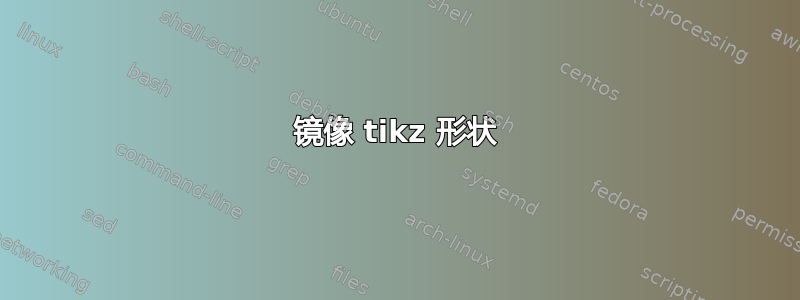
我正在尝试绘制一个切割圆柱体,并且为此获得了一些代码,但是当我尝试镜像它时,参数不起作用\begin{scope},我不明白背后的原因。这是 MWE:
\documentclass[tikz,border=3mm]{standalone}
\usetikzlibrary{decorations.pathmorphing}
\begin{document}
\begin{tikzpicture}[
pics/fcylinder/.style={code={
\tikzset{fcylinder/.cd,#1}
\def\pv##1{\pgfkeysvalueof{/tikz/fcylinder/##1}}
% light color part of the cylinder
\draw[fill=gray!30] (0,\pv{r})
arc[start angle=90,end angle=270,x radius=\pv{r}*\pv{aspect},y radius=\pv{r}]
-- (\pv{h},-\pv{r}) to[out=180,in=-120]
(\pv{h},0) to[out=60,in=0] (\pv{h},\pv{r}) -- cycle;
% dark color part of the cylinder
\draw[fill=gray!60] (\pv{h},-\pv{r}) to[out=180,in=-120] (\pv{h},0)
to[out=-60,in=0] cycle;
\draw[fcylinder/finish] (0,\pv{r})
arc[start angle=90,end angle=-90,x radius=\pv{r}*\pv{aspect},y radius=\pv{r}];
}},fcylinder/.cd,r/.initial=5mm,h/.initial=1cm,aspect/.initial=1/3,
finish/.style={solid},
%
]
\begin{scope}[xshift=4.5cm, yshift=1.5cm, local bounding box=inset]
\path (1,0) pic{fcylinder} node[below right,yshift=-20pt] {};
\draw[decoration={aspect=0.3, segment length=1.5mm, amplitude=2.5mm, pre length=0.7mm, post length=0.mm, coil}, thick, decorate] (0,0) -- node[above, yshift=7pt] {}++ (1,0);
\end{scope}
\begin{scope}[yscale=1,xscale=-1, xshift=-2.5cm, yshift=1.5cm, local bounding box=inset]
\path (-1,0) pic{fcylinder} node[below right,yshift=-20pt] {};
\end{scope}
\end{tikzpicture}
\end{document}
结果是
正如您所看到的,我希望将左侧切割杆倒置,以便曲面远离弹簧。
答案1
我认为您需要一个不同的。这是将选项应用于 时pic发生的情况。xscale=-1pic
\documentclass[tikz,border=3mm]{standalone}
\usetikzlibrary{decorations.pathmorphing}
\begin{document}
\begin{tikzpicture}[
pics/fcylinder/.style={code={
\tikzset{fcylinder/.cd,#1}
\def\pv##1{\pgfkeysvalueof{/tikz/fcylinder/##1}}
% light color part of the cylinder
\draw[fill=gray!30] (0,\pv{r})
arc[start angle=90,end angle=270,x radius=\pv{r}*\pv{aspect},y radius=\pv{r}]
-- (\pv{h},-\pv{r}) to[out=180,in=-120]
(\pv{h},0) to[out=60,in=0] (\pv{h},\pv{r}) -- cycle;
% dark color part of the cylinder
\draw[fill=gray!60] (\pv{h},-\pv{r}) to[out=180,in=-120] (\pv{h},0)
to[out=-60,in=0] cycle;
\draw[fcylinder/finish] (0,\pv{r})
arc[start angle=90,end angle=-90,x radius=\pv{r}*\pv{aspect},y radius=\pv{r}];
}},fcylinder/.cd,r/.initial=5mm,h/.initial=1cm,aspect/.initial=1/3,
finish/.style={solid},
%
]
\begin{scope}[xshift=4.5cm, yshift=1.5cm, local bounding box=inset]
\path (1,0) pic{fcylinder} node[below right,yshift=-20pt] {};
\path (0,0) pic[xscale=-1]{fcylinder} node[below right,yshift=-20pt] {};
\draw[decoration={aspect=0.3, segment length=1.5mm, amplitude=2.5mm, pre length=0.7mm, post length=0.mm, coil}, thick, decorate] (0,0) -- node[above, yshift=7pt] {}++ (1,0);
\end{scope}
\end{tikzpicture}
\end{document}
更新
我认为用left圆柱体看起来会更好看:
\documentclass[tikz,border=3mm]{standalone}
\usetikzlibrary{decorations.pathmorphing}
\begin{document}
\begin{tikzpicture}[
pics/fcylinder/.style={%
code={%
\tikzset{fcylinder/.cd,#1}
\def\pv##1{\pgfkeysvalueof{/tikz/fcylinder/##1}}
% light color part of the cylinder
\draw[fill=gray!30] (0,\pv{r})
arc[start angle=90,end angle=270,x radius=\pv{r}*\pv{aspect},y radius=\pv{r}]
-- (\pv{h},-\pv{r}) to[out=180,in=-120]
(\pv{h},0) to[out=60,in=0] (\pv{h},\pv{r}) -- cycle;
% dark color part of the cylinder
\draw[fill=gray!60] (\pv{h},-\pv{r}) to[out=180,in=-120] (\pv{h},0)
to[out=-60,in=0] cycle;
\draw[fcylinder/finish] (0,\pv{r})
arc[start angle=90,end angle=-90,x radius=\pv{r}*\pv{aspect},y radius=\pv{r}];
}
},
pics/leftfcylinder/.style={%
code={%
\tikzset{fcylinder/.cd,#1}
\def\pv##1{\pgfkeysvalueof{/tikz/fcylinder/##1}}
\begin{scope}[xscale=-1]
% light color part of the cylinder
\draw[fill=gray!30] (0,\pv{r})
arc[start angle=90,end angle=270,x radius=\pv{r}*\pv{aspect},y radius=\pv{r}]
-- (\pv{h},-\pv{r}) to[out=180,in=-120]
(\pv{h},0) to[out=60,in=0] (\pv{h},\pv{r}) -- cycle;
% dark color part of the cylinder
\draw[fill=gray!60] (\pv{h},-\pv{r}) to[out=180,in=-120] (\pv{h},0)
to[out=-60,in=0] cycle;
\end{scope}
}
},
fcylinder/.cd,
r/.initial=5mm,
h/.initial=1cm,
aspect/.initial=1/3,
finish/.style={solid},
%
]
\begin{scope}[xshift=4.5cm, yshift=1.5cm, local bounding box=inset]
\path (1,0) pic{fcylinder} node[below right,yshift=-20pt] {};
\draw[decoration={aspect=0.3, segment length=1.5mm, amplitude=2.5mm, pre length=0.7mm, post length=0.mm, coil}, thick, decorate] (0,0) -- node[above, yshift=7pt] {}++ (1,0);
\path (0,0) pic{leftfcylinder} node[below right,yshift=-20pt] {};
\end{scope}
\end{tikzpicture}
\end{document}





