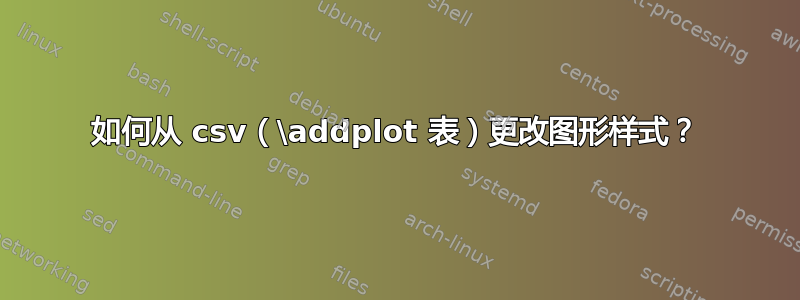
我见过这,但写作\addplot+并没有解决问题。我不知道如何(或者是否可以)申请这个问题我的图表的问题只是绘制标记。
我有以下代码:
\begin{filecontents*}{abc.csv}
a, b
1,2
3,4
5,6
\end{filecontents*}
\documentclass{article}
\usepackage{pgfplots}
\begin{document}
\begin{tikzpicture}
\begin{axis}[no markers,
table/col sep=comma,]
\addplot+ table[green, dashed, x=a,y=b,] {abc.csv};
\addplot [red, dashed] {x^2};
\end{axis}
\end{tikzpicture}
\end{document}
无论我写\addplot+还是只是写\addplot,输出都是一样的。
编译后,x^2图形出现red和dashed,但abc图形不包含添加的选项。它仍然是纯蓝色。
[
我收到了警告Package pgfplots Warning: running in backwards compatibility mode (unsuitable tick labels; missing features). Consider writing \pgfplotsset{compat=1.18} into your preamble.,但添加\pgfplotsset{compat=1.18}到前言中并没有改变输出。
我怎样才能使用来自的数据来改变绘图的样式csv?
答案1
\begin{filecontents*}{abc.csv}
a,b
1,2
3,4
5,6
\end{filecontents*}
\documentclass[tikz, border=1cm]{standalone}
\usepackage{pgfplots}
\pgfplotsset{compat=1.18}
\begin{document}
\begin{tikzpicture}
\begin{axis}[
no markers,
table/col sep=comma,
]
\addplot[teal, dashed] table[x=a, y=b] {abc.csv};
\addplot[red, dashed] {x^2};
\end{axis}
\end{tikzpicture}
\end{document}



