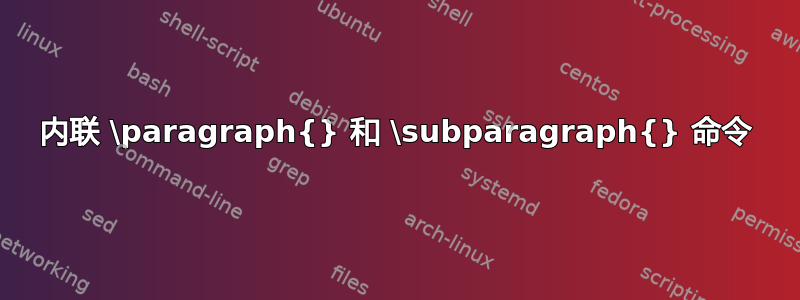
我正在尝试找到一种创建可点击参考链接的方法,其工作原理类似于创建可点击参考链接以链接到章节、节、小节、小节、段落和小段落的方式。我正在寻找一种创建可点击参考链接的方法,排队用普通文本。我搜索过 LaTeX 包来做这个,但是没有找到允许这个功能的包。
我一直在研究的一个想法是如何使用 \paragraph{ } 和 \subparagraph{ } 命令来做我想做的事情,特别是因为我极不可能像最初打算的那样使用 \paragraph{ } 和 \subparagraph{ } 命令......作为正确的标题。
我一直在研究段落和小段落的可点击参考链接是如何工作的,看看是否可以使用 \paragraph{ } 和 \subparagraph{ } 标题作为排队我正在寻找可点击的参考链接功能。通过某些设置,我已经能够非常接近我所寻找的功能,但有一个相当棘手的例外,这在 MWE 中有所说明。我无法,也不知道是否有可能使用 \titleformat{\paragraph} 和 \titleformat{\subparagraph} 来打印 \paragraph{} 和 \subparagraph{} 命令排队与周围的文本一起,如 MWE 中所示。
作为一个远非 LaTeX 专家的人,我可能完全错过了一个可以用来创建排队可点击的参考链接。如果是这种情况,我深表歉意。我可能也“找错了方向”,试图以某种方式调整 \titleformat{\paragraph} 和 \titleformat{\subparagraph} 以使 \paragraph{ } 和 \subparagraph{ } 命令打印排队以及周围的文本。如果当前版本的 \titleformat{\paragraph} 和 \titleformat{\subparagraph} 命令无法做到这一点,也请原谅。
如果有人有办法采用 \paragraph{ } 和 \subparagraph{ } 命令来打印,我会洗耳恭听排队与周围的文本,或者如果没有,我该如何做?
以下大部分 MWE 代码都是从“如何引用\paragraph?“, 和 ”Cleveref-更改段落的 crefname 以包含段落标题“。
谢谢阅读!
PS:为了使所有 LaTeX 命令正常工作,MWE 代码需要运行两次!
\documentclass{book}
\usepackage{hyperref}
\usepackage[nameinlink]{cleveref}
\usepackage[pagestyles]{titlesec}
\setcounter{secnumdepth}{6}
\crefname{paragraph}{paragraph}{paragraphs}
\Crefname{paragraph}{Paragraph}{Paragraphs}
\crefname{subparagraph}{paragraph}{paragraphs}
\Crefname{subparagraph}{Paragraph}{Paragraphs}
\makeatletter
\DeclareRobustCommand{\cnameref}[1]{%
\namecref{#1} \nameref{#1}%
}%
\DeclareRobustCommand{\Cnameref}[1]{%
\nameCref{#1} \nameref{#1}%
}
\makeatother
\titleformat{\paragraph}[runin]{\normalfont\normalsize\bfseries}{}{0pt}{}
\titleformat{\subparagraph}[runin]{\normalfont\normalsize\bfseries}{}{0pt}{}
\begin{document}
\clearpage
I'd like to see this \paragraph{Paris paragraph label}\label{par:Paris} to appear in-line with the text, as you can see on the next line. \par
.\par
I'd like the \textbf{Paris paragraph label} to appear, as it does here, in-line with the text (without the extra space padding that appears after the \textbf{Paris paragraph label}). \par
.\par
I'd really like to see this \subparagraph{London subparagraph label}\label{subpar:London} to appear in-line with the text, as you can see on the next line. \par
.\par
I'd really like the \textbf{London subparagraph label} to appear, as it does here, in-line with the text (without the extra space padding that appears after the \textbf{London paragraph label}). \par
.\par
\newpage
This is a reference to the \cnameref{par:Paris} that appears on \cpageref{par:Paris}. \par
.\par
This is a reference to the \Cnameref{subpar:London} that appears on \cpageref{subpar:London}, (but I noticed that it appears that a space is missing between the words Paragraph and London-why? I don't know, but it would be nice to know how to fix it). \par
\newpage
\end{document}


