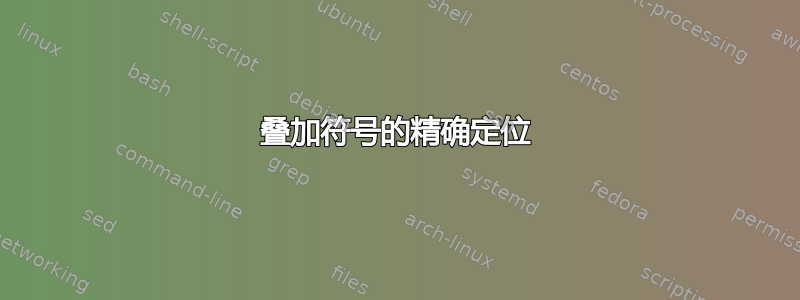
我希望在等号中间有一个点,位于两横线之间。阅读此答案后:
我尝试使用\mathrlap{=}\cdot、\mathclap{=}\cdot和\superimpose{=}{\cdot},但每次圆点要么太靠左,要么太靠右。有没有办法控制圆点的准确位置,以便我可以将其放在中间?
答案1
您可以\ooalign为此目的使用。使用\mathpallette将为下标提供适当的间距。
\documentclass{article}
\makeatletter
\newcommand{\equaldot}{\mathrel{\mathpalette\eqd@t\relax}}
\newcommand{\eqd@t}[2]{%
\ooalign{%
$\m@th#1=$\cr
\hidewidth$\m@th#1\cdot$\hidewidth\cr
}%
}
\makeatother
\begin{document}
$A\equaldot B_{A\equaldot B_{A\equaldot B}}$
\end{document}
答案2
根据代码这里:
\documentclass{article}
\newcommand{\eq}{\mathrel{{=}\mkern-9.5mu{\cdot}\mkern4mu}}
\begin{document}
$a\eq b$
\end{document}
答案3
我无法重现您的问题。这里:
\documentclass{article}
\makeatletter
\newcommand{\superimpose}[2]{%
{\ooalign{$#1\@firstoftwo#2$\cr\hfil$#1\@secondoftwo#2$\hfil\cr}}}
\makeatother
\begin{document}
$\mathpalette\superimpose{{=}{\cdot}}$
\end{document}
点似乎放置得非常正确。但是,您可以使用例如\mskip将点向左或向右移动:
\documentclass{article}
\makeatletter
\newcommand{\superimpose}[2]{%
{\ooalign{$#1\@firstoftwo#2$\cr\hfil$#1\@secondoftwo#2$\hfil\cr}}}
\makeatother
\begin{document}
$\mathpalette\superimpose{{=}{\cdot}}$
$\mathpalette\superimpose{{=}{\mskip5mu\cdot}}$
$\mathpalette\superimpose{{=}{\mskip-5mu\cdot}}$
\end{document}




