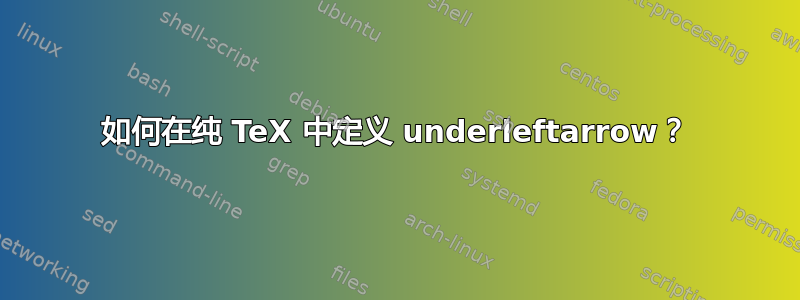
我想在 lim 符号下方排版一个箭头(指向左边或者右边)。
以下操作用于将箭头置于极限之上
\def\limleft{\mathop{\overleftarrow{\rm lim}}}
$\limleft_i a_i$
$$\limleft_i a_i$$
\bye
但我不知道如何定义underleftarrow
答案1
类似于\overleftarrow。
奇怪的垂直字距是由于箭头的“特殊”边界框造成的。
\catcode`@=11
% modify \overleftarrow to make \underleftarrow
%\def\overleftarrow#1{\vbox{\m@th\ialign{##\crcr
% \leftarrowfill\crcr\noalign{\kern-\p@\nointerlineskip}
% $\hfil\displaystyle{#1}\hfil$\crcr}}}
\def\underleftarrow#1{%
\vtop{%
\m@th
\ialign{##\crcr
$\hfil\displaystyle{#1}\hfil$\cr
\noalign{\kern0.4ex\nointerlineskip}
\leftarrowfill\cr
}%
}%
}
\catcode`@=12
\def\limleft{\mathop{\underleftarrow{\rm lim}}}
$$
\limleft
$$
\bye
您将获得与\vbox垂直框中最后一个项目相同的参考点;\vtop参考点是垂直材料中第一个项目的参考点。
答案2
您可以\underleftarrow像\overleftarrow在 中定义的那样定义类比plain.tex。
\def\underleftarrow#1{\vtop{\ialign{##\crcr
$\hfil\displaystyle{#1}\hfil$\cr\noalign{\kern-1.3ex}
\leftarrowfill\crcr}}}
\def\ulimleft{\mathop{\underleftarrow{\rm lim}}}
% Try this:
$\ulimleft_i a_i$
$$\ulimleft_i a_i$$
\bye



