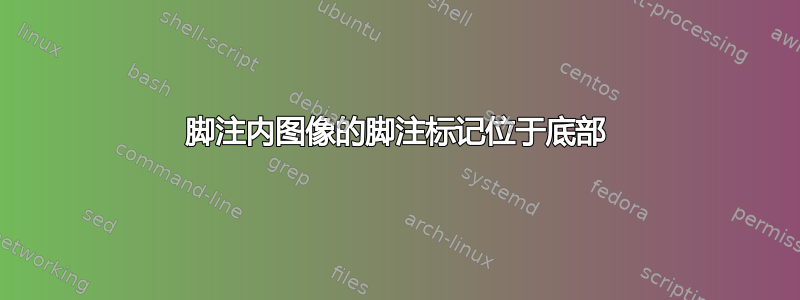
我在脚注中放置了一张图片,如下所示:
\documentclass[parskip=full]{extbook}
\setlength{\parskip}{\baselineskip}
\usepackage{graphicx}
\begin{document}
Light Table\footnote{an integrated development environment, first appeared in 12 April 2012} was developed with the aim of showing the effects of adding code in real-time, rather than requiring one to work out the effects after the code is written.
Here is a sceenshot\footnotemark\footnotetext{
\includegraphics[scale=0.7]{example-image-a}}
\end{document}
但图像的脚注标记位于底部。
我想将标记放在顶部,如屏幕截图所示。
怎么做?
答案1
此代码将通过将图形降低到脚注标记的水平来纠正该问题。
\documentclass[parskip=full]{extbook}
\setlength{\parskip}{\baselineskip}
\usepackage{graphicx}
\begin{document}
Light Table\footnote{an integrated development environment, first appeared in 12 April 2012} was developed with the aim of showing the effects of adding code in real-time, rather than requiring one to work out the effects after the code is written.
Here is a screenshot\footnotemark.
\footnotetext{%
\raisebox{\dimexpr-\height+0.4\baselineskip}{\includegraphics[scale=0.7]{example-image-a}}
}
\end{document}




