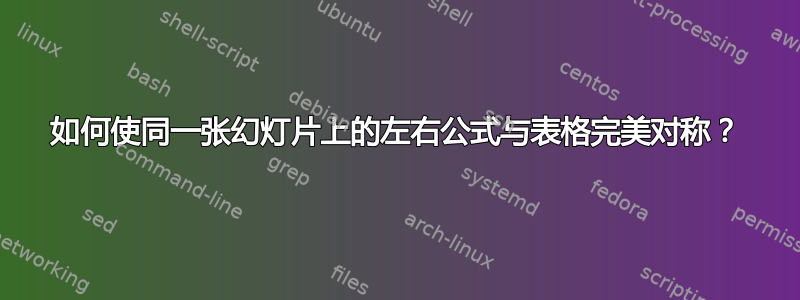
请问我有两个带有两个表格的公式,我想将两个表格完全对称地分布在左右两侧,如下所示:
\documentclass{beamer}
\usepackage{multirow}
\usepackage[absolute,overlay]{textpos}
\begin{document}
\begin{frame}
\begin{textblock*}{5cm}(0.5cm,1.5cm)
ABC = DEF
\resizebox{1.0\linewidth}{!}{
\begin{tabular}{cccc}
\hline
A & B & C & D \\ \hline \hline
a & 0.1 & 0.2 & 0 \\ \\
b & 0.1&0 & 0\\ \\
c & 0.2&0 & 0 \\ \\
d & 0.3&0 &0 \\ \hline
\end{tabular}}
\end{textblock*}
\begin{textblock*}{5cm}(6cm,1.5cm)
ABC = DEF
\resizebox{1.0\linewidth}{!}{
\begin{tabular}{cccc}
\hline
A & B & C & D \\ \hline \hline
a & 0.1 & 0.2 & 0 \\ \\
b & 0.1&0 & 0\\ \\
c & 0.2&0 & 0 \\ \\
d & 0.3&0 &0 \\ \hline
\end{tabular}}
\end{textblock*}
\end{frame}
\end{document}
我该怎么做才能和示例图片一样,另外我想知道如何让第一列的数据与两行的第二列和第三列的数据相对应,并且上下居中,我尝试使用\makecell {0.1\0.2}但它会产生一个额外的边框,这不是我想要的。谢谢
答案1
您可以使用已实现的columns环境beamer,将框架分成多个区域,并将每列的内容居中。
注意,如果您想增加行之间的垂直间距,则\\接受可选参数: ;负值反而会减少间距。[<length>]\\[<length>]
如果要调整表格大小,最好将字体大小从常规改为\normalsize、\large或\Large等\LARGE。这是一个开关,因此之后发生的任何变化都会受到影响。但是,更改只会在封闭环境中发生,即column示例中的情况。
\documentclass{beamer}
\usepackage{array}
\usepackage{makecell}
\renewcommand{\theadfont}{\normalfont}
\begin{document}
\begin{frame}
\begin{columns}
\renewcommand{\arraystretch}{1.25}
\setlength\jot{3pt}
\begin{column}{0.5\linewidth}
\centering
\(
ABC = DEF
\)
\vspace{2\baselineskip}%
\begin{tabular}{*4{>{\centering\arraybackslash}p{0.8cm}}}
\hline
\thead*{A} & \thead{B} & \thead{C} & \thead{D} \\
\hline \hline
a & \makecell*{0.1\\0.2} & \makecell*{0.3\\0.4} & e \\
\hline
b & \makecell*{0.1\\0.2} & \makecell*{0.3\\0.4} & f \\
\hline
\end{tabular}
\end{column}
\begin{column}{0.5\linewidth}
\centering
\(
ABC = DEF
\)
\vspace{2\baselineskip}%
\begin{tabular}{*4{>{\centering\arraybackslash}p{0.8cm}}}
\hline
\thead*{A} & \thead{B} & \thead{C} & \thead{D} \\
\hline \hline
a & \makecell*{0.1\\0.2} & \makecell*{0.3\\0.4} & e \\
\hline
b & \makecell*{0.1\\0.2} & \makecell*{0.3\\0.4} & f \\
\hline
\end{tabular}
\end{column}
\end{columns}
\end{frame}
\end{document}





